Istio 安装及测试(采用官方示例)
目录
1.1. 环境基础信息
集群信息:
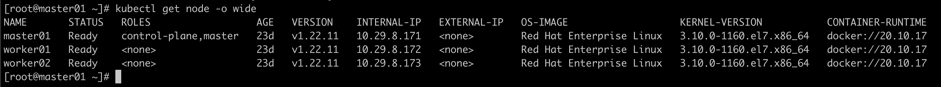
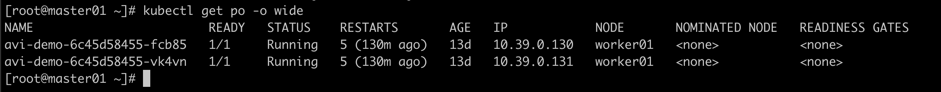
1.2. 安装istio
参考文档:https://istio.io/latest/docs/setup/getting-started/
Istio 下载页,下载Linux版本的tar包
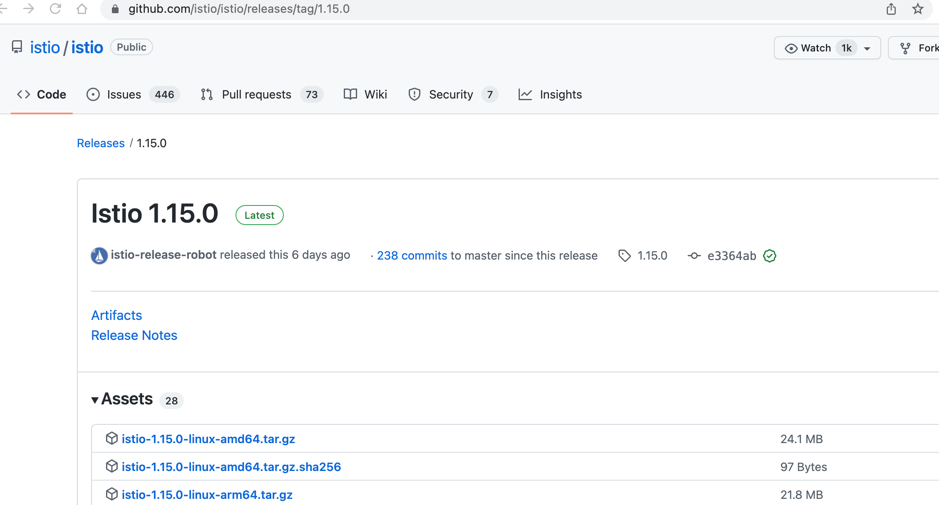
解压后修改 manifest 文件
1.2.1. 使用默认profile部署istio
./bin/istioctl install --set profile=demo -y
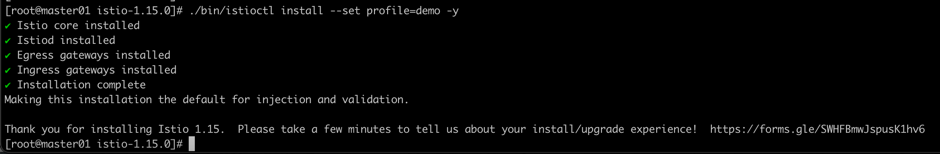
部署完成后pod信息:
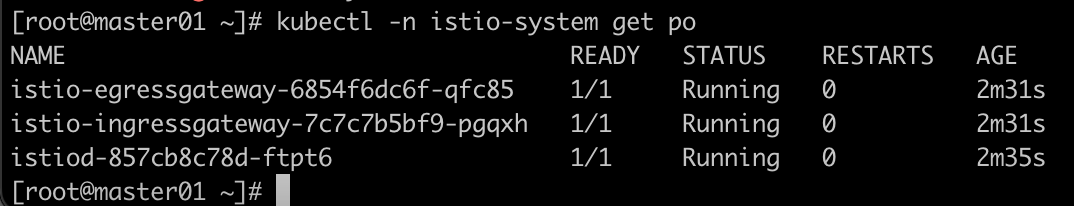
将istio injector的image改为私有镜像仓库(按需):
kubectl -n istio-system edit cm istio-sidecar-injector
1.3. 部署kiali图形化插件
kubectl apply -f samples/addons
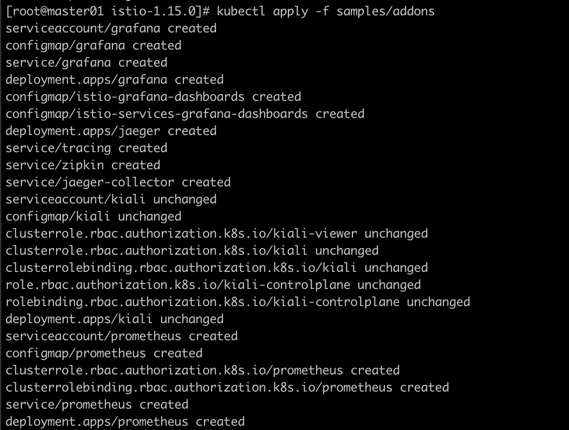
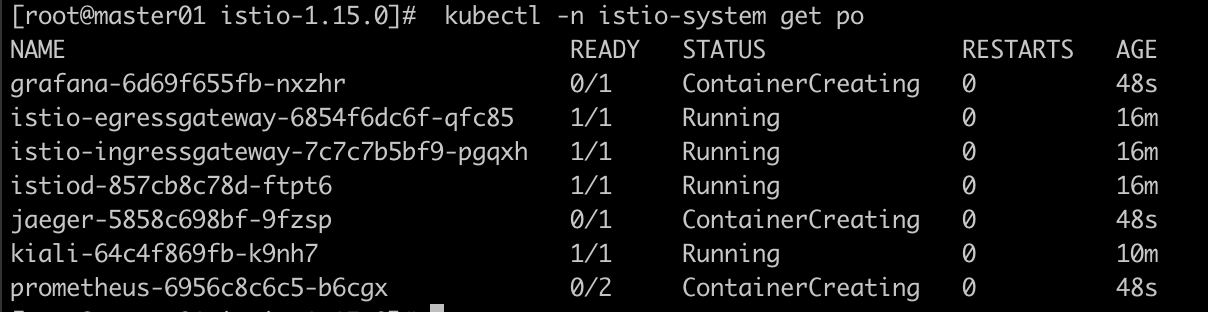
之后可以看到是通过ClusterIP暴露的,因为环境中安装好了AKO,因此可以通过AKO来发布成LoadBalancer服务,主服务使用80端口:
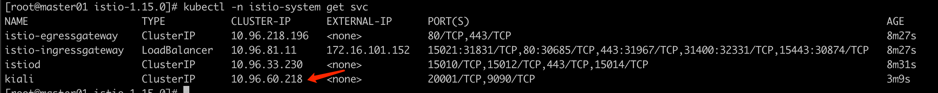
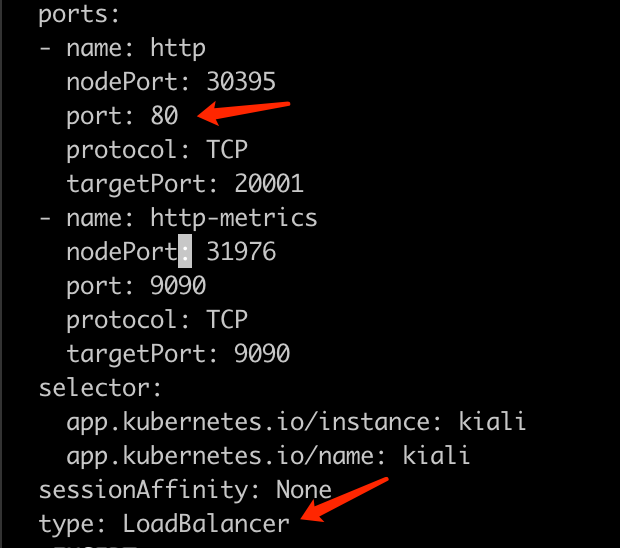
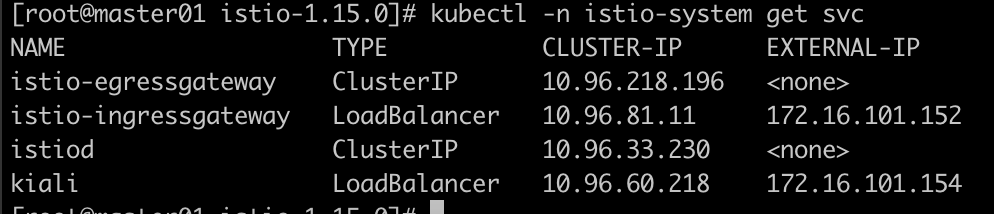
之后通过外部IP端口访问:
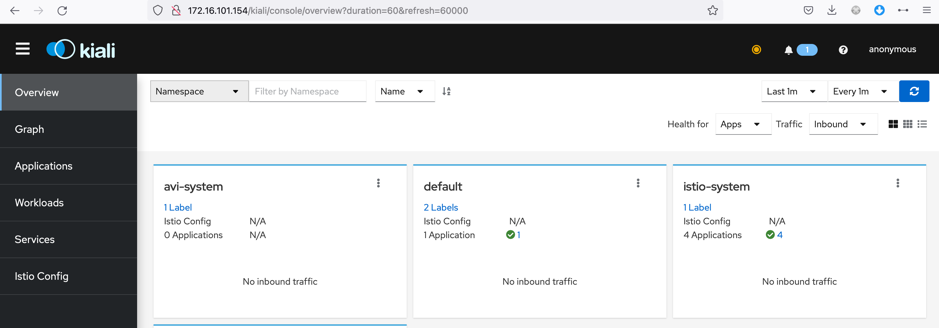
1.4. 使用 istio
为命名空间开启注入:
kubectl label namespace default istio-injection=enabled
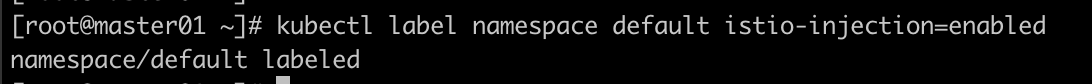
测试pod间的访问:
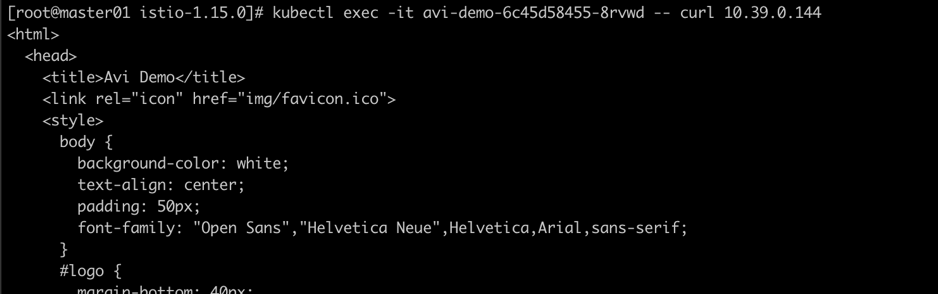
测试外部到Pod的访问(通过LB发布):
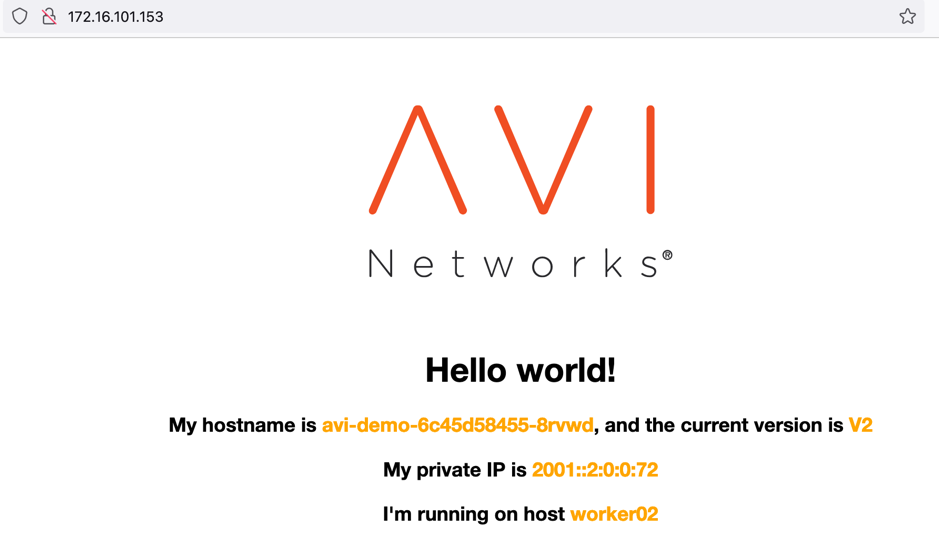
在Kiali看到的服务访问图表:
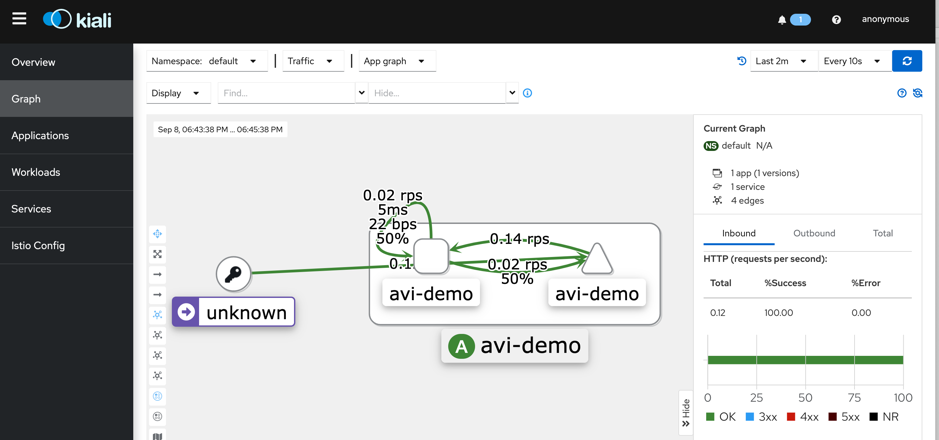
使用ab压测:
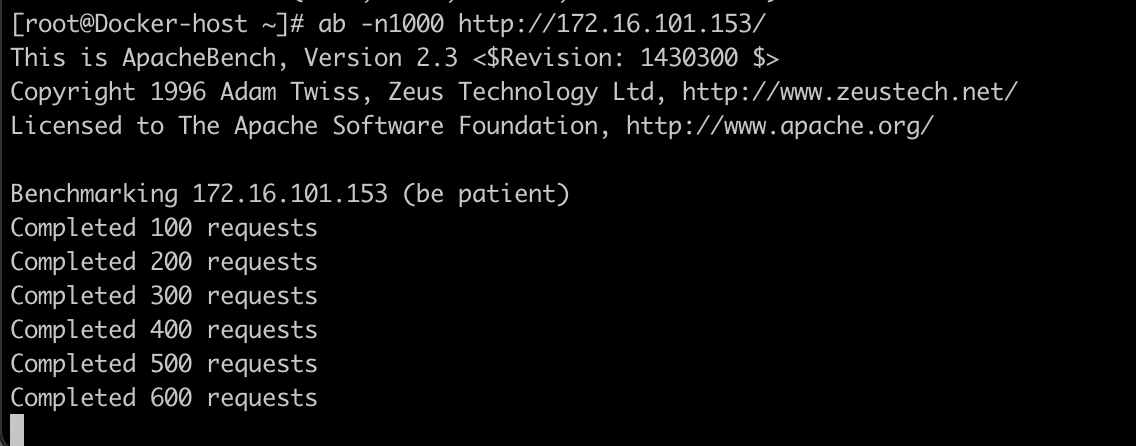
可以看到图形有变化:
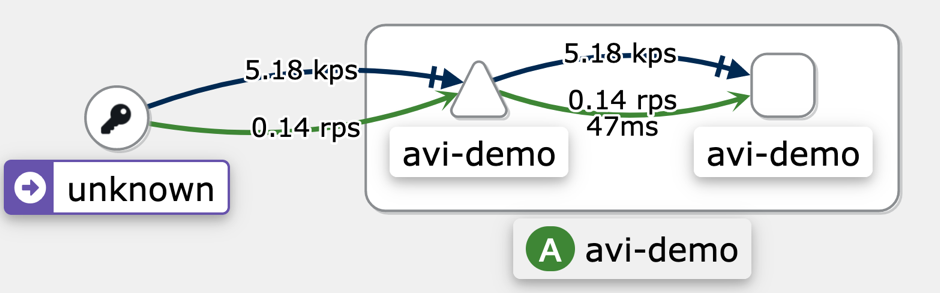
此应用使用tcp发布,因此不支持mtls等特性。
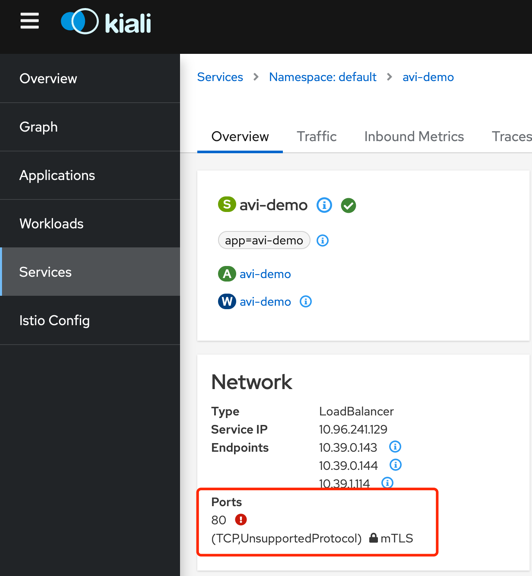
使用HTTP发布新的业务,支持mTLS:
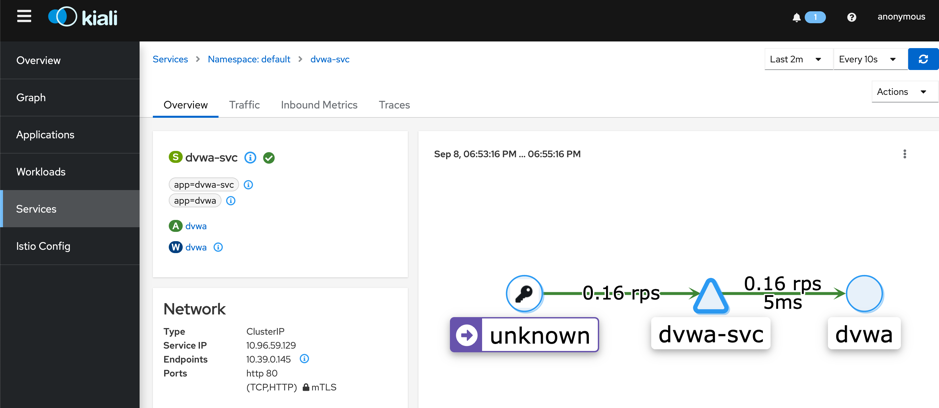
1.5. 安装zipkin遥测系统
kubectl apply -f samples/addons/extras/zipkin.yaml
安装后,将istio-system ns下的相关svc改为LoadBalancer类型:
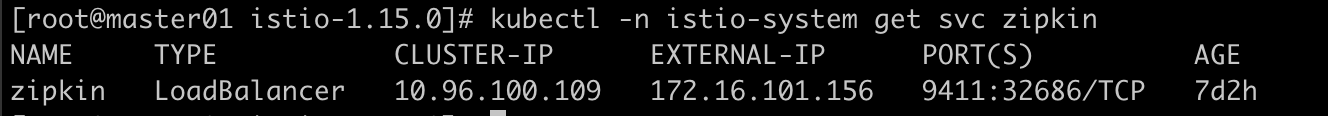
访问结果如下:
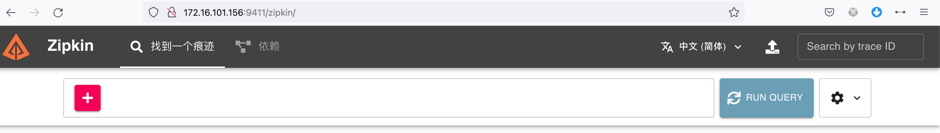
1.5.1. 修改采样率
kubectl -n istio-system get IstioOperator
kubectl -n istio-system edit IstioOperator installed-state
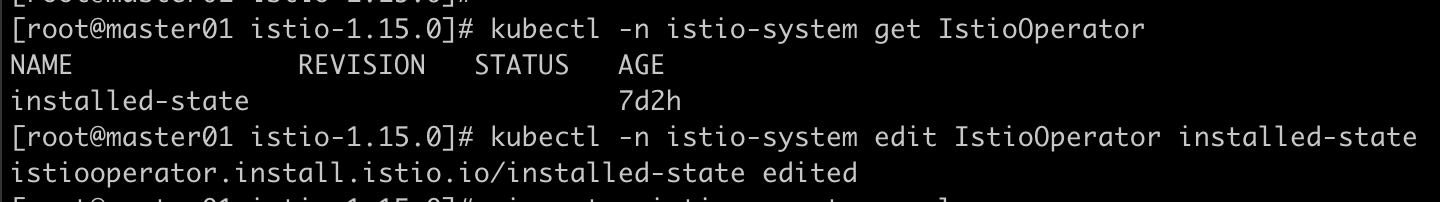
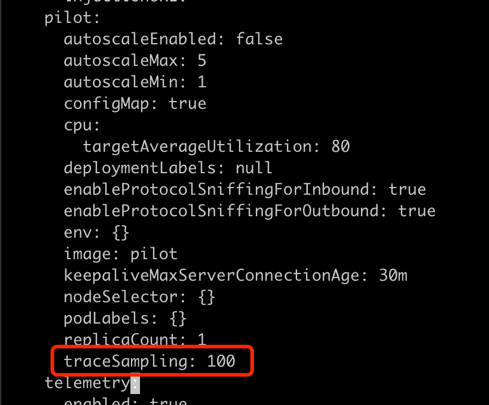
accessLogFormat: "[%START_TIME%] %REQ(user)% %REQ(:METHOD)% %REQ(X-ENVOY-ORIGINAL-PATH?:PATH)% %PROTOCOL% %RESPONSE_CODE% %RESPONSE_FLAGS% %BYTES_RECEIVED% %BYTES_SENT% %DURATION% %RESP(X-ENVOY-UPSTREAM-SERVICE-TIME)% %REQ(X-FORWARDED-FOR)% %REQ(USER-AGENT)% %REQ(X-REQUEST-ID)% %REQ(:AUTHORITY)% %UPSTREAM_HOST%\n"
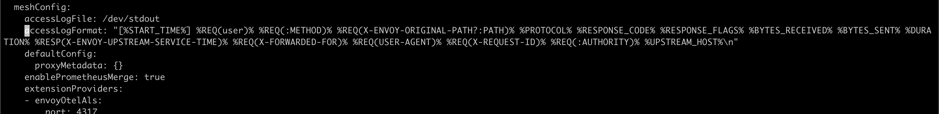
1.6. 排错相关
压测时发现存在未响应:
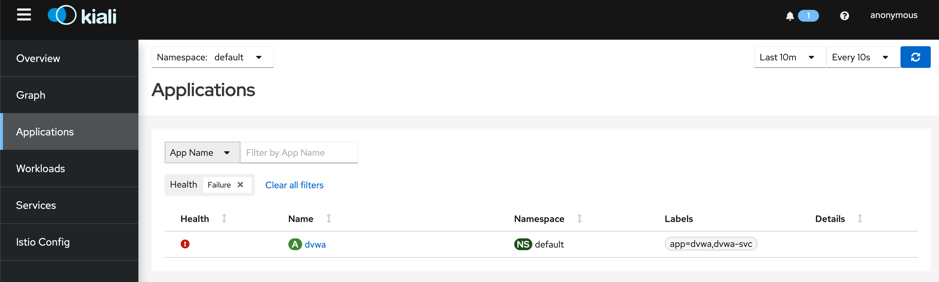
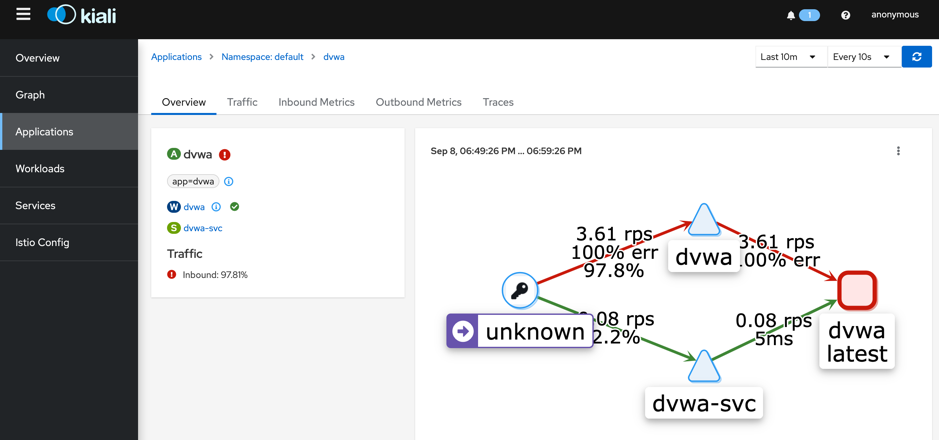
看到应用有错误:
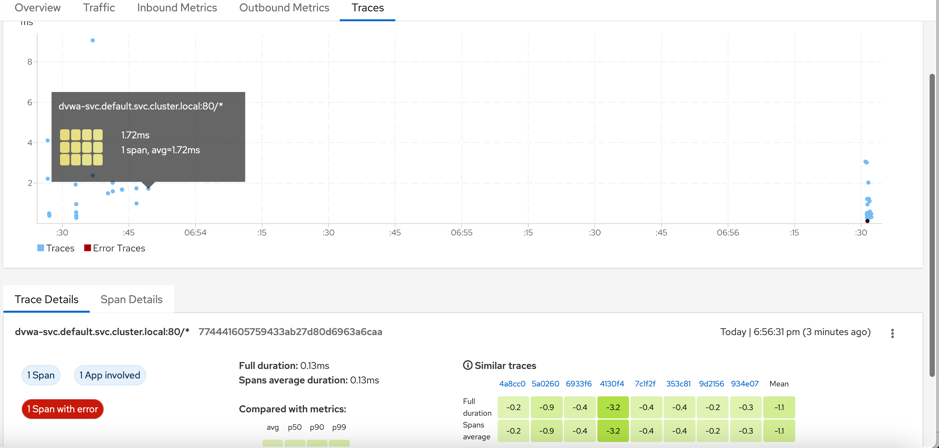
错误的详细信息:
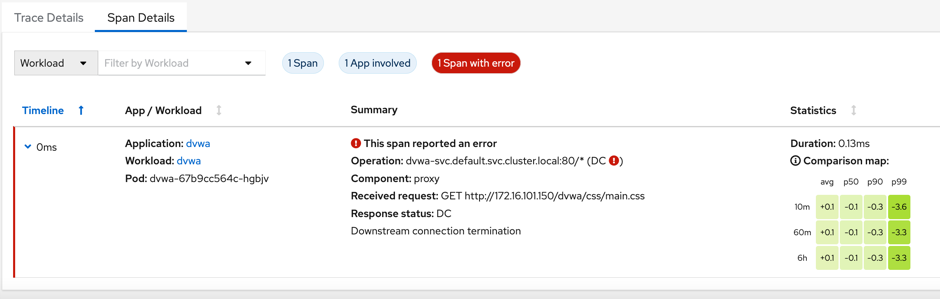
另外应用本身也报inbound错误:
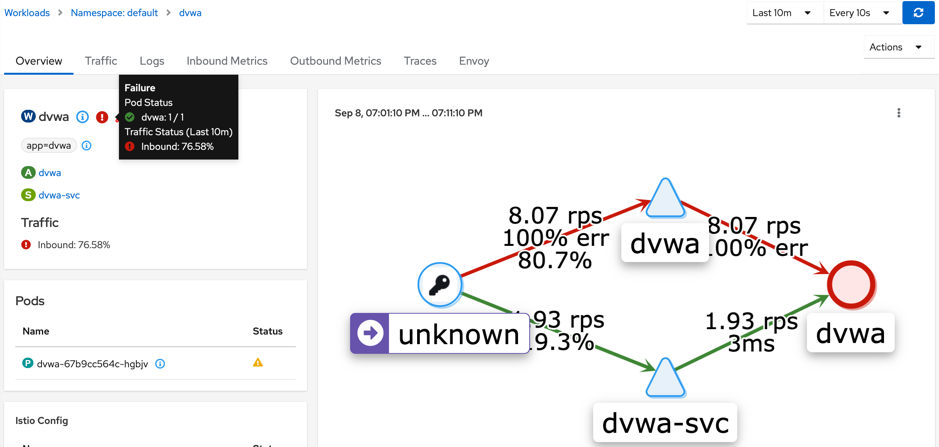
大致能看到错误代码为4xx:
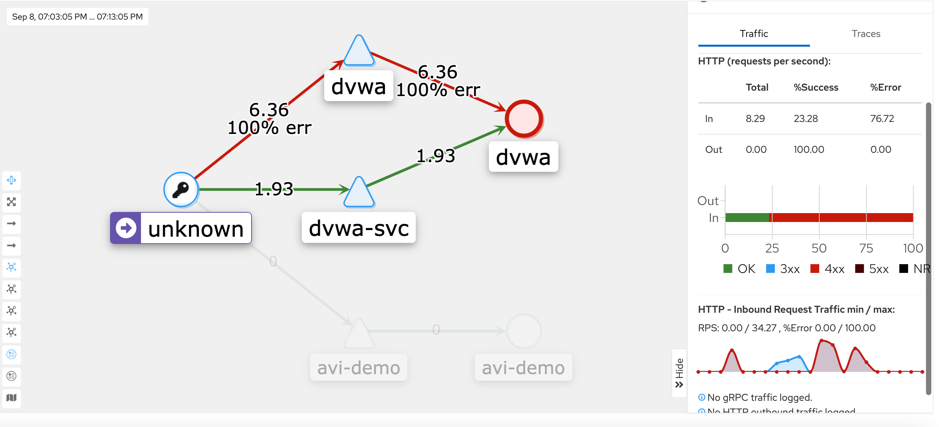
之后再Avi 侧看到访问异常:
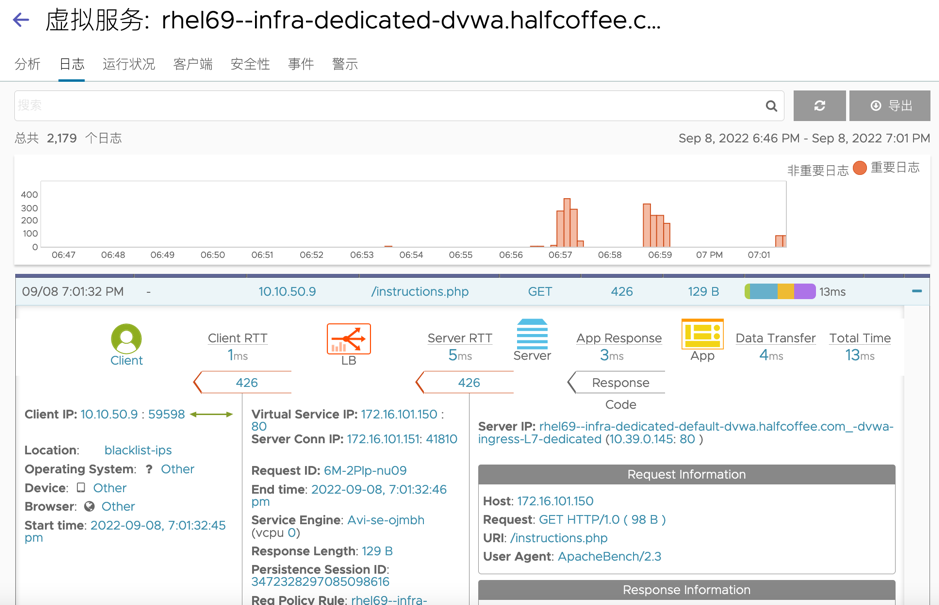
查看istio的日志,发现大量426:
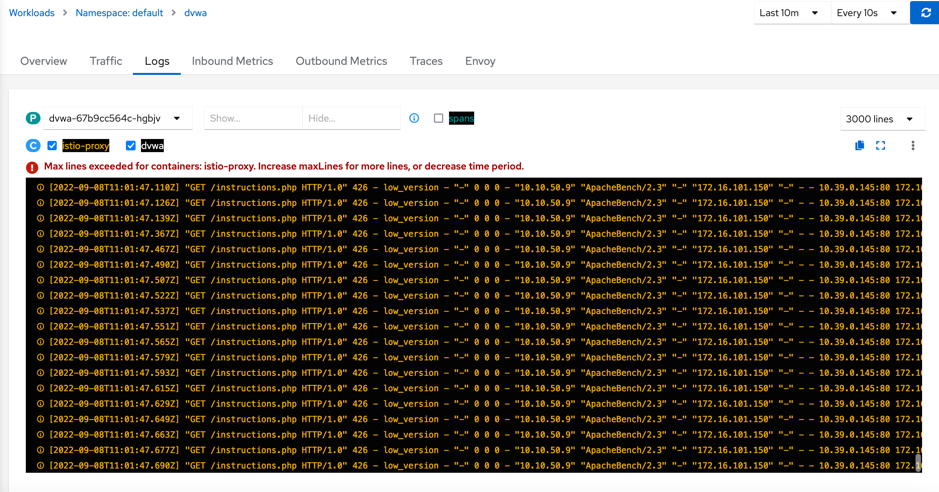
1.7. 部署bookinfo
Bookinfo 应用架构如下,包含四个模块,其中reviews包含三个版本,会同时部署到集群中:
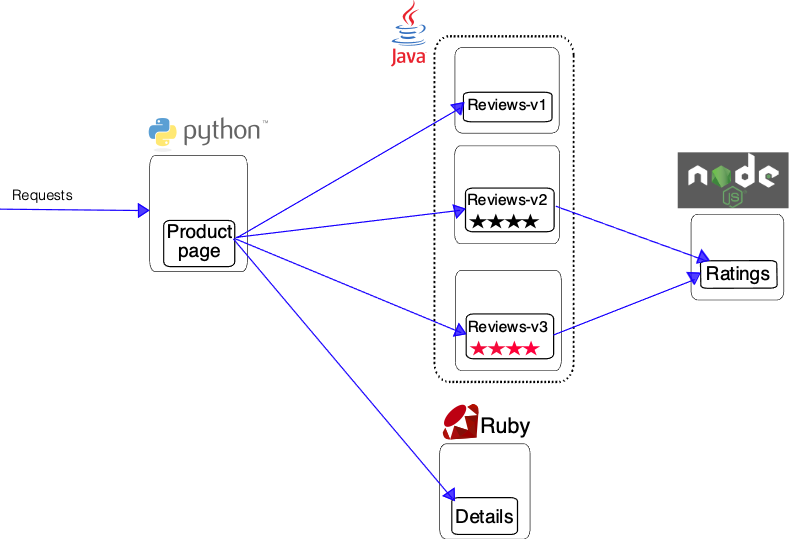
kubectl apply -f samples/bookinfo/platform/kube/bookinfo.yaml
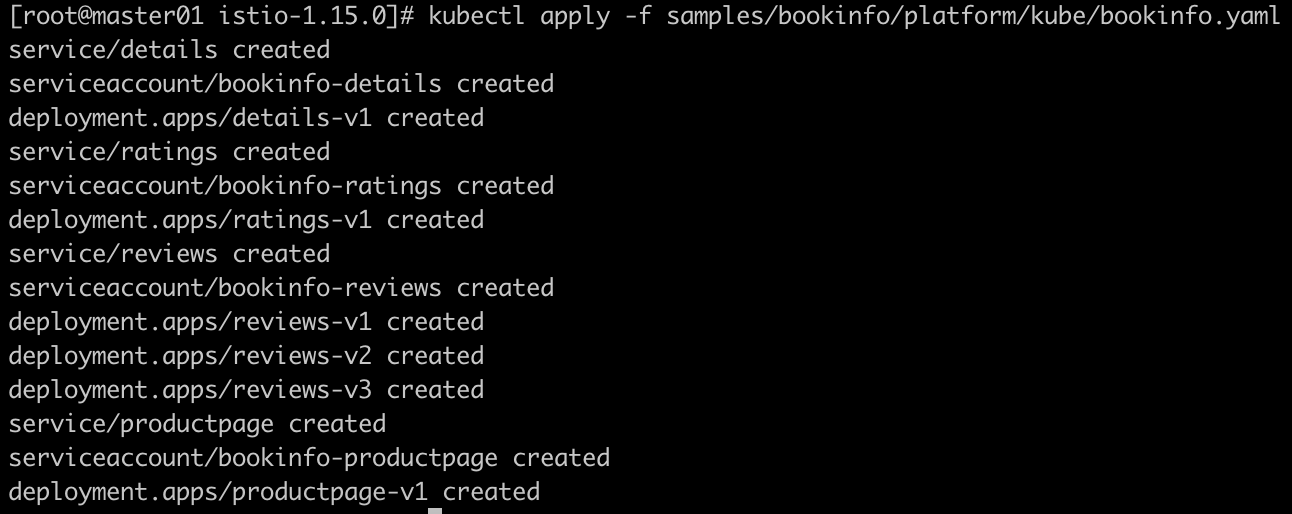
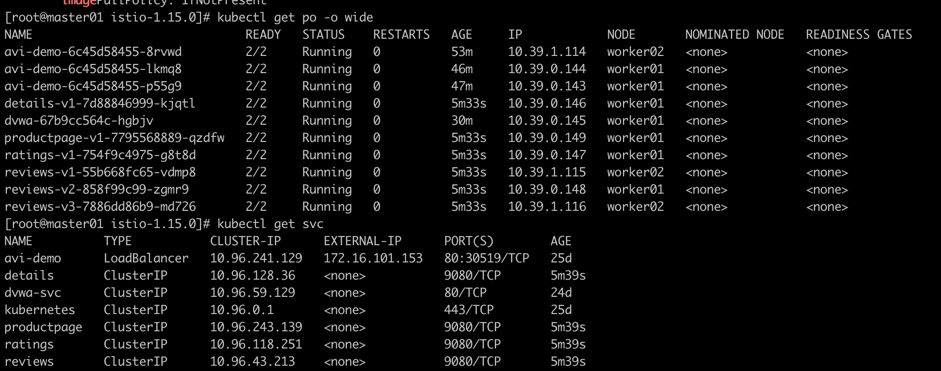
kubectl apply -f samples/bookinfo/networking/bookinfo-gateway.yaml
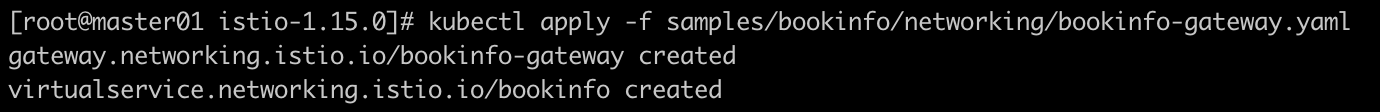
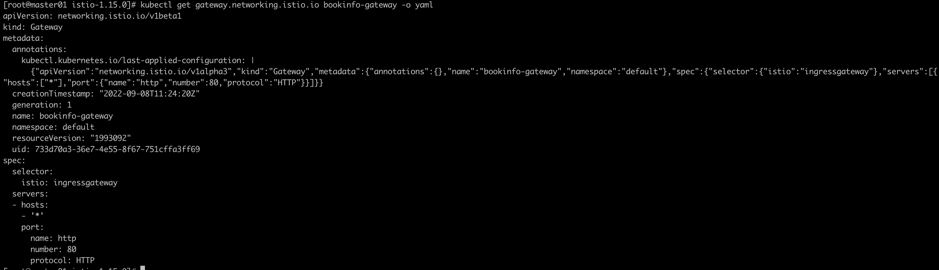
此Gateway会由istio Gateway承载,再通过LoadBalancer暴露出去,Gateway地址可以通过下列命令获得:
kubectl get svc istio-ingressgateway -n istio-system
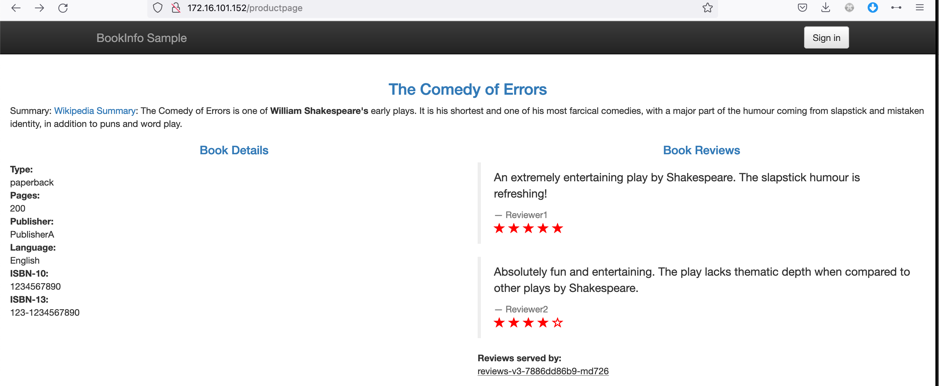
刷新多次后可以看到不同的review版本:
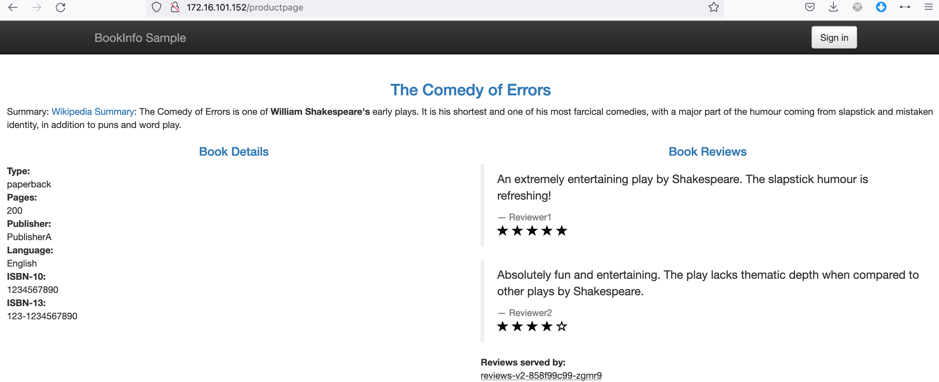
在kiali可以看到同样的结果:
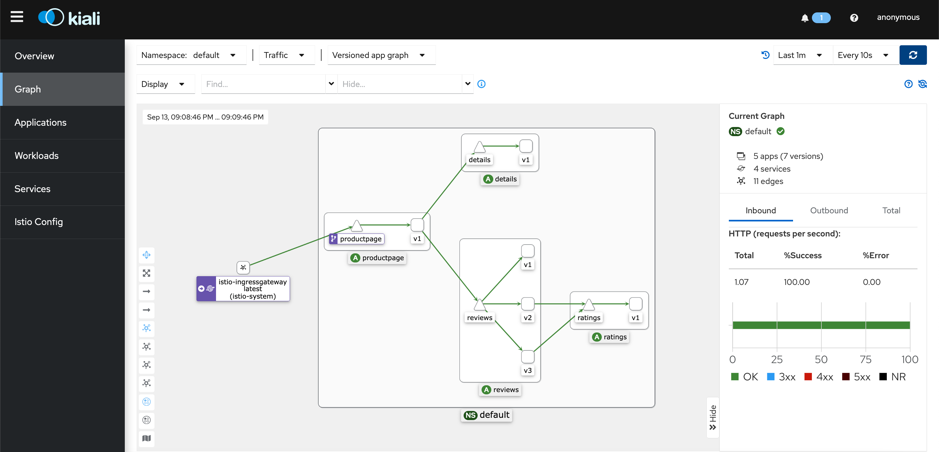
默认三个版本的reviews都被加入了svc,所以会轮询提供服务:
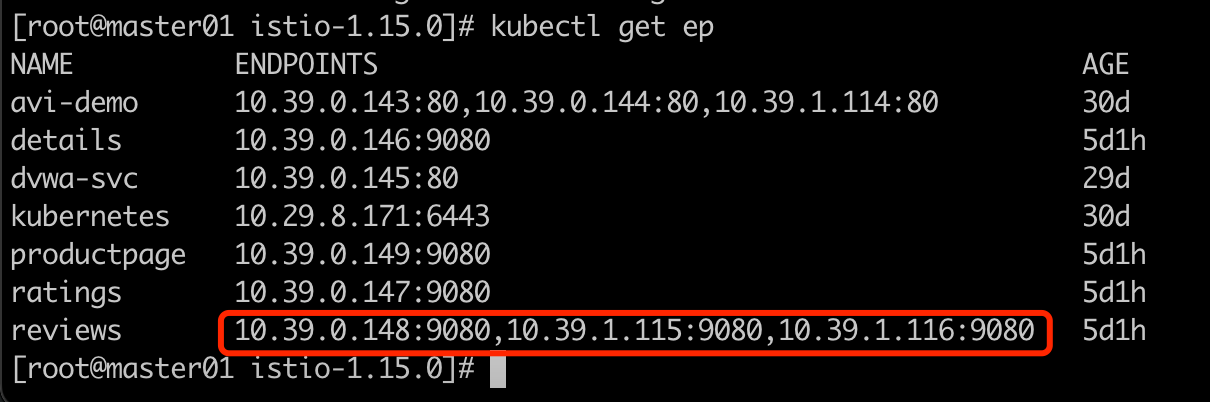
在启用了istio的namespace中部署应用后,pod会被自动注入envoy代理,其架构如下:
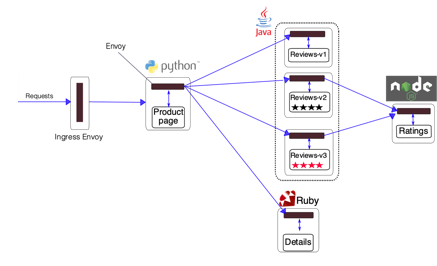
1.8. 流量控制测试
1.8.1. 版本控制
前提条件:
配置 destinationrule,设置subset:
kubectl apply -f samples/bookinfo/networking/destination-rule-all.yaml
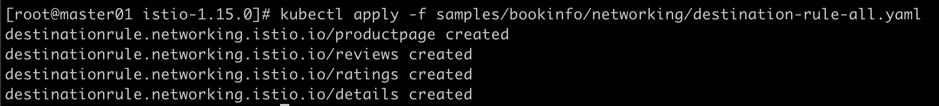
应用下列vs配置,指定所有服务使用v1版本:
kubectl apply -f samples/bookinfo/networking/virtual-service-all-v1.yaml
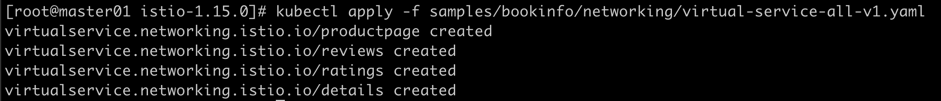
其中ratings使用的为v1版本:
apiVersion: networking.istio.io/v1alpha3
kind: VirtualService
metadata:
name: productpage
spec:
hosts:
- productpage
http:
- route:
- destination:
host: productpage
subset: v1
---
apiVersion: networking.istio.io/v1alpha3
kind: VirtualService
metadata:
name: reviews
spec:
hosts:
- reviews
http:
- route:
- destination:
host: reviews
subset: v1
---
apiVersion: networking.istio.io/v1alpha3
kind: VirtualService
metadata:
name: ratings
spec:
hosts:
- ratings
http:
- route:
- destination:
host: ratings
subset: v1
---
apiVersion: networking.istio.io/v1alpha3
kind: VirtualService
metadata:
name: details
spec:
hosts:
- details
http:
- route:
- destination:
host: details
subset: v1
效果如下,多次访问结果均是v1的app:
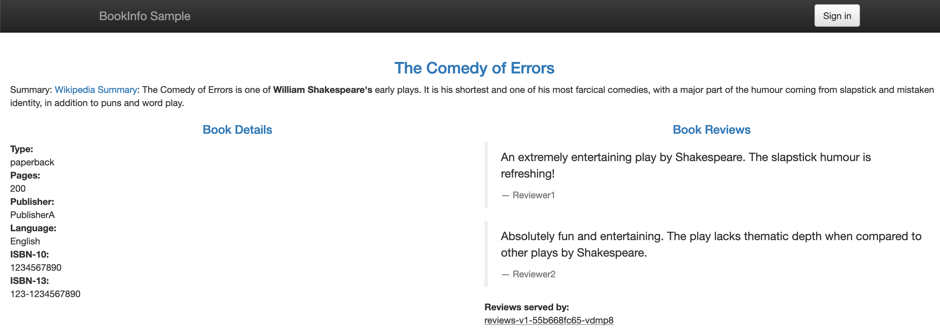
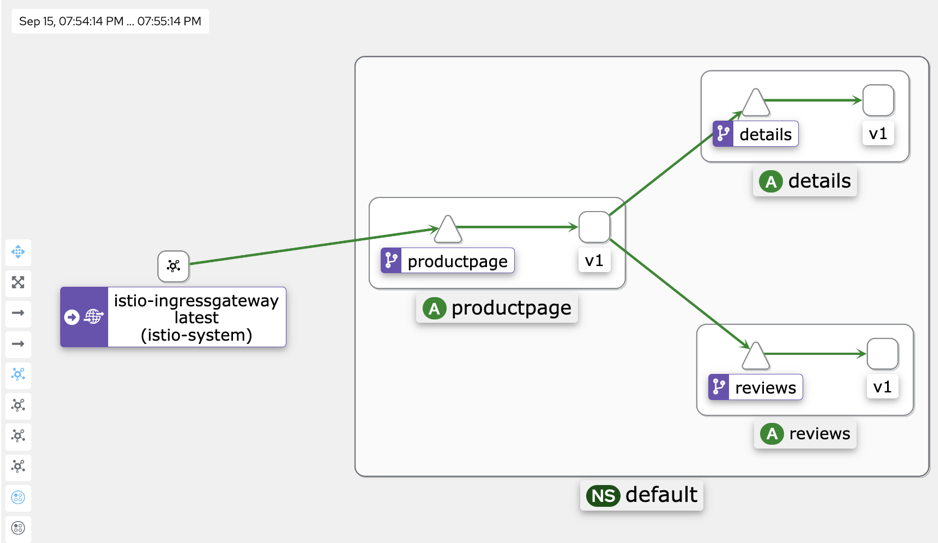
1.8.2. 基于用户ID的访问控制
应用下列vs配置,指定当用户为jason时使用v2版本的reviews服务,其他用户使用v1:
kubectl apply -f samples/bookinfo/networking/virtual-service-reviews-test-v2.yaml
apiVersion: networking.istio.io/v1alpha3
kind: VirtualService
metadata:
name: reviews
spec:
hosts:
- reviews
http:
- match:
- headers:
end-user:
exact: jason
route:
- destination:
host: reviews
subset: v2
- route:
- destination:
host: reviews
subset: v1
访问测试,普通/未登录用户时,使用v1的reviews:
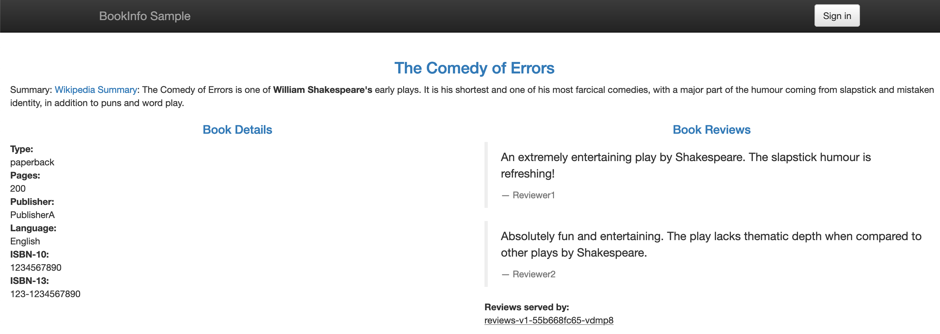
使用jason登录时,看到review版本为v2:
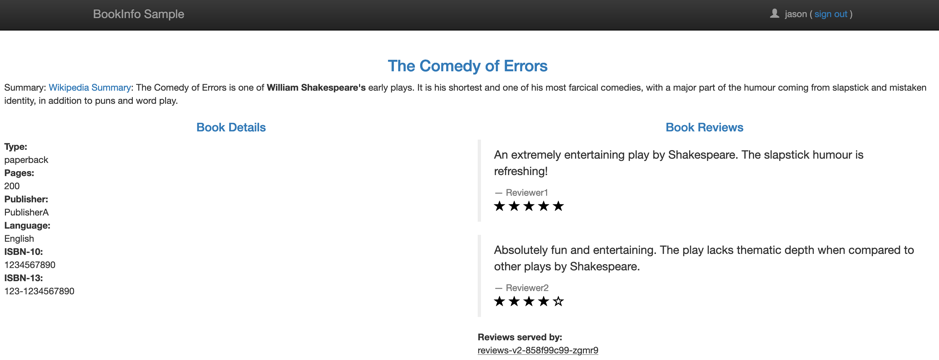
当有用户登录时,请求头回会出现下列cookie,使用base64编码:
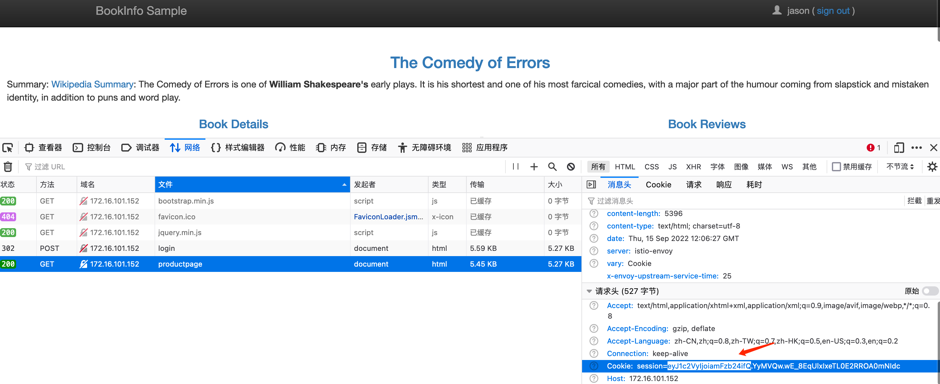
解码后内容如下:
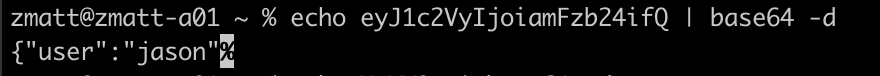
此cookie会被productpage解析后发送给reviews,productpage中下列代码实现user名到header end-user的解析:
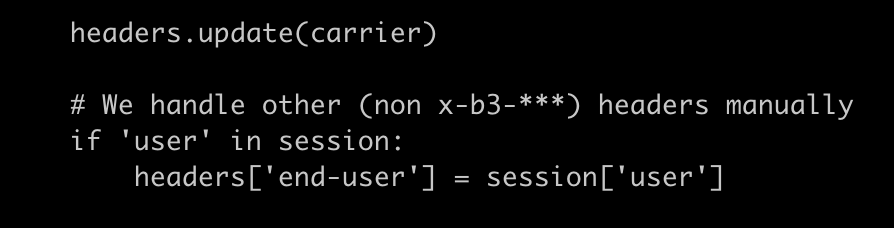
此cookie会被productpage解析后发送给reviews,此请求会被istio截获,发现请求头中有user:jason时将其发给v2的reviews
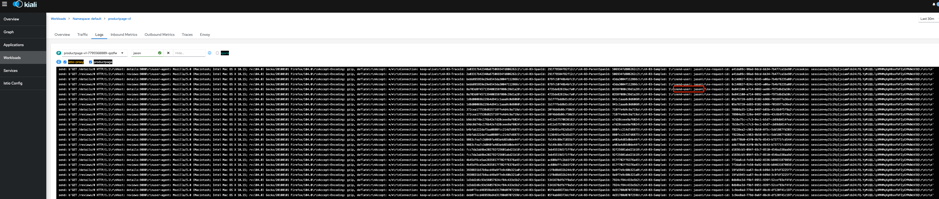
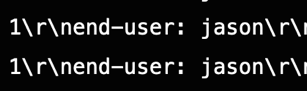
1.9. 故障注入测试
1.9.1. 延迟测试
前提条件:
配置 destinationrule,设置subset(实际此实验只会用到和reviews及ratings相关的部分)
kubectl apply -f samples/bookinfo/networking/destination-rule-all.yaml
配置 VS,使得用户为 Jason 时使用v2的ratings服务,其他用户使用v1(v1不支持检测ratings是否能正常使用)
kubectl apply -f samples/bookinfo/networking/virtual-service-reviews-test-v2.yaml
部署下列vs配置:
apiVersion: networking.istio.io/v1beta1
kind: VirtualService
...
spec:
hosts:
- ratings
http:
- fault:
delay:
fixedDelay: 7s
percentage:
value: 100
match:
- headers:
end-user:
exact: jason
route:
- destination:
host: ratings
subset: v1
- route:
- destination:
host: ratings
subset: v1
上面的VS定义当用户为jason时,增加延迟为7s。
之后jason访问页面,会发现等待6s之后报告服务不可用:
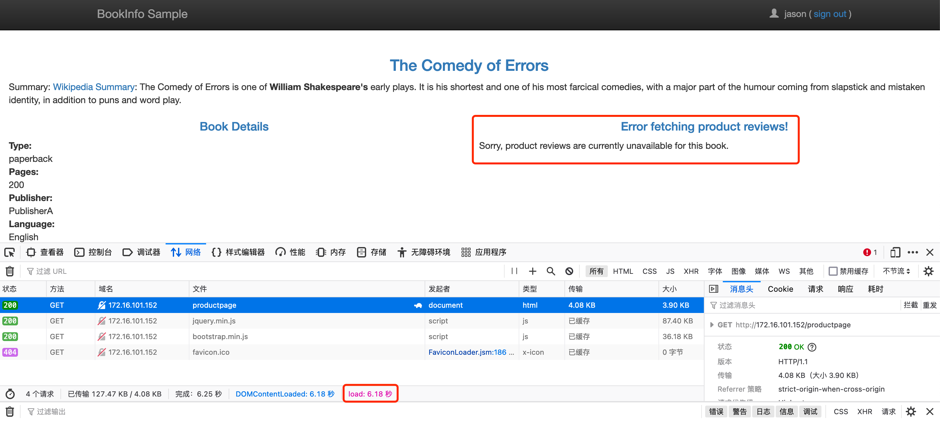
普通用户可以正常访问页面:
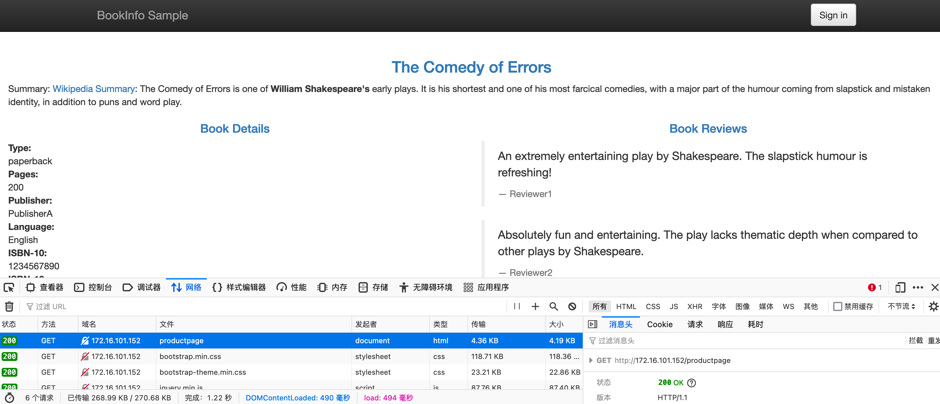
在kiali同样看到故障:
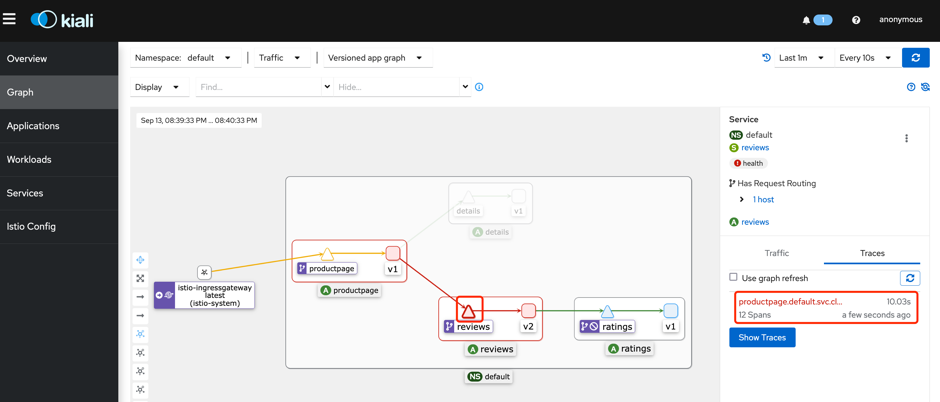
第一次访问超时(下面最后一条记录的是review将请求发给ratings了):
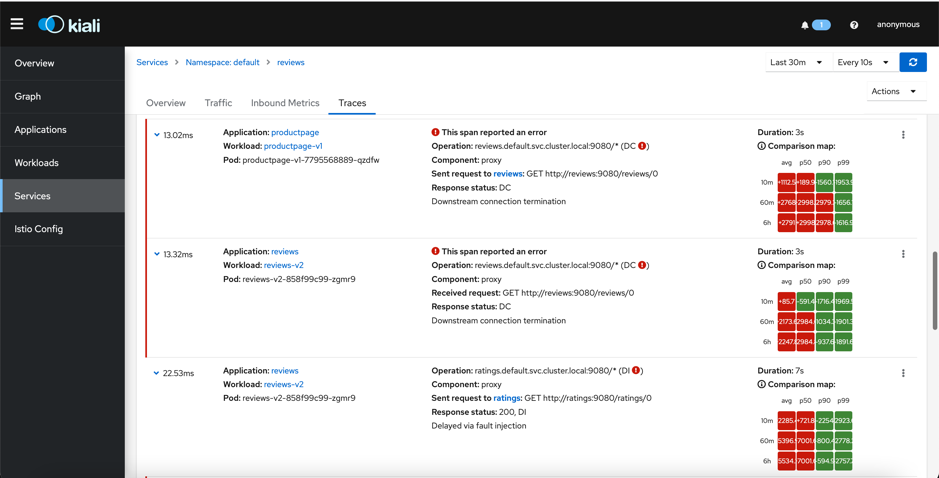
第二次访问超时(等了3s后,productpage再次发生请求,同样最后请求很快发给了ratings,但是没得到回复):
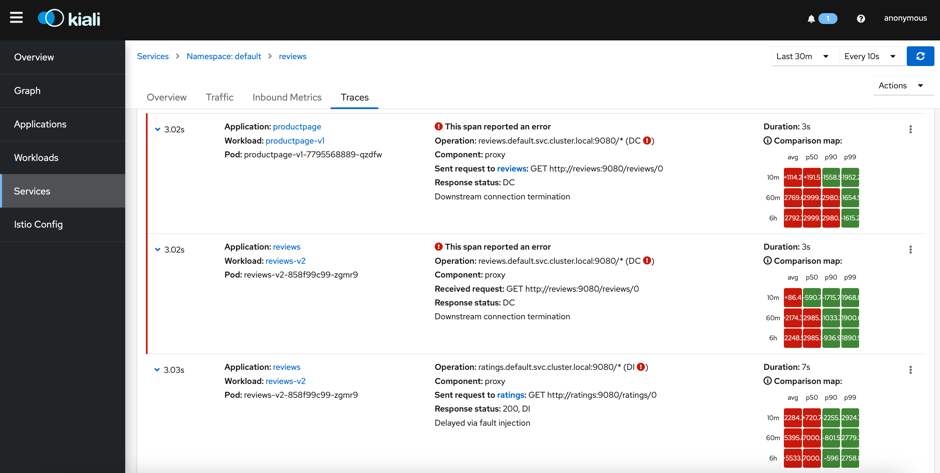
第7s时ratings才正常访问,但是前端服务已经报告超时了
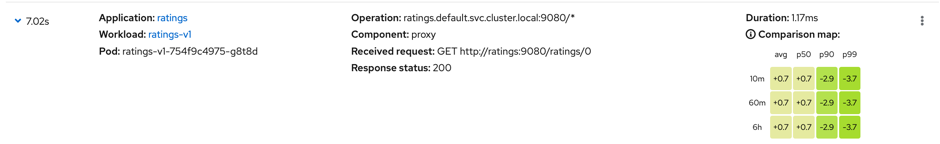
1.9.1.1. 故障原因分析
在productpage和review之间有3s的超时时间+1次重试,当在这个时间周期内(6s)review不正常响应,则productpage会直接报告review服务不可用。
Review和后端的ratings之间硬编码了10s的延迟,所以在review实际上可以在7s的时候正常访问到ratings。
1.9.1.2. 修复办法
修改应用代码,将productpage和reviews之间的延迟增加,或者将reviews和ratings之间的超时时间改小到2.5s,这样productpage即可正常调用reviews服务。在samples中,v3版本的reviews解决了这个问题,可以直接修改vs来更新应用:
kubectl edit vs reviews
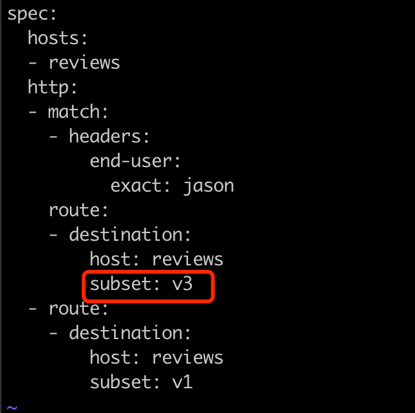
之后再次访问页面,发现review可以正常加载(ratings不能正常加载,预期的现象)
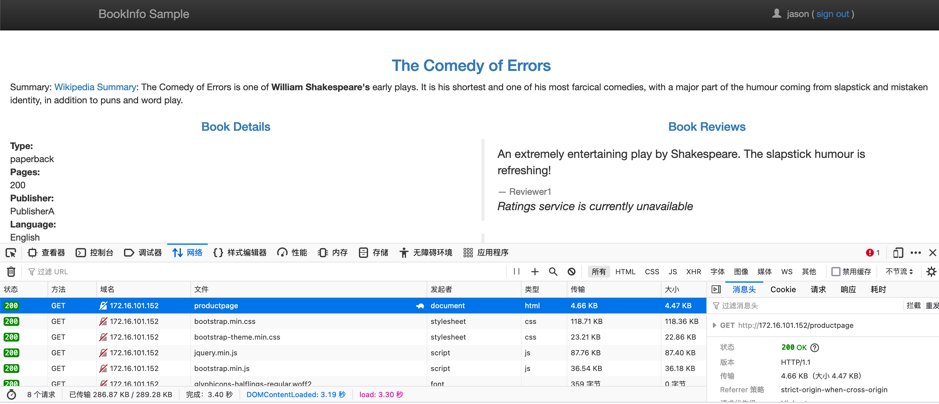
1.9.1.3. 测试2
或者,理论上如果使得ratings延迟<3s,则页面最终能正常加载,测试结果如下:
kubectl edit vs ratings
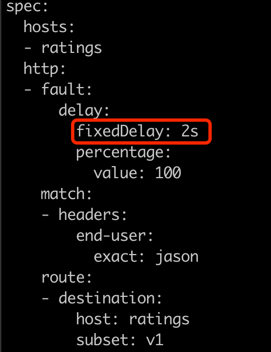
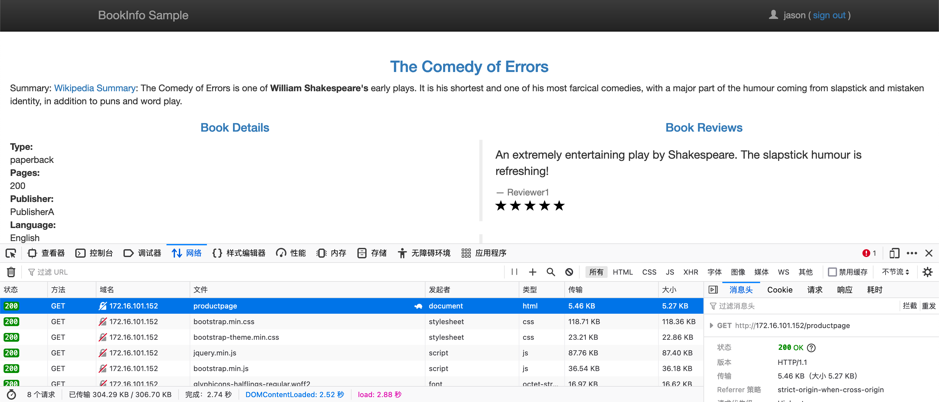
在kiali上不再有服务故障,但是trace中可以看到ratings响应比较慢:
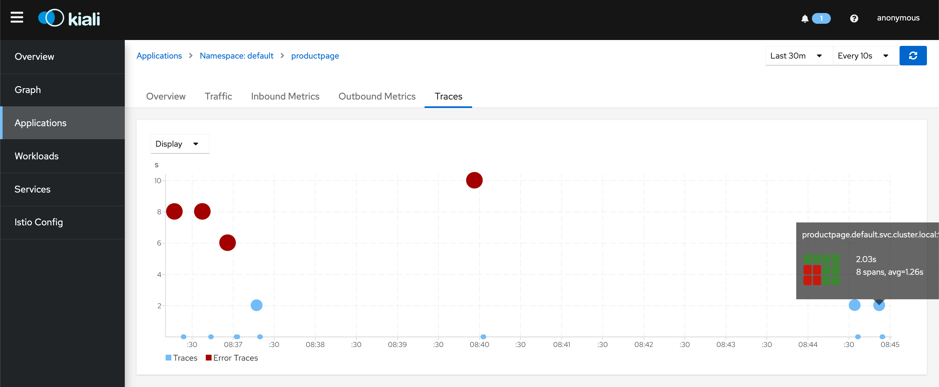
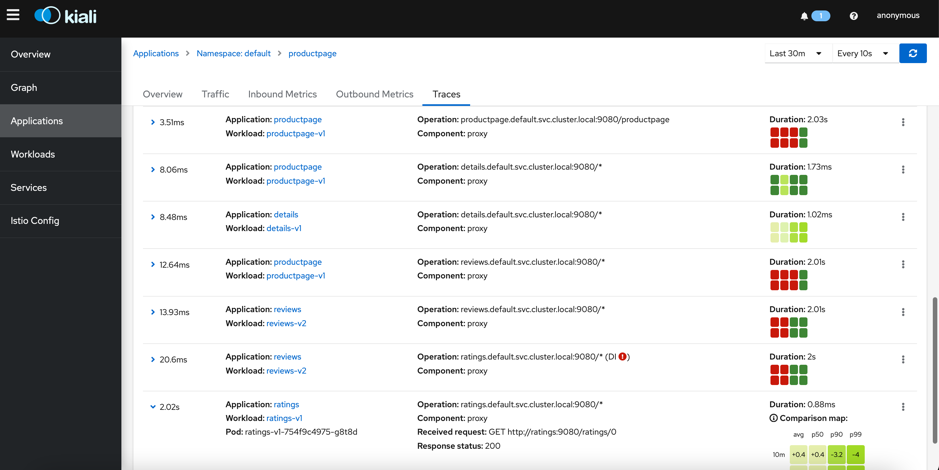
1.9.2. HTTP abort测试
前提条件:
配置 destinationrule,设置subset(实际此实验只会用到和reviews及ratings相关的部分)
kubectl apply -f samples/bookinfo/networking/destination-rule-all.yaml
配置 VS,使得用户为 Jason 时使用v2的ratings服务,其他用户使用v1(v1不支持检测ratings是否能正常使用)
kubectl apply -f samples/bookinfo/networking/virtual-service-reviews-test-v2.yaml
部署下列vs配置:
apiVersion: networking.istio.io/v1beta1
kind: VirtualService
...
spec:
hosts:
- ratings
http:
- fault:
abort:
httpStatus: 500
percentage:
value: 100
match:
- headers:
end-user:
exact: jason
route:
- destination:
host: ratings
subset: v1
- route:
- destination:
host: ratings
subset: v1
上面的VS定义当用户为jason时,则rating Service对其不可用
kubectl apply -f samples/bookinfo/networking/virtual-service-ratings-test-abort.yaml
应用之后用户jason去访问应用时看到下列提示:
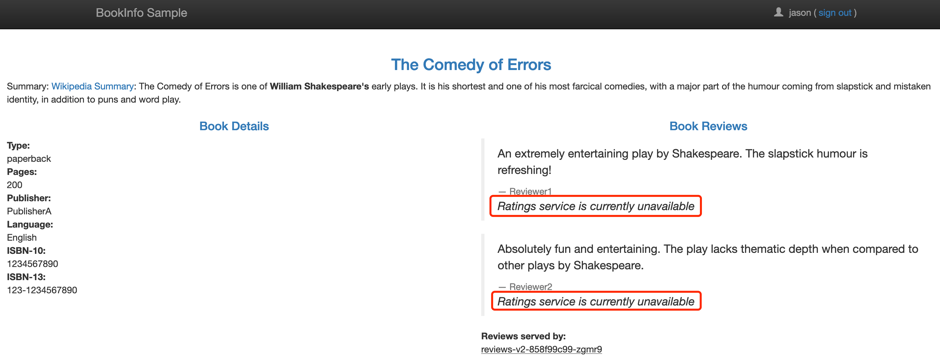
查看后端pod日志,注意到访问ratings状态为500:
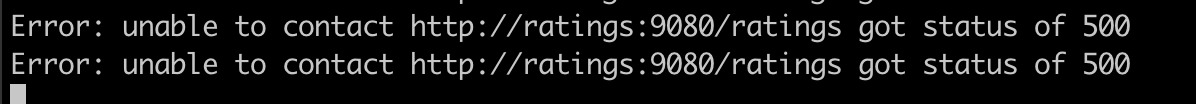
普通用户看到的是v1的界面:
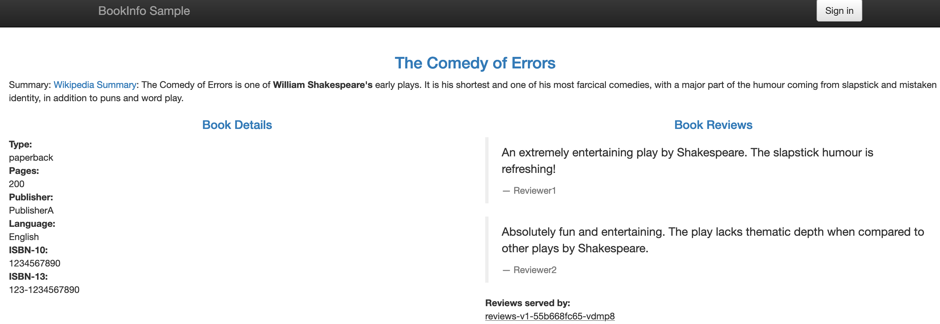
在kiali可以看到故障:
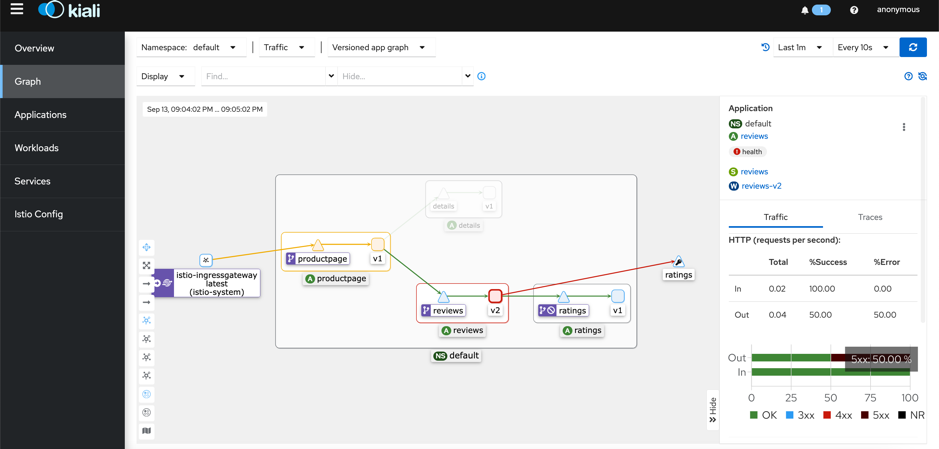
故障原因是故障注入导致reviews请求ratings出现问题:
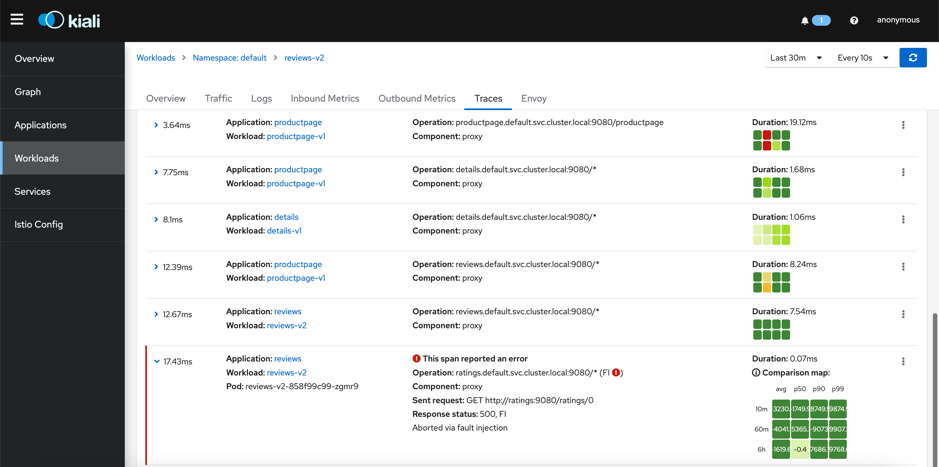
1.10. 卸载istio
istioctl uninstall –purge
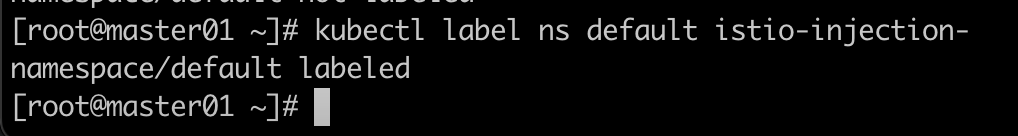
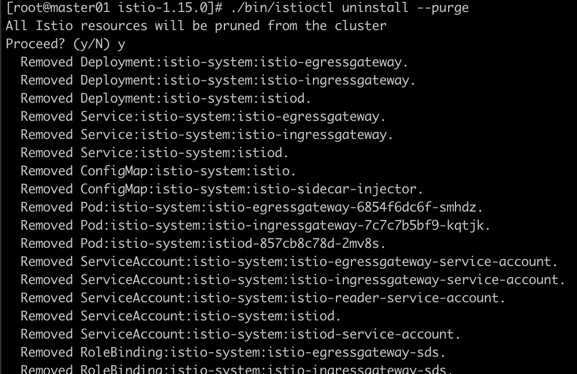
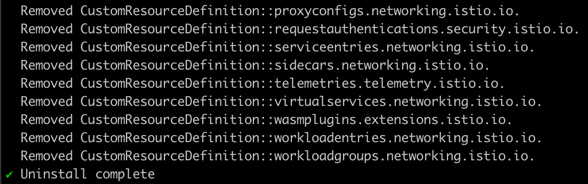
参考文档
https://preliminary.istio.io/latest/zh/docs/setup/install/istioctl/
https://preliminary.istio.io/latest/zh/docs/examples/bookinfo/