通过 Certbot+Cloudflare 自动申请证书
目录
前提准备
最近把自建的 Nextcloud 网盘放在了互联网,于是打算搞个证书保证外网的访问安全,和同事聊了一圈,发现有个非常方便的工具叫 certbot 可以完美实现这个需求,certbot 具体使用逻辑如下:
- 自己一定要有一个公网域名,比如我在 Godaddy 购买了域名,然后把 DNS 解析交给 Cloudflare 来实现
- 在 Cloudflare 申请一个 token,用于 API 调用来进行 DNS 操作
- 在 Linux 上安装 certbot,调用 Cloudflare 接口自动验证域名,然后到 let’s encrypt 申请证书
certbot 相比 cert-manager、acme-companion 等方案灵活性高,可以用来为未联网的系统申请证书。
申请证书具体操作
1、Linux 安装 certbot 和 Cloudflare 对接的组件:
yum install -y certbot certbot-dns-cloudflare
2、准备 Cloudflare token
在 Cloudflare 的 Profile 中创建 API token:
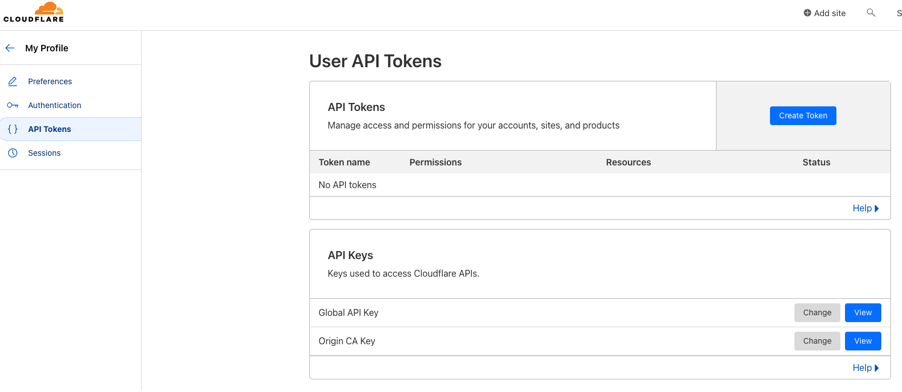
将 token 写入配置文件:
cat > /root/nextcloud/cloudflare.ini <<EOF
dns_cloudflare_api_token =xxxxxxxxxxxxxxxxxxxxxxx
EOF
3、通过 certbot 生成证书(初次运行需要按照提示输入邮箱等信息):
certbot certonly --dns-cloudflare --dns-cloudflare-credentials /root/nextcloud/cloudflare.ini -d cloud.halfcoffee.com
# certonly 表示申请证书
# dns-cloudflare 指定 DNS 服务商为 Cloudflare
# dns-cloudflare-credentials 指定 token 文件位置
最终证书会保存在/etc/letsencrypt/live/cloud.halfcoffee.com/ 中:
- cert.pem:证书文件
- privkey.pem:私钥
- chain.pem:用于签发证书的 CA 证书
- fullchain.pem:签发证书的完整 CA 证书链
参考文档:
https://certbot-dns-cloudflare.readthedocs.io/en/stable/index.html
续签证书
在初次创建完证书后,certbot 会在 /etc/letsencrypt/renewal/cloud.halfcoffee.com.conf 中保存之前的配置,包括域名、token 文件等,内容如下:
# renew_before_expiry = 30 days
version = 1.11.0
archive_dir = /etc/letsencrypt/archive/cloud.halfcoffee.com
cert = /etc/letsencrypt/live/cloud.halfcoffee.com/cert.pem
privkey = /etc/letsencrypt/live/cloud.halfcoffee.com/privkey.pem
chain = /etc/letsencrypt/live/cloud.halfcoffee.com/chain.pem
fullchain = /etc/letsencrypt/live/cloud.halfcoffee.com/fullchain.pem
# Options used in the renewal process
[renewalparams]
authenticator = dns-cloudflare
account = xxxx
dns_cloudflare_credentials = /root/nextcloud/cloudflare.ini
manual_public_ip_logging_ok = None
server = https://acme-v02.api.letsencrypt.org/directory
直接使用 certbot renew 即可更新所有证书,默认只有在过期 30 天前时才会更新:
# certbot renew
Saving debug log to /var/log/letsencrypt/letsencrypt.log
- - - - - - - - - - - - - - - - - - - - - - - - - - - - - - - - - - - - - - - -
Processing /etc/letsencrypt/renewal/cloud.halfcoffee.com.conf
- - - - - - - - - - - - - - - - - - - - - - - - - - - - - - - - - - - - - - - -
Cert not yet due for renewal
- - - - - - - - - - - - - - - - - - - - - - - - - - - - - - - - - - - - - - - -
The following certificates are not due for renewal yet:
/etc/letsencrypt/live/cloud.halfcoffee.com/fullchain.pem expires on 2024-01-28 (skipped)
No renewals were attempted.
- - - - - - - - - - - - - - - - - - - - - - - - - - - - - - - - - - - - - - - -
设置定期任务自动更新
脚本参考内容如下:
cat>>/root/nextcloud/deploy-new-cert.sh<<'EOF'
#!/bin/bash
# 将生成的证书复制给网盘的 nginx proxy 使用
cp /etc/letsencrypt/live/cloud.halfcoffee.com/cert.pem /nextcloud/certs/halfcoffee.com.crt
cp /etc/letsencrypt/live/cloud.halfcoffee.com/privkey.pem /nextcloud/certs/halfcoffee.com.key
# 重启网盘,让新证书生效
docker-compose -f /root/nextcloud/docker-compose.yml down
docker-compose -f /root/nextcloud/docker-compose.yml up -d
EOF
chmod +x /root/nextcloud/deploy-new-cert.sh
设置 crontab 每 30 天更新一次证书:
# crontab -e
0 8 */30 * * certbot renew --deploy-hook "bash /root/nextcloud/deploy-new-cert.sh"