Velero + Minio 备份 k8s(转改)
目录
Minio Docker 部署
docker run -d \
--name minio \
--restart always \
--privileged=true \
-p 9000:9000 \
-p 5000:5000 \
-v ~/minio/data:/data \
-e "MINIO_ROOT_USER=admin" \
-e "MINIO_ROOT_PASSWORD=Admin@2023" \
-v /etc/localtime:/etc/localtime \
-v /etc/timezone:/etc/timezone \
minio/minio:RELEASE.2023-11-01T18-37-25Z \
server /data --console-address ":5000"
通过 5000 端口访问管理页面:
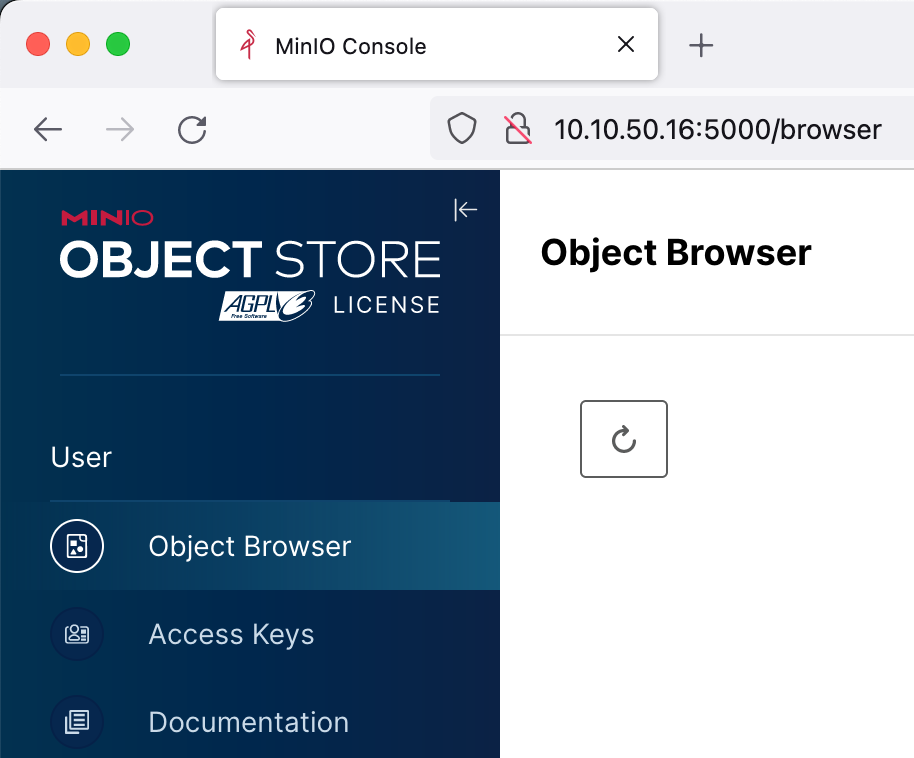
创建 access key
在下列位置创建 access key,并保存备用(一旦创建后无法再查看其 secret):
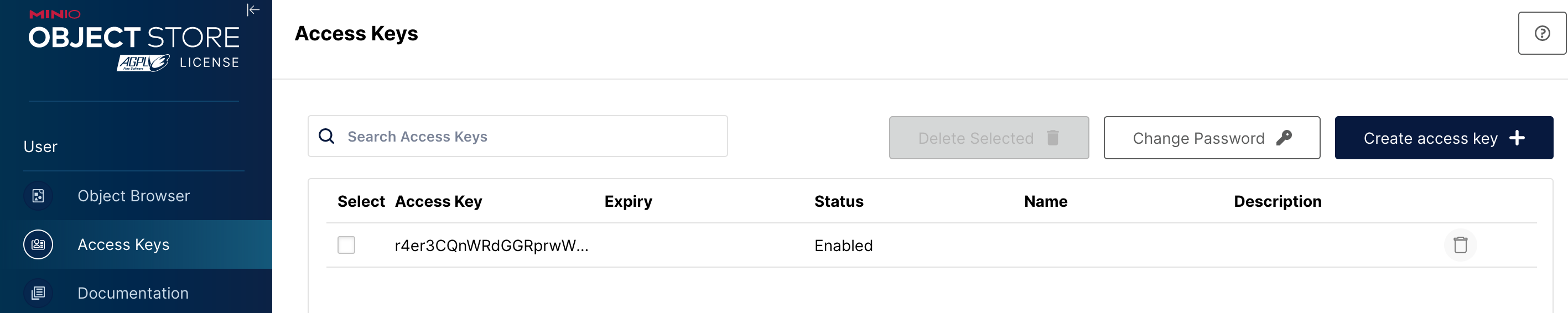
创建 velero bucket
docker pull minio/mc:latest
# 创建下列 bucket
docker run --rm -it --entrypoint=/bin/sh minio/mc -c "
mc alias set minio http://10.10.50.16:9000 admin Admin@2023
mc mb minio/velero-k8s"
安装 velero
wget https://github.com/vmware-tanzu/velero/releases/download/v1.12.1/velero-v1.12.1-linux-amd64.tar.gz
tar xf ~/velero-v1.12.1-linux-amd64.tar.gz
cp ~/velero-v1.12.1-linux-amd64/velero /usr/local/bin
mkdir -p ~/velero
cat > ~/velero/velero-auth.txt << 'EOF'
# 创建访问 minio 的认证文件,可以使用用户名+密码,也可以使用 access key,建议使用 access key
[default]
aws_access_key_id = r4er3CQnWRdGGRprwWkh
aws_secret_access_key = dfrI1zbWJxJhktfUlDlTv8h4bz1YyxDHRA0glS7K
EOF
# 安装 velero
velero --kubeconfig /root/.kube/config \
install \
--provider aws \
--plugins velero/velero-plugin-for-aws:v1.8.1 \
--bucket velero-k8s \
--secret-file ~/velero/velero-auth.txt \
--use-volume-snapshots=false \
--uploader-type=restic \
--use-node-agent \
--image=velero/velero:v1.12.1 \
--namespace velero-system \
--backup-location-config region=minio,s3ForcePathStyle="true",s3Url=http://10.10.50.16:9000
手动备份(不带 pv)
DATE=`date +%F-%H-%M-%S`
k8s_ns=prd
velero backup create ${k8s_ns}-backup-${DATE} \
--include-namespaces ${k8s_ns} \
--kubeconfig=/root/.kube/config \
--namespace velero-system
相应的日志:
Backup request "prd-backup-2023-12-04-12-14-47" submitted successfully.
Run `velero backup describe prd-backup-2023-12-04-12-14-47` or `velero backup logs prd-backup-2023-12-04-12-14-47` for more details.
查看备份记录:
[root@k8s-m01 ~]# velero backup get --namespace velero-system
NAME STATUS ERRORS WARNINGS CREATED EXPIRES STORAGE LOCATION SELECTOR
prd-backup-2023-12-04-12-25-01 Completed 0 0 2023-12-04 12:25:16 +0800 CST 29d default <none>
恢复测试(将其恢复到不同的 ns)
kubectl create ns prd-bak
velero restore create --from-backup "prd-backup-2023-12-04-12-25-01" --namespace-mappings prd:prd-bak --wait --namespace velero-system
相关日志:
Restore request "prd-backup-2023-12-04-12-25-01-20231204123139" submitted successfully.
Waiting for restore to complete. You may safely press ctrl-c to stop waiting - your restore will continue in the background.
........
Restore completed with status: Completed. You may check for more information using the commands `velero restore describe prd-backup-2023-12-04-12-25-01-20231204123139` and `velero restore logs prd-backup-2023-12-04-12-25-01-20231204123139`.
[root@k8s-m01 ~]# kubectl -n prd-bak get all
NAME READY STATUS RESTARTS AGE
pod/prd-vue-c4979c7c-6dnqx 2/2 Running 0 51s
pod/prd-vue-c4979c7c-dj8g4 2/2 Running 0 51s
pod/prd-vue-c4979c7c-grbfm 2/2 Running 0 51s
NAME TYPE CLUSTER-IP EXTERNAL-IP PORT(S) AGE
service/prd-vue-svc-canary ClusterIP 10.109.7.5 <none> 80/TCP 51s
service/prd-vue-svc-stable ClusterIP 10.108.106.25 <none> 80/TCP 51s
NAME DESIRED CURRENT READY AGE
replicaset.apps/prd-vue-c4979c7c 3 3 3 51s
删除恢复:
# 获取已经 restore 的备份:
velero restore get --namespace velero-system
NAME BACKUP STATUS STARTED COMPLETED ERRORS WARNINGS CREATED SELECTOR
prd-backup-2023-12-04-12-25-01-20231204123139 prd-backup-2023-12-04-12-25-01 Completed 2023-12-04 12:31:53 +0800 CST 2023-12-04 12:32:02 +0800 CST 0 5 2023-12-04 12:31:39 +0800 CST <none>
# 删除 restore:
velero delete restore --namespace velero-system
An error occurred: you must specify exactly one of: specific restore name(s), the --all flag, or the --selector flag
[root@k8s-m01 ~]# velero delete restore prd-backup-2023-12-04-12-25-01-20231204123139 --namespace velero-system
Are you sure you want to continue (Y/N)? y
Request to delete restore "prd-backup-2023-12-04-12-25-01-20231204123139" submitted successfully.
The restore will be fully deleted after all associated data (restore files in object storage) are removed.
手动备份(带 pv)
DATE=`date +%F-%H-%M-%S`
k8s_ns=jenkins-prod
velero backup create ${k8s_ns}-backup-${DATE} \
--include-namespaces ${k8s_ns} \
--default-volumes-to-fs-backup \
--kubeconfig=/root/.kube/config \
--namespace velero-system
# 恢复
velero restore create --from-backup "jenkins-prod-backup-2023-11-08-13-05-31" --wait --namespace velero-system
自动备份
# 创建备份计划(每天 0 时 0 分备份,保留备份数据 7 天)
k8s_ns=prd
velero schedule create ${k8s_ns}-backup \
--schedule="0 0 * * *" \
--ttl 168h0m0s \
--include-namespaces ${k8s_ns} \
--default-volumes-to-fs-backup \
--kubeconfig=/root/.kube/config \
--namespace velero-system
velero get schedule --namespace velero-system
NAME STATUS CREATED SCHEDULE BACKUP TTL LAST BACKUP SELECTOR PAUSED
prd-backup Enabled 2023-12-04 12:43:48 +0800 CST 0 0 * * * 168h0m0s n/a <none> false
# 删除备份计划
k8s_ns=prd
velero schedule delete ${k8s_ns}-backup --kubeconfig=/root/.kube/config --namespace velero-system