通过 S3 CSI 对接 Minio
目录
参考文档
https://github.com/ctrox/csi-s3
Minio 配置
minio 上添加好了 access key 和 bucket:
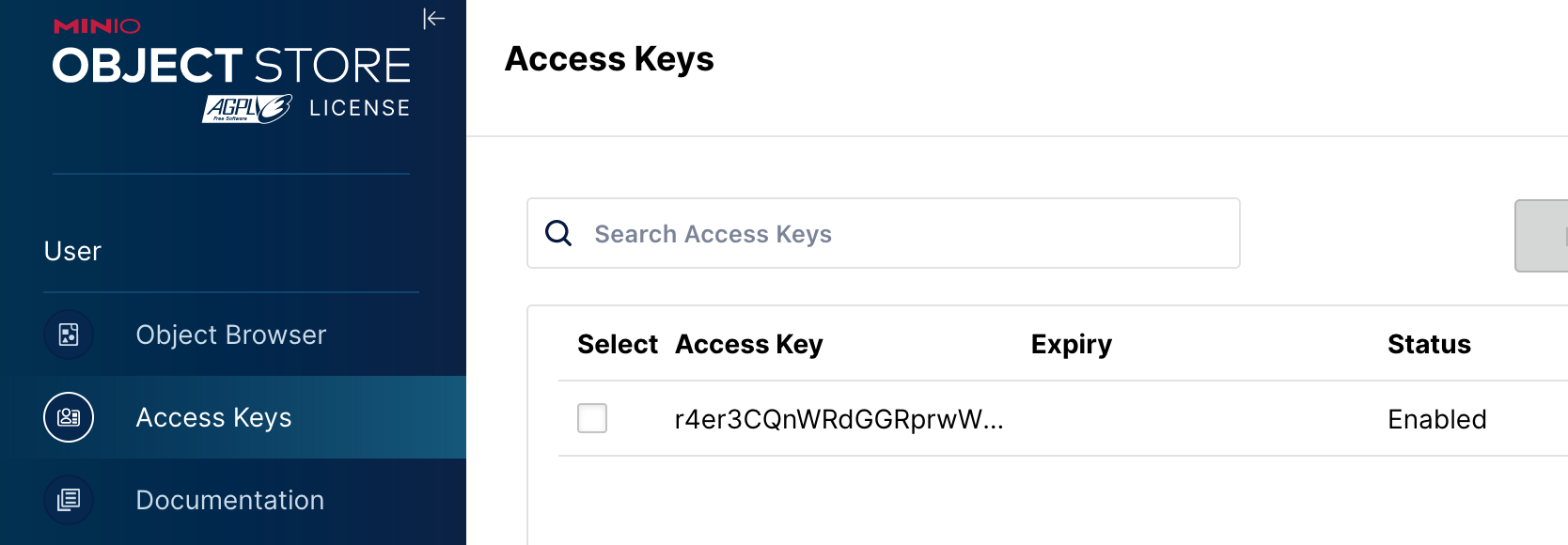
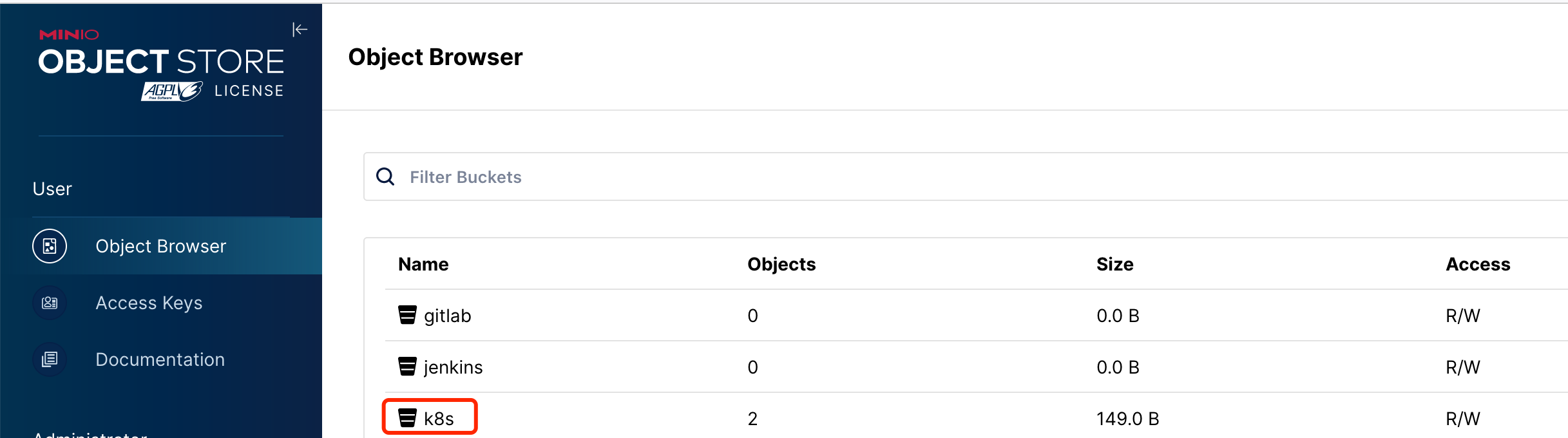
一键 YAML 部署参考
cat>s3-csi.yaml<<'EOF'
apiVersion: v1
kind: Secret
metadata:
namespace: kube-system
name: csi-s3-secret
namespace: kube-system
stringData:
accessKeyID: r4er3CQnWRdGGRprwWkh
secretAccessKey: dfrI1zbWJxJhktfUlDlTv8h4bz1YyxDHRA0glS8K
endpoint: http://10.10.50.16:9000
# 对于 Minio,region 需要留空,设置为 "" 即可
region: ""
---
apiVersion: v1
kind: ServiceAccount
metadata:
name: csi-provisioner-sa
namespace: kube-system
---
kind: ClusterRole
apiVersion: rbac.authorization.k8s.io/v1
metadata:
name: external-provisioner-runner
rules:
- apiGroups: [""]
resources: ["secrets"]
verbs: ["get", "list"]
- apiGroups: [""]
resources: ["persistentvolumes"]
verbs: ["get", "list", "watch", "create", "delete"]
- apiGroups: [""]
resources: ["persistentvolumeclaims"]
verbs: ["get", "list", "watch", "update"]
- apiGroups: ["storage.k8s.io"]
resources: ["storageclasses"]
verbs: ["get", "list", "watch"]
- apiGroups: [""]
resources: ["events"]
verbs: ["list", "watch", "create", "update", "patch"]
---
kind: ClusterRoleBinding
apiVersion: rbac.authorization.k8s.io/v1
metadata:
name: csi-provisioner-role
subjects:
- kind: ServiceAccount
name: csi-provisioner-sa
namespace: kube-system
roleRef:
kind: ClusterRole
name: external-provisioner-runner
apiGroup: rbac.authorization.k8s.io
---
kind: Service
apiVersion: v1
metadata:
name: csi-provisioner-s3
namespace: kube-system
labels:
app: csi-provisioner-s3
spec:
selector:
app: csi-provisioner-s3
ports:
- name: csi-s3-dummy
port: 65535
---
kind: StatefulSet
apiVersion: apps/v1
metadata:
name: csi-provisioner-s3
namespace: kube-system
spec:
serviceName: "csi-provisioner-s3"
replicas: 1
selector:
matchLabels:
app: csi-provisioner-s3
template:
metadata:
labels:
app: csi-provisioner-s3
spec:
serviceAccount: csi-provisioner-sa
tolerations:
- key: node-role.kubernetes.io/master
operator: "Exists"
containers:
- name: csi-provisioner
image: quay.io/k8scsi/csi-provisioner:v2.1.0
args:
- "--csi-address=$(ADDRESS)"
- "--v=4"
env:
- name: ADDRESS
value: /var/lib/kubelet/plugins/ch.ctrox.csi.s3-driver/csi.sock
imagePullPolicy: "IfNotPresent"
volumeMounts:
- name: socket-dir
mountPath: /var/lib/kubelet/plugins/ch.ctrox.csi.s3-driver
- name: csi-s3
image: ctrox/csi-s3:v1.2.0-rc.2
args:
- "--endpoint=$(CSI_ENDPOINT)"
- "--nodeid=$(NODE_ID)"
- "--v=4"
env:
- name: CSI_ENDPOINT
value: unix:///var/lib/kubelet/plugins/ch.ctrox.csi.s3-driver/csi.sock
- name: NODE_ID
valueFrom:
fieldRef:
fieldPath: spec.nodeName
imagePullPolicy: "Always"
volumeMounts:
- name: socket-dir
mountPath: /var/lib/kubelet/plugins/ch.ctrox.csi.s3-driver
volumes:
- name: socket-dir
emptyDir: {}
---
apiVersion: v1
kind: ServiceAccount
metadata:
name: csi-attacher-sa
namespace: kube-system
---
kind: ClusterRole
apiVersion: rbac.authorization.k8s.io/v1
metadata:
name: external-attacher-runner
rules:
- apiGroups: [""]
resources: ["secrets"]
verbs: ["get", "list"]
- apiGroups: [""]
resources: ["events"]
verbs: ["get", "list", "watch", "update"]
- apiGroups: [""]
resources: ["persistentvolumes"]
verbs: ["get", "list", "watch", "update"]
- apiGroups: [""]
resources: ["nodes"]
verbs: ["get", "list", "watch"]
- apiGroups: ["storage.k8s.io"]
resources: ["volumeattachments", "volumeattachments/status", "storageclass"]
verbs: ["get", "list", "watch", "update", "patch"]
---
kind: ClusterRoleBinding
apiVersion: rbac.authorization.k8s.io/v1
metadata:
name: csi-attacher-role
subjects:
- kind: ServiceAccount
name: csi-attacher-sa
namespace: kube-system
roleRef:
kind: ClusterRole
name: external-attacher-runner
apiGroup: rbac.authorization.k8s.io
---
# needed for StatefulSet
kind: Service
apiVersion: v1
metadata:
name: csi-attacher-s3
namespace: kube-system
labels:
app: csi-attacher-s3
spec:
selector:
app: csi-attacher-s3
ports:
- name: csi-s3-dummy
port: 65535
---
kind: StatefulSet
apiVersion: apps/v1
metadata:
name: csi-attacher-s3
namespace: kube-system
spec:
serviceName: "csi-attacher-s3"
replicas: 1
selector:
matchLabels:
app: csi-attacher-s3
template:
metadata:
labels:
app: csi-attacher-s3
spec:
serviceAccount: csi-attacher-sa
tolerations:
- key: node-role.kubernetes.io/master
operator: "Exists"
containers:
- name: csi-attacher
image: quay.io/k8scsi/csi-attacher:v3.1.0
args:
- "--v=4"
- "--csi-address=$(ADDRESS)"
env:
- name: ADDRESS
value: /var/lib/kubelet/plugins/ch.ctrox.csi.s3-driver/csi.sock
imagePullPolicy: "IfNotPresent"
volumeMounts:
- name: socket-dir
mountPath: /var/lib/kubelet/plugins/ch.ctrox.csi.s3-driver
volumes:
- name: socket-dir
hostPath:
path: /var/lib/kubelet/plugins/ch.ctrox.csi.s3-driver
type: DirectoryOrCreate
---
apiVersion: v1
kind: ServiceAccount
metadata:
name: csi-s3
namespace: kube-system
---
kind: ClusterRole
apiVersion: rbac.authorization.k8s.io/v1
metadata:
name: csi-s3
rules:
- apiGroups: [""]
resources: ["secrets"]
verbs: ["get", "list"]
- apiGroups: [""]
resources: ["nodes"]
verbs: ["get", "list", "update"]
- apiGroups: [""]
resources: ["namespaces"]
verbs: ["get", "list"]
- apiGroups: [""]
resources: ["persistentvolumes"]
verbs: ["get", "list", "watch", "update"]
- apiGroups: ["storage.k8s.io"]
resources: ["volumeattachments", "volumeattachments/status", "storageclass"]
verbs: ["get", "list", "watch", "update"]
---
kind: ClusterRoleBinding
apiVersion: rbac.authorization.k8s.io/v1
metadata:
name: csi-s3
subjects:
- kind: ServiceAccount
name: csi-s3
namespace: kube-system
roleRef:
kind: ClusterRole
name: csi-s3
apiGroup: rbac.authorization.k8s.io
---
kind: DaemonSet
apiVersion: apps/v1
metadata:
name: csi-s3
namespace: kube-system
spec:
selector:
matchLabels:
app: csi-s3
template:
metadata:
labels:
app: csi-s3
spec:
serviceAccount: csi-s3
hostNetwork: true
containers:
- name: driver-registrar
image: quay.io/k8scsi/csi-node-driver-registrar:v1.2.0
args:
- "--kubelet-registration-path=$(DRIVER_REG_SOCK_PATH)"
- "--v=4"
- "--csi-address=$(ADDRESS)"
env:
- name: ADDRESS
value: /csi/csi.sock
- name: DRIVER_REG_SOCK_PATH
value: /var/lib/kubelet/plugins/ch.ctrox.csi.s3-driver/csi.sock
- name: KUBE_NODE_NAME
valueFrom:
fieldRef:
fieldPath: spec.nodeName
volumeMounts:
- name: plugin-dir
mountPath: /csi
- name: registration-dir
mountPath: /registration/
- name: csi-s3
securityContext:
privileged: true
capabilities:
add: ["SYS_ADMIN"]
allowPrivilegeEscalation: true
image: ctrox/csi-s3:v1.2.0-rc.2
imagePullPolicy: "Always"
args:
- "--endpoint=$(CSI_ENDPOINT)"
- "--nodeid=$(NODE_ID)"
- "--v=4"
env:
- name: CSI_ENDPOINT
value: unix:///csi/csi.sock
- name: NODE_ID
valueFrom:
fieldRef:
fieldPath: spec.nodeName
volumeMounts:
- name: plugin-dir
mountPath: /csi
- name: pods-mount-dir
mountPath: /var/lib/kubelet/pods
mountPropagation: "Bidirectional"
- name: fuse-device
mountPath: /dev/fuse
volumes:
- name: registration-dir
hostPath:
path: /var/lib/kubelet/plugins_registry/
type: DirectoryOrCreate
- name: plugin-dir
hostPath:
path: /var/lib/kubelet/plugins/ch.ctrox.csi.s3-driver
type: DirectoryOrCreate
- name: pods-mount-dir
hostPath:
path: /var/lib/kubelet/pods
type: Directory
- name: fuse-device
hostPath:
path: /dev/fuse
---
kind: StorageClass
apiVersion: storage.k8s.io/v1
metadata:
name: csi-s3
provisioner: ch.ctrox.csi.s3-driver
parameters:
# specify which mounter to use
# can be set to rclone, s3fs, goofys or s3backer
mounter: s3fs
# 默认 csi 针对每个 volume 都会创建一个 bucket。也可以预先在 minio 上创建好 bucket,然后在下面指定
bucket: k8s
csi.storage.k8s.io/provisioner-secret-name: csi-s3-secret
csi.storage.k8s.io/provisioner-secret-namespace: kube-system
csi.storage.k8s.io/controller-publish-secret-name: csi-s3-secret
csi.storage.k8s.io/controller-publish-secret-namespace: kube-system
csi.storage.k8s.io/node-stage-secret-name: csi-s3-secret
csi.storage.k8s.io/node-stage-secret-namespace: kube-system
csi.storage.k8s.io/node-publish-secret-name: csi-s3-secret
csi.storage.k8s.io/node-publish-secret-namespace: kube-system
EOF
kubectl apply -f s3-csi.yaml
细节部署
准备下列 secret 配置:
apiVersion: v1
kind: Secret
metadata:
namespace: kube-system
name: csi-s3-secret
namespace: kube-system
stringData:
accessKeyID: r4er3CQnWRdGGRprwWkh
secretAccessKey: dfrI1zbWJxJhktfUlDlTv8h4bz1YyxDHRA0glS8K
endpoint: http://10.10.50.16:9000
# 对于 Minio,region 需要留空,设置为 "" 即可
region: ""
部署其他文件:
git clone https://github.com/ctrox/csi-s3.git
cd csi-s3
cd deploy/kubernetes
kubectl create -f provisioner.yaml
kubectl create -f attacher.yaml
kubectl create -f csi-s3.yaml
自定义 storageclass
cat > storageclass.yaml << EOF
kind: StorageClass
apiVersion: storage.k8s.io/v1
metadata:
name: csi-s3
provisioner: ch.ctrox.csi.s3-driver
parameters:
# specify which mounter to use
# can be set to rclone, s3fs, goofys or s3backer
mounter: s3fs
# 默认 csi 针对每个 volume 都会创建一个 bucket。也可以预先在 minio 上创建好 bucket,然后在下面指定
bucket: k8s
csi.storage.k8s.io/provisioner-secret-name: csi-s3-secret
csi.storage.k8s.io/provisioner-secret-namespace: kube-system
csi.storage.k8s.io/controller-publish-secret-name: csi-s3-secret
csi.storage.k8s.io/controller-publish-secret-namespace: kube-system
csi.storage.k8s.io/node-stage-secret-name: csi-s3-secret
csi.storage.k8s.io/node-stage-secret-namespace: kube-system
csi.storage.k8s.io/node-publish-secret-name: csi-s3-secret
csi.storage.k8s.io/node-publish-secret-namespace: kube-system
EOF
kubectl apply -f storageclass.yaml
pvc 部署测试
cd csi-s3/deploy/kubernetes/examples
kubectl apply -f pvc.yaml
验证:
[root@k8s-m01 ~]# kubectl get pvc
NAME STATUS VOLUME CAPACITY ACCESS MODES STORAGECLASS AGE
csi-s3-pvc Bound pvc-bdd3d1a5-bbd7-4d4c-8e65-0623b144d0fc 5Gi RWO csi-s3 10m
minio 上看到 pvc 目录:
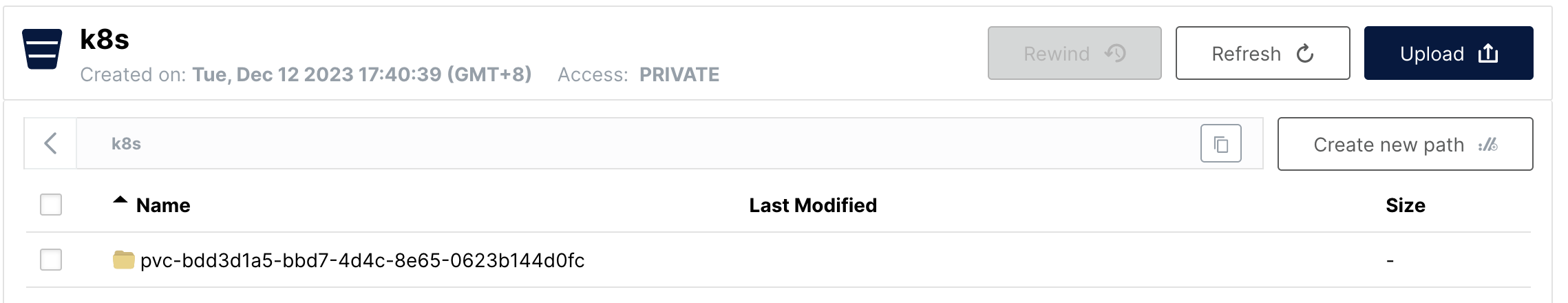
两个小问题
1
测试时发现 PVC 和 PV 均创建成功,但是给 pod 挂载时报:
Events:
Type Reason Age From Message
---- ------ ---- ---- -------
Normal Scheduled 3m26s default-scheduler Successfully assigned ruoyi/test-pod to k8s-w01
Warning FailedAttachVolume 76s attachdetach-controller AttachVolume.Attach failed for volume "pvc-87024db5-411c-4c88-b88d-cdc52be24dea" : Attach timeout for volume k8s/pvc-87024db5-411c-4c88-b88d-cdc52be24dea
Warning FailedMount 67s kubelet Unable to attach or mount volumes: unmounted volumes=[nfs-pvc], unattached volumes=[kube-api-access-7dxv4 nfs-pvc]: timed out waiting for the condition
查了下 github 上有相同的 issue:
https://github.com/ctrox/csi-s3/issues/80#issuecomment-1527451694
2
挂载成功后,目录无法写入,需要将默认 storageclass 中的 mounter 从 rclone 更改为 s3fs
touch: cannot touch '/var/lib/www/html/hello_world': Input/output error