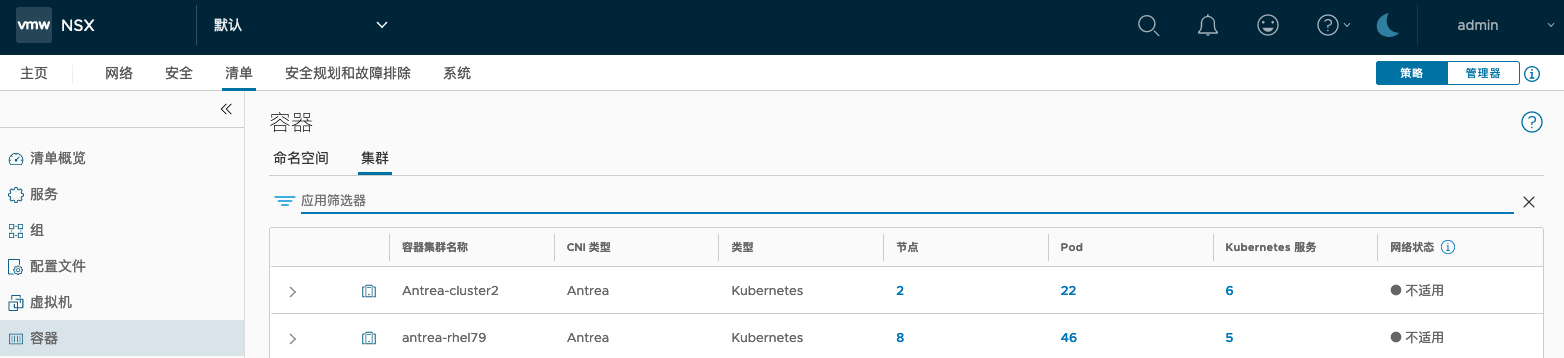从 NSX-T 中强制删除 Antrea 对接
目录
本文讲下如何进行 Antrea 商业版 + NSX-T 集成的卸载,参考文档:
正常的操作
如果 Antrea 集群运行正常,此时需要进行卸载操作,只需要登陆目标集群,在部署 antrea-Interworking 的目录下可以看到 deregisterjob.yaml 和 inventorycleanup.yaml 这两个文件,分别应用,清理本地集群的资源和对接:
cd antrea-interworking-0.9.0/
[root@master01 antrea-interworking-0.9.0]# ls
deregisterjob.yaml
inventorycleanup.yaml
强制的操作
如果出于各种原因,导致 nsx 对接没能正确清理,则需要找一个可运行 antrea-interworking 容器的环境,进入到容器内通过 antreansxctl 命令进行清理:
docker run -it projects.registry.vmware.com/antreainterworking/interworking-debian:0.9.0 bash
root@6890c61a223b:/# antreansxctl --help
antrea-nsx command line utility - version 0.9.0-21108758
# 运行下列集群获取已对接集群信息(和 NSX UI 看到的一致)
root@6890c61a223b:/# antreansxctl cluster-list --nsx-ip=10.10.50.111 --user admin --password 'VMware1!VMware1!'
----- Cluster Control Plane Resources -----
CLUSTER-NAME CLUSTER-ID
Antrea-cluster1 cec9e900-f89f-4e49-97b7-c16bfb0c3ab8
Antrea-cluster2 91d93ba9-f458-4df8-85a6-e708cf034635
antrea-rhel79 f29513ec-5903-4b7c-a281-b105fc12dbab
antrea-site2 0cf0cfd0-9e4f-48e3-8856-cd19b26582f3
----- Antrea Container Cluster Inventory Resources ----
CLUSTER-NAME CLUSTER-ID
Antrea-cluster1 cec9e900-f89f-4e49-97b7-c16bfb0c3ab8
Antrea-cluster2 91d93ba9-f458-4df8-85a6-e708cf034635
antrea-rhel79 f29513ec-5903-4b7c-a281-b105fc12dbab
antrea-site2 0cf0cfd0-9e4f-48e3-8856-cd19b26582f3
# 运行下列命令清除对接
antreansxctl --nsx-ip=10.10.50.111 --user admin --password 'VMware1!VMware1!' cluster-cleanup --cluster-name Antrea-cluster1
Do you confirm to delete the cluster(Antrea-cluster1,):
input 'yes' if you confirm to delete the cluster:yes
I1110 06:22:10.225487 26 main.go:171] "Clean up cluster" User="admin" ="VMware1!VMware1!" cert="" key="" ClusterName="Antrea-cluster1" clusterID=""
----- Cluster Control Plane Resources Deleted-----
CLUSTER-NAME CLUSTER-ID
Antrea-cluster1 cec9e900-f89f-4e49-97b7-c16bfb0c3ab8
I1110 06:22:10.430774 26 main.go:192] "Deleted Cluster Control Plane Resource" ClusterName="Antrea-cluster1" ClusterID="cec9e900-f89f-4e49-97b7-c16bfb0c3ab8"
----- Antrea Container Cluster Inventory Resources Deleted----
CLUSTER-NAME CLUSTER-ID
I1110 06:22:10.466238 26 main.go:216] "Successfully clean up cluster" Name="Antrea-cluster1" ID=""
清理前:
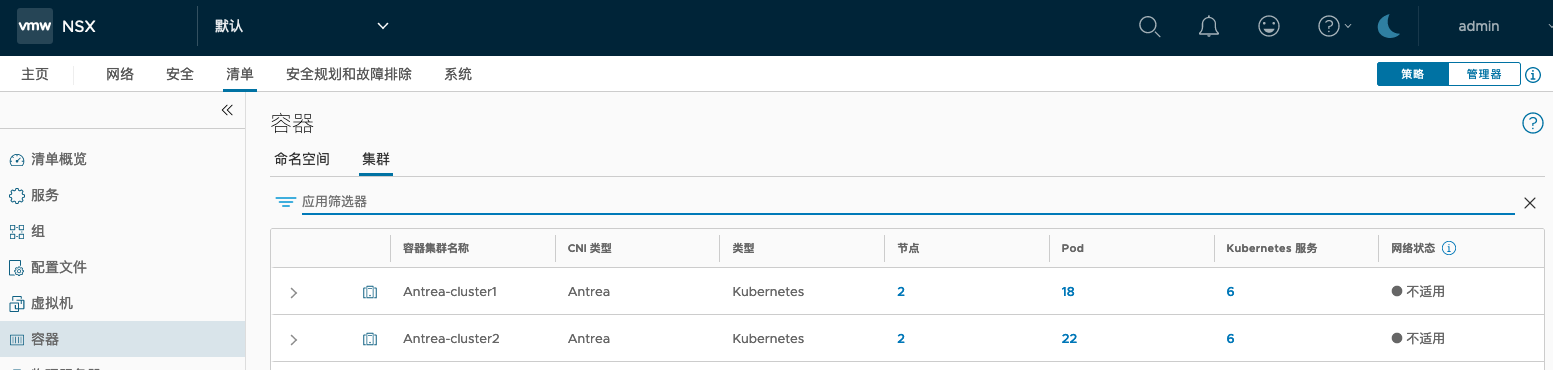
清理完成后 Antrea-cluster1 在 NSX 清单中消失: