centos 安装 NPM
目录
概述
NPM 全称 Nginx Proxy Manager,是一个易用的图形化 Nginx 反向代理管理工具。NPM 支持通过 let’s encrypt 自动获取证书,可以减少证书管理工作。下面尝试部署一个 npm,并做一个简单的负载均衡。
安装
参考文档:https://nginxproxymanager.com/guide/#quick-setup
安装 Docker:
yum install -y yum-utils
yum-config-manager --add-repo https://download.docker.com/linux/centos/docker-ce.repo
yum update
yum install -y docker-ce docker-compose-plugin
systemctl enable docker && systemctl start docker
部署 npm:
cd /root/npm
cat >docker-compose.yml <<EOF
version: '3.8'
services:
app:
image: 'jc21/nginx-proxy-manager:latest'
restart: unless-stopped
# 如果要使用 stream 功能(L4 转发),建议直接使用 host 网络模式,如没这个需求可以只做端口映射
privileged: true
network_mode: host
# ports:
# - '80:80'
# - '81:81'
# - '443:443'
volumes:
- /root/npm/data:/data
- /root/npm/certs:/etc/letsencrypt
EOF
docker compose up -d
验证安装(使用 81 端口登录管理):
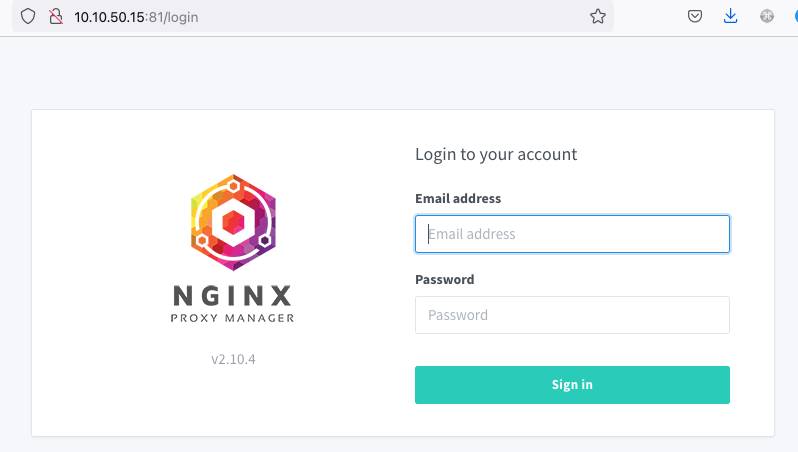
默认登录信息如下:
Email: [email protected]
Password: changeme
配置证书
在下列位置添加证书:
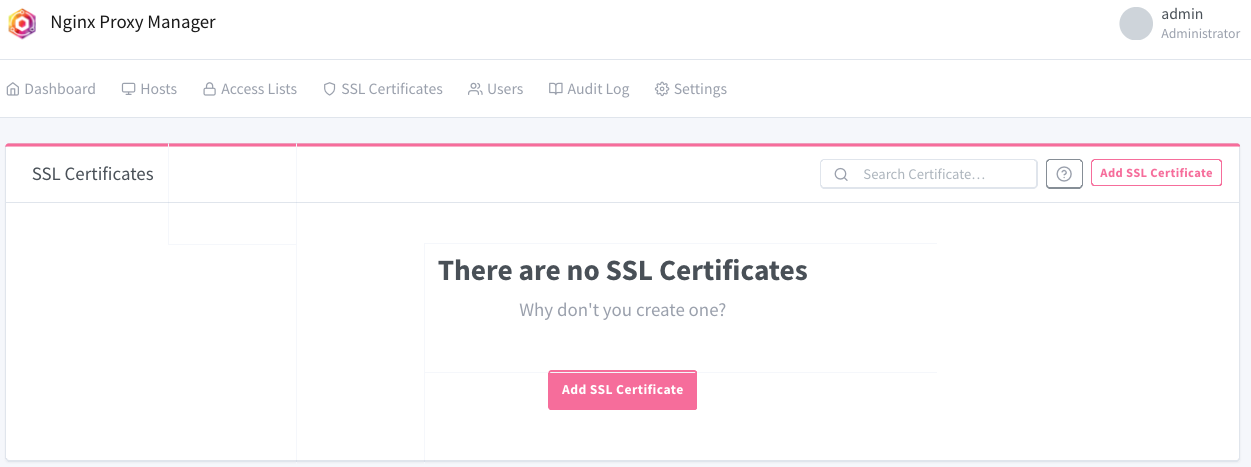
证书写通配符证书,使用 DNS Challenge,服务商使用 Cloudflare(我的 DNS 解析托管给了 Cloudflare):
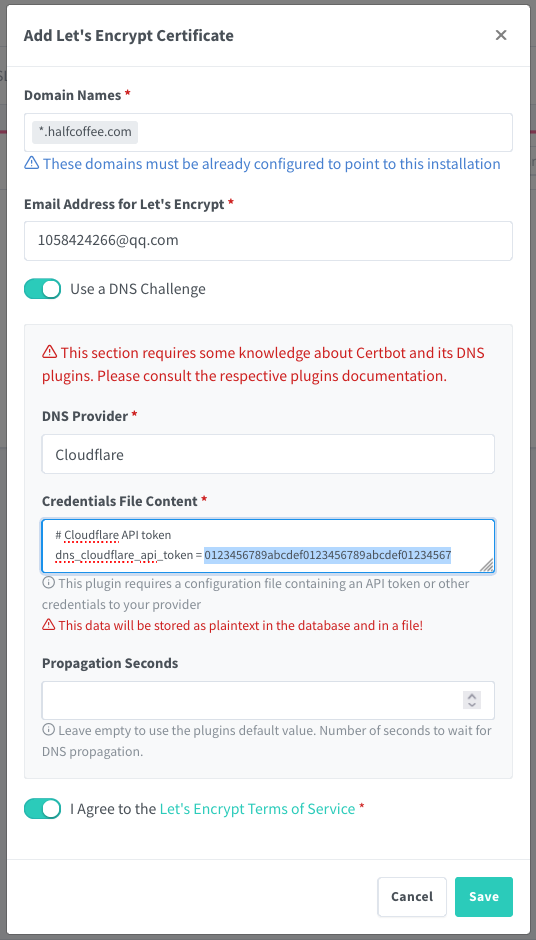
之后系统会自动申请号证书
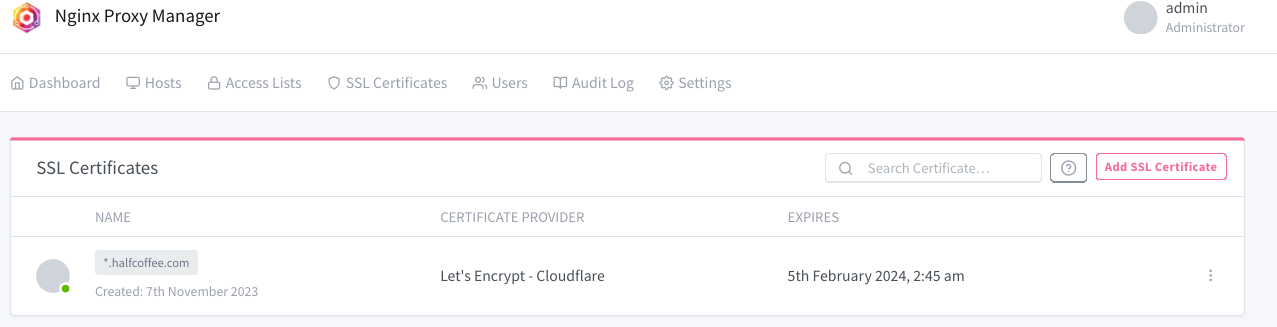
配置服务
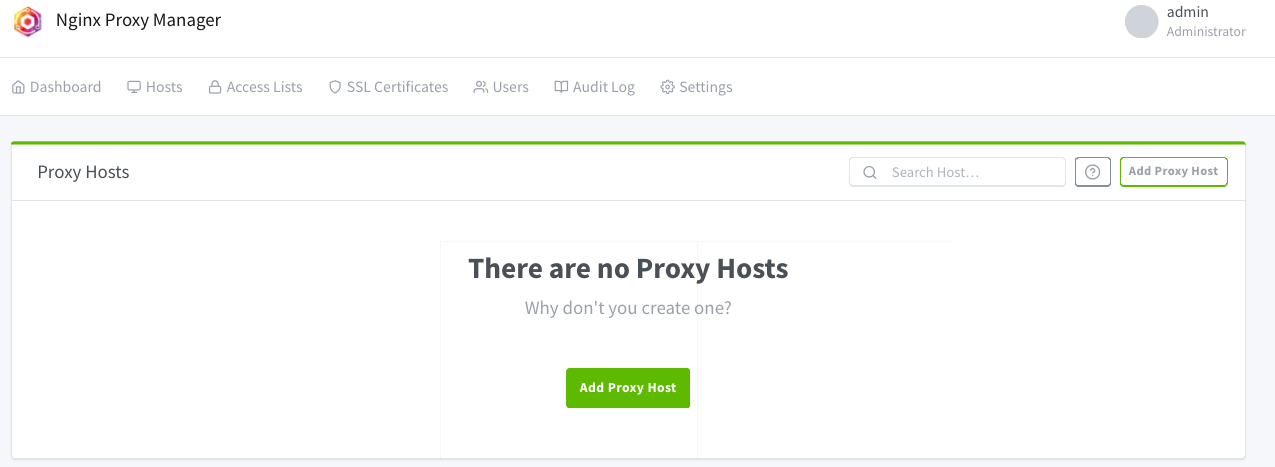
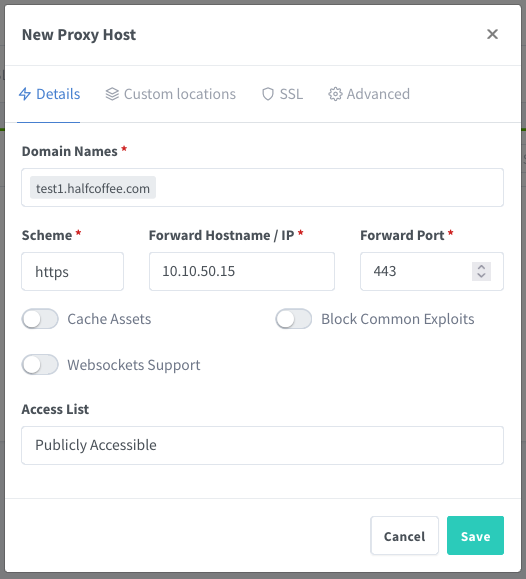
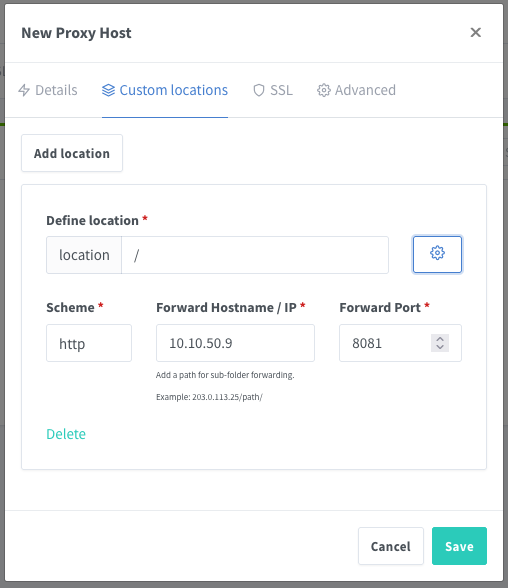
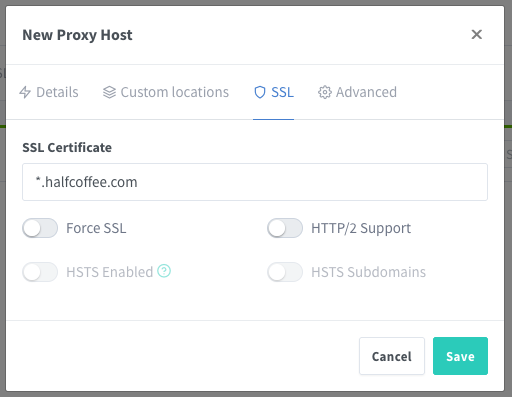
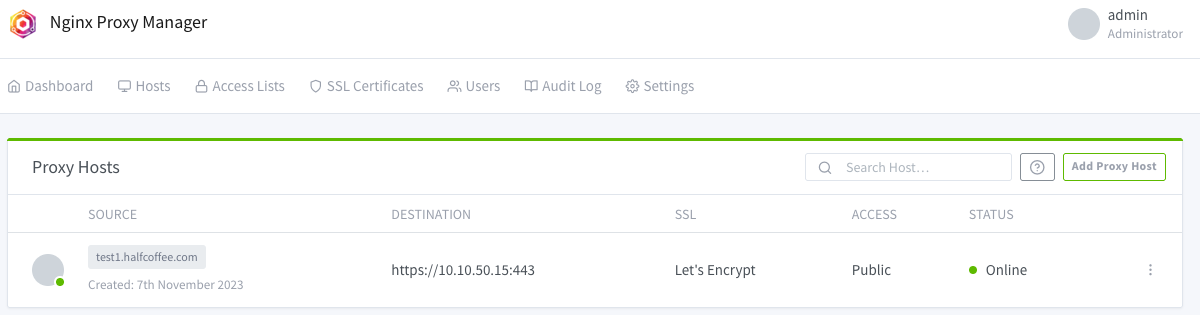
访问测试:

相应的 NPM 日志:
# cat /root/npm/data/logs/proxy-host-1_access.log
[07/Nov/2023:03:56:40 +0000] - 200 200 - GET https test1.halfcoffee.com "/img/logo.svg" [Client 10.10.52.200] [Length 3752] [Gzip -] [Sent-to 10.10.50.15] "Mozilla/5.0 (Macintosh; Intel Mac OS X 10.15; rv:109.0) Gecko/20100101 Firefox/119.0" "https://test1.halfcoffee.com/"
[07/Nov/2023:03:56:40 +0000] - 200 200 - GET https test1.halfcoffee.com "/img/favicon.ico" [Client 10.10.52.200] [Length 4286] [Gzip -] [Sent-to 10.10.50.15] "Mozilla/5.0 (Macintosh; Intel Mac OS X 10.15; rv:109.0) Gecko/20100101 Firefox/119.0" "https://test1.halfcoffee.com/"