Istio 多集群部署及原理分析
目录
基础环境准备
安装 Kubernetes 集群
每个 istio 支持的 Kubernetes 不完全相同,详见下列链接:
https://istio.io/latest/docs/releases/supported-releases/
具体安装过程略,本文使用 k8s 1.22.11 版本,istio 1.15 版本。
安装 MetalLB
Istio 的 Ingress Gateway 需要使用 Loadbalancer 类型的 service 暴露,因此需要部署 MetalLB。此处使用二层模式即可。
kubectl apply -f https://raw.githubusercontent.com/metallb/metallb/v0.13.12/config/manifests/metallb-native.yaml
kubectl -n metallb-system get po
NAME READY STATUS RESTARTS AGE
controller-6c75847d5b-7jznb 1/1 Running 0 100s
speaker-7dpsv 1/1 Running 0 100s
speaker-drg4m 1/1 Running 0 100s
speaker-rxqjb 1/1 Running 0 100s
创建 MetalLB IPPool(cluster1):
cat > ippool1.yaml <<EOF
apiVersion: metallb.io/v1beta1
kind: IPAddressPool
metadata:
name: pool1
namespace: metallb-system
spec:
addresses:
- 10.10.50.75-10.10.50.90
autoAssign: true
---
apiVersion: metallb.io/v1beta1
kind: L2Advertisement
metadata:
name: default
namespace: metallb-system
spec:
ipAddressPools:
- pool1
EOF
kubectl apply -f ippool1.yaml
创建 MetalLB IPPool(cluster2):
cat > ippool2.yaml <<EOF
apiVersion: metallb.io/v1beta1
kind: IPAddressPool
metadata:
name: pool2
namespace: metallb-system
spec:
addresses:
- 10.29.8.75-10.29.8.90
autoAssign: true
---
apiVersion: metallb.io/v1beta1
kind: L2Advertisement
metadata:
name: default
namespace: metallb-system
spec:
ipAddressPools:
- pool2
EOF
kubectl apply -f ippool2.yaml
参考文档:
https://metallb.universe.tf/configuration/
Istio 安装
多集群环境下这步可以省略,因为未来准备多集群时会使用自定义的集群配置文件再装一遍。如果已经安装了 istio,后续再安装多集群会进行覆盖安装。
cd istio-1.15.0/
./bin/istioctl install --set profile=demo -y
# 如需卸载,使用下列命令:
# ./bin/istioctl uninstall --purge
部署测试应用:
kubectl apply -f samples/bookinfo/platform/kube/bookinfo.yaml
kubectl apply -f samples/bookinfo/networking/bookinfo-gateway.yaml
[root@k8s-m01 ~]# kubectl get vs
NAME GATEWAYS HOSTS AGE
bookinfo ["bookinfo-gateway"] ["*"] 15d
[root@k8s-m01 ~]# kubectl -n istio-system get svc
NAME TYPE CLUSTER-IP EXTERNAL-IP PORT(S) AGE
istio-ingressgateway LoadBalancer 10.110.235.7 10.10.50.75 15021:31073/TCP,80:30131/TCP,443:30142/TCP 15d
访问测试(IP 为 Ingress gw 的 Loadbalancer IP,由 MetalLB 分配):
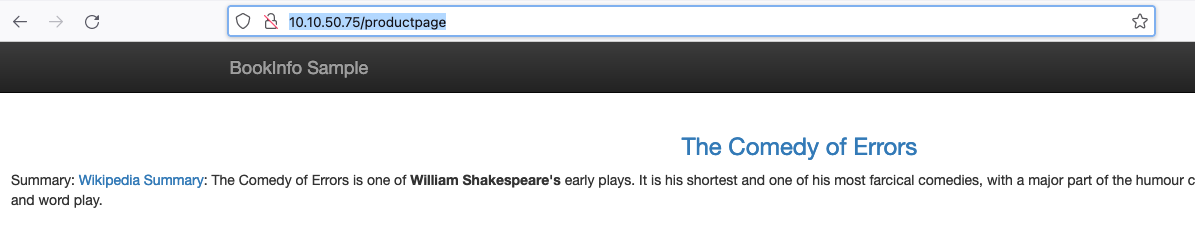
istio 跨网络多主架构安装
跨网络是指多个 Kubernetes 集群间的网络没有通过其他方式打通,都是相互独立的,比如两个 Calico ipip 模式部署的集群。
多主是指每个集群的 istiod 都是独立的,两者独立运行。
合并 kubeconfig 方便管理
复制两个集群的 kubeconfig 到当前目录(本文直接在 cluster1 的 master 节点上操作的),分别重命名为 kubeconfig1 和 kubeconfig2,修改 kubeconfig 中的集群名、user 名等信息,然后运行下列命令:
KUBECONFIG=kubeconfig1:kubeconfig2 kubectl config view --flatten > kubeconfig
使用合并后的 kubeconfig 查看 contexts 是否正确:
kubectl --kubeconfig=kubeconfig config get-contexts
CURRENT NAME CLUSTER AUTHINFO NAMESPACE
* cluster1 cluster1 user1
cluster2 cluster2 user2
覆盖默认的 kubeconfig,并导出环境变量方便未来使用:
cp kubeconfig .kube/config
kubectl config use-context cluster1
export CTX_CLUSTER1=cluster1
export CTX_CLUSTER2=cluster2
cat >>~/.bash_profile <<EOF
export CTX_CLUSTER1=cluster1
export CTX_CLUSTER2=cluster2
EOF
准备 CA 互信
默认多个集群的 istio 会自己生成一个 CA,集群间的 CA 没有任何关系。比如下面是两个集群 ca 的对比:
[root@k8s-m01 ~]# kubectl -n istio-system get secret
NAME TYPE DATA AGE
istio-ca-secret istio.io/ca-root 5 15d
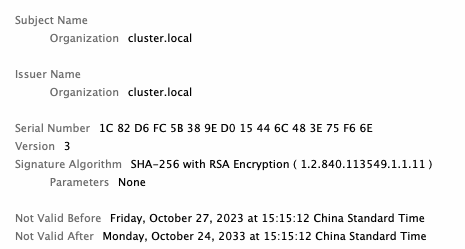
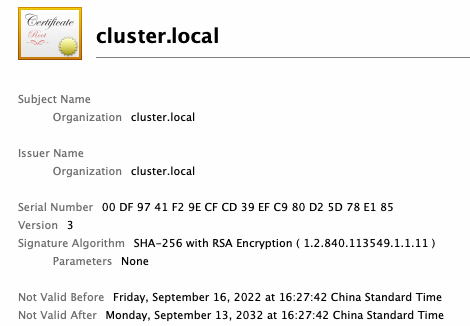
istiod 启动过程中,会自动先检测有没有 cacerts,如果没有则使用上面自签名的(cluster-local),在 istiod 中会看到启动日志:
2023-11-11T08:02:18.095389Z info Using istiod file format for signing ca files
2023-11-11T08:02:18.095398Z info No plugged-in cert at etc/cacerts/ca-key.pem; self-signed cert is used
2023-11-11T08:02:18.095507Z info x509 cert - Issuer: "O=cluster.local", Subject: "", SN: 2290f4e0f30df453a218e43941b757d9, NotBefore: "2023-11-11T08:00:18Z", NotAfter: "2033-11-08T08:02:18Z"
2023-11-11T08:02:18.095513Z info Istiod certificates are reloaded
为了部署多集群服务,需要使用一个权威的 CA 根证书,然后每个集群使用这个 CA 根证书生成中间证书(用于替换原来自签名的 CA),最后再去控制底层的服务。
具体步骤如下:
- 生成 CA 根证书:
cd istio-1.15.0
mkdir -p certs
pushd certs
make -f ../tools/certs/Makefile.selfsigned.mk root-ca
输出如下:
generating root-key.pem
Generating RSA private key, 4096 bit long modulus
.........................................................................................................................++
.........................++
e is 65537 (0x10001)
generating root-cert.csr
generating root-cert.pem
Signature ok
subject=/O=Istio/CN=Root CA
Getting Private key
分别为每个集群生成中间证书和 key,相应的证书和 key 会放在 clusterX 目录中:
make -f ../tools/certs/Makefile.selfsigned.mk cluster1-cacerts
make -f ../tools/certs/Makefile.selfsigned.mk cluster2-cacerts
输出如下:
[root@k8s-m01 certs]# make -f ../tools/certs/Makefile.selfsigned.mk cluster1-cacerts
generating cluster1/ca-key.pem
Generating RSA private key, 4096 bit long modulus
..................................................................................................................++
...................++
e is 65537 (0x10001)
generating cluster1/cluster-ca.csr
generating cluster1/ca-cert.pem
Signature ok
subject=/O=Istio/CN=Intermediate CA/L=cluster1
Getting CA Private Key
generating cluster1/cert-chain.pem
Intermediate inputs stored in cluster1/
done
rm cluster1/cluster-ca.csr cluster1/intermediate.conf
[root@k8s-m01 certs]# make -f ../tools/certs/Makefile.selfsigned.mk cluster2-cacerts
generating cluster2/ca-key.pem
Generating RSA private key, 4096 bit long modulus
............................++
.....................++
e is 65537 (0x10001)
generating cluster2/cluster-ca.csr
generating cluster2/ca-cert.pem
Signature ok
subject=/O=Istio/CN=Intermediate CA/L=cluster2
Getting CA Private Key
generating cluster2/cert-chain.pem
Intermediate inputs stored in cluster2/
done
rm cluster2/cluster-ca.csr cluster2/intermediate.conf
[root@k8s-m01 certs]# ls
cluster1 cluster2 root-ca.conf root-cert.csr root-cert.pem root-cert.srl root-key.pem
[root@k8s-m01 certs]# ls cluster1
# ca-cert 为每个集群的中间证书(Intermediate CA),cert-chain.pem 为中间证书+根证书(Root CA)
ca-cert.pem ca-key.pem cert-chain.pem root-cert.pem
分别为每个集群创建中间证书:
kubectl create secret generic cacerts -n istio-system \
--from-file=cluster1/ca-cert.pem \
--from-file=cluster1/ca-key.pem \
--from-file=cluster1/root-cert.pem \
--from-file=cluster1/cert-chain.pem \
--context="${CTX_CLUSTER1}"
重启相应的 istiod:
kubectl -n istio-system rollout restart deploy istiod
重启后在 istiod 日志中可以看到已经使用了新的中间证书:
2023-11-11T08:43:58.916724Z info Using istiod file format for signing ca files
2023-11-11T08:43:58.916745Z info Use plugged-in cert at etc/cacerts/ca-key.pem
2023-11-11T08:43:58.917058Z info x509 cert - Issuer: "CN=Intermediate CA,O=Istio,L=cluster1", Subject: "", SN: 6025a43920a8a48b1702703a5addba42, NotBefore: "2023-11-11T08:41:58Z", NotAfter: "2033-11-08T08:43:58Z"
2023-11-11T08:43:58.917121Z info x509 cert - Issuer: "CN=Root CA,O=Istio", Subject: "CN=Intermediate CA,O=Istio,L=cluster1", SN: aab3317c6b41d1ac, NotBefore: "2023-11-11T08:25:43Z", NotAfter: "2025-11-10T08:25:43Z"
2023-11-11T08:43:58.917154Z info x509 cert - Issuer: "CN=Root CA,O=Istio", Subject: "CN=Root CA,O=Istio", SN: cc805c33a3379ef0, NotBefore: "2023-11-11T08:24:20Z", NotAfter: "2033-11-08T08:24:20Z"
对集群 2 进行类似操作:
kubectl create secret generic cacerts -n istio-system \
--from-file=cluster2/ca-cert.pem \
--from-file=cluster2/ca-key.pem \
--from-file=cluster2/root-cert.pem \
--from-file=cluster2/cert-chain.pem \
--context="${CTX_CLUSTER2}"
kubectl -n istio-system rollout restart deploy istiod --context="${CTX_CLUSTER2}"
多集群 istio 部署
集群 1
cd ~/
kubectl --context="${CTX_CLUSTER1}" get namespace istio-system && \
kubectl --context="${CTX_CLUSTER1}" label namespace istio-system topology.istio.io/network=network1
cat <<EOF > cluster1.yaml
apiVersion: install.istio.io/v1alpha1
kind: IstioOperator
spec:
values:
global:
meshID: mesh1
multiCluster:
clusterName: cluster1
network: network1
EOF
# 如果之前已经安装了 istio,下列操作会使用新的配置再覆盖安装一遍,安装完后以前部署的 vs 可以正常访问
istioctl install --context="${CTX_CLUSTER1}" -f cluster1.yaml --set meshConfig.accessLogFile=/dev/stdout
# 安装东西向 ingressgateway:
cd ~/istio-1.15.0
samples/multicluster/gen-eastwest-gateway.sh \
--mesh mesh1 --cluster cluster1 --network network1 | \
istioctl --context="${CTX_CLUSTER1}" install -y -f -
# 创建东西向 Gateway 对象:
kubectl --context="${CTX_CLUSTER1}" apply -n istio-system -f \
samples/multicluster/expose-services.yaml
集群 2
cd ~/
kubectl --context="${CTX_CLUSTER2}" get namespace istio-system && \
kubectl --context="${CTX_CLUSTER2}" label namespace istio-system topology.istio.io/network=network2
cat <<EOF > cluster2.yaml
apiVersion: install.istio.io/v1alpha1
kind: IstioOperator
spec:
values:
global:
meshID: mesh1
multiCluster:
clusterName: cluster2
network: network2
EOF
istioctl install --context="${CTX_CLUSTER2}" -f cluster2.yaml --set meshConfig.accessLogFile=/dev/stdout
# 安装东西向 ingressgateway:
cd ~/istio-1.15.0
samples/multicluster/gen-eastwest-gateway.sh \
--mesh mesh1 --cluster cluster2 --network network2 | \
istioctl --context="${CTX_CLUSTER2}" install -y -f -
# 创建东西向 Gateway 对象:
kubectl --context="${CTX_CLUSTER2}" apply -n istio-system -f \
samples/multicluster/expose-services.yaml
设置跨集群访问的 secret
为了使得两个集群的 istiod 能够访问到对端的 API Server,需要创建 remote-secret:
istioctl create-remote-secret \
--context="${CTX_CLUSTER1}" \
--name=cluster1 | \
kubectl apply -f - --context="${CTX_CLUSTER2}"
istioctl create-remote-secret \
--context="${CTX_CLUSTER2}" \
--name=cluster2 | \
kubectl apply -f - --context="${CTX_CLUSTER1}"
remote-secret 实际上是对端 API Server 的 kubeconfig 进行了 base64 编码:
kubectl -n istio-system get secret istio-remote-secret-cluster1 -o yaml
apiVersion: v1
data:
cluster1: YXBpVmVyc2lvbjogdjEKY2x1c3RlcnM6Ci0gY2x1c3RlcjoKICAgIGNlcnRpZmljYXRlLWF1dGhvcml0eS1kYXRhOiBMUzB0TFMxQ1JVZEpUaUJEUlZKVVNVWkpRMEZVUlMwdExTMHRDazFKU1VNdmFrTkRRV1ZoWjBGM1NVSkJaMGxDUVVSQlRrSm5hM0ZvYTJsSE9YY3dRa0ZSYzBaQlJFRldUVkpOZDBWUldVUldVVkZFUlhkd2NtUlhTbXdLWTIwMWJHUkhWbnBOUWpSWVJGUkplazFVUVhsT2V
部署跨集群服务
kubectl create --context="${CTX_CLUSTER1}" namespace sample
kubectl create --context="${CTX_CLUSTER2}" namespace sample
kubectl label --context="${CTX_CLUSTER1}" namespace sample \
istio-injection=enabled
kubectl label --context="${CTX_CLUSTER2}" namespace sample \
istio-injection=enabled
# 部署 service 和 deployment
kubectl apply --context="${CTX_CLUSTER1}" \
-f samples/helloworld/helloworld.yaml \
-l service=helloworld -n sample
kubectl apply --context="${CTX_CLUSTER2}" \
-f samples/helloworld/helloworld.yaml \
-l service=helloworld -n sample
kubectl apply --context="${CTX_CLUSTER1}" \
-f samples/helloworld/helloworld.yaml \
-l version=v1 -n sample
kubectl apply --context="${CTX_CLUSTER2}" \
-f samples/helloworld/helloworld.yaml \
-l version=v2 -n sample
kubectl apply --context="${CTX_CLUSTER1}" \
-f samples/sleep/sleep.yaml -n sample
kubectl apply --context="${CTX_CLUSTER2}" \
-f samples/sleep/sleep.yaml -n sample
进行访问测试:
kubectl exec --context="${CTX_CLUSTER1}" -n sample -c sleep \
"$(kubectl get pod --context="${CTX_CLUSTER1}" -n sample -l \
app=sleep -o jsonpath='{.items[0].metadata.name}')" \
-- curl helloworld.sample:5000/hello
访问日志,每次请求会分别转发到 v1 和 v2 的 Pod 中:
[root@k8s-m01 istio-1.15.0]# kubectl exec --context="${CTX_CLUSTER1}" -n sample -c sleep \
> "$(kubectl get pod --context="${CTX_CLUSTER1}" -n sample -l \
> app=sleep -o jsonpath='{.items[0].metadata.name}')" \
> -- curl helloworld.sample:5000/hello
% Total % Received % Xferd Average Speed Time Time Time Current
Dload Upload Total Spent Left Speed
100 59 100 59 0 0 344 0 --:--:-- --:--:-- --:--:-- 345
Hello version: v2, instance: helloworld-v2-54df5f84b-8k8rk
[root@k8s-m01 istio-1.15.0]# kubectl exec --context="${CTX_CLUSTER1}" -n sample -c sleep \
> "$(kubectl get pod --context="${CTX_CLUSTER1}" -n sample -l \
> app=sleep -o jsonpath='{.items[0].metadata.name}')" \
> -- curl helloworld.sample:5000/hello
% Total % Received % Xferd Average Speed Time Time Time Current
Dload Upload Total Spent Left Speed
100 60 100 60 0 0 421 0 --:--:-- --:--:-- --:--:-- 422
Hello version: v1, instance: helloworld-v1-776f57d5f6-rp6bc
排错及原理分析
为了方便排错或分析,需要先打开 envoy 的访问日志:
kubectl -n istio-system edit cm istio
# 在 trustDomain 后面加 accessLogFile: /dev/stdout
apiVersion: v1
data:
mesh: |-
defaultConfig:
discoveryAddress: istiod.istio-system.svc:15012
meshId: mesh1
proxyMetadata: {}
tracing:
zipkin:
address: zipkin.istio-system:9411
enablePrometheusMerge: true
rootNamespace: istio-system
trustDomain: cluster.local
accessLogFile: /dev/stdout
使用下列方法打开 gateway 的日志(此方法只能针对 Ingress gateway 生效,对 eastwest gateway 不生效):
# 找到 istio-system 下雨 gateway 相关的 IstioOperator,编辑此 IstioOperator,在 meshConfig 下添加 accessLogFile: /dev/stdout
kubectl -n istio-system edit IstioOperator installed-state-eastwest
meshConfig:
defaultConfig:
proxyMetadata: {}
enablePrometheusMerge: true
accessLogFile: /dev/stdout
针对 eastwest gateway 需要上大招,直接改 deoloyment 中 container 的 args,把默认的 info 级别改为 debug 级别:
args: ["proxy", "router", "--domain", "$(POD_NAMESPACE).svc.cluster.local", "--proxyLogLevel=debug", "--proxyComponentLogLevel=misc:info", "--log_output_level=default:debug" ]
或者多行:
containers:
- args:
- proxy
- router
- --domain
- $(POD_NAMESPACE).svc.cluster.local
- --proxyLogLevel=debug
- --proxyComponentLogLevel=misc:debug
- --log_output_level=default:debug
请求日志分析(远端响应请求)
完整的访问路径如下,中间有些组件需要通过抓包来分析,有兴趣的可以自行抓包来验证。在 Istio 下,基本只要流量经过 Envoy 传输,都需要进行反向代理,环境中 eastwestgateway 通过 MetalLB 对外暴露,MetalLB 也会做全代理进行 SNAT/DNAT。
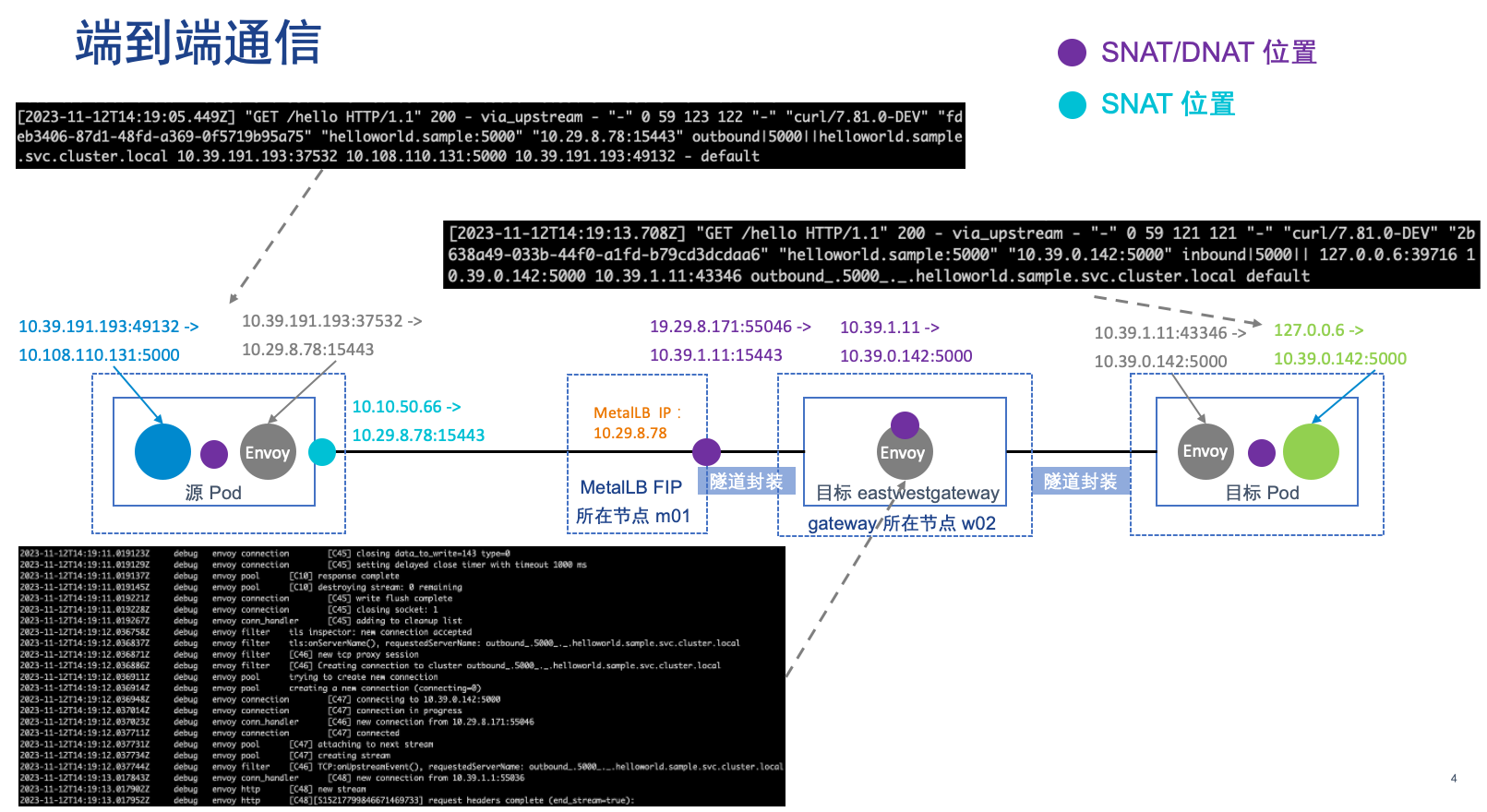
源 Pod 上 envoy 的请求日志
# kubectl -n sample logs -f sleep-784d69f945-rb2cd -c istio-proxy
[2023-11-11T13:22:15.729Z] "GET /hello HTTP/1.1" 200 - via_upstream - "-" 0 59 137 137 "-" "curl/7.81.0-DEV" "f66e52d2-8014-41b9-9b9c-d976fe91c3a7" "helloworld.sample:5000" "10.29.8.78:15443" outbound|5000||helloworld.sample.svc.cluster.local 10.39.191.193:44704 10.108.110.131:5000 10.39.191.193:56304 - default
日志上 IP 说明如下:
- helloworld.sample:5000 及之前的为时间戳和请求 header 等信息
- 10.29.8.78:15443 为对端集群 eastwestgateway 的 Loadbalancer IP + 端口
- ‘outbound|5000||helloworld.sample.svc.cluster.local’ 为 upstream cluster,envoy 的转发会参照此 cluster 中的 Endpoint
- 10.39.191.193:44704,envoy sidecar 容器的 IP 和端口,用于和本地的 e/w gateway 进行连接
- 10.108.110.131:5000,envoy 监听的端口,等于 Client 访问的目标端口(也就是 envoy 拦截了请求)
- 10.39.191.193:56304,源 Pod 用于和 envoy 建立会话的端口
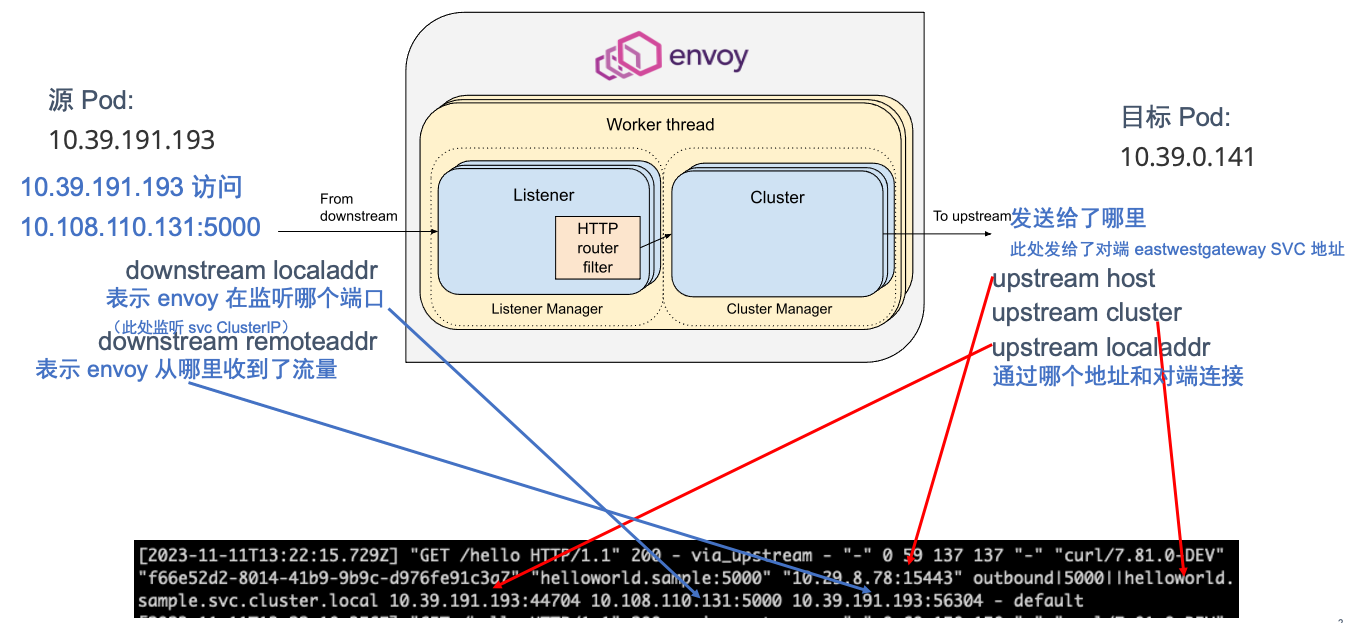
源 Pod 上 envoy 的配置
istioctl proxy-status
istioctl proxy-config route sleep-784d69f945-rb2cd.sample -o yaml
相关项目如下:
- name: "5000"
validateClusters: false
virtualHosts:
- domains:
- '*'
includeRequestAttemptCount: true
name: allow_any
routes:
- match:
prefix: /
name: allow_any
route:
cluster: PassthroughCluster
maxGrpcTimeout: 0s
timeout: 0s
- domains:
- helloworld.sample.svc.cluster.local
- helloworld.sample.svc.cluster.local:5000
- helloworld
- helloworld:5000
- helloworld.sample.svc
- helloworld.sample.svc:5000
- helloworld.sample
- helloworld.sample:5000
- 10.108.110.131
- 10.108.110.131:5000
includeRequestAttemptCount: true
name: helloworld.sample.svc.cluster.local:5000
routes:
- decorator:
operation: helloworld.sample.svc.cluster.local:5000/*
match:
prefix: /
name: default
route:
cluster: outbound|5000||helloworld.sample.svc.cluster.local
maxStreamDuration:
grpcTimeoutHeaderMax: 0s
maxStreamDuration: 0s
retryPolicy:
hostSelectionRetryMaxAttempts: "5"
numRetries: 2
retriableStatusCodes:
- 503
retryHostPredicate:
- name: envoy.retry_host_predicates.previous_hosts
typedConfig:
'@type': type.googleapis.com/envoy.extensions.retry.host.previous_hosts.v3.PreviousHostsPredicate
retryOn: connect-failure,refused-stream,unavailable,cancelled,retriable-status-codes
timeout: 0s
源 Pod 上相关服务的 envoy Endpoint 信息:
# 此处有两个 endpoint,一个为本地的 pod,另一个为本地 istio-eastwestgateway
[root@k8s-m01 istio-1.15.0]# istioctl proxy-config endpoints sleep-784d69f945-rb2cd.sample | grep 'outbound|5000||helloworld.sample.svc.cluster.local'
10.29.8.78:15443 HEALTHY OK outbound|5000||helloworld.sample.svc.cluster.local
10.39.217.208:5000 HEALTHY OK outbound|5000||helloworld.sample.svc.cluster.local
如果把远端集群的 pod 数量从 1 改为 2,Endpoint 的数量不会发生变化。而如果把本地的 pod 数量从 1 改为 2,Endpoint 会发生变化:
[root@k8s-m01 istio-1.15.0]# istioctl proxy-config endpoints sleep-784d69f945-rb2cd.sample | grep 'outbound|5000||helloworld.sample.svc.cluster.local'
10.29.8.78:15443 HEALTHY OK outbound|5000||helloworld.sample.svc.cluster.local
10.39.191.202:5000 HEALTHY OK outbound|5000||helloworld.sample.svc.cluster.local
10.39.217.208:5000 HEALTHY OK outbound|5000||helloworld.sample.svc.cluster.local
目标 eastwestgateway 上的日志
2023-11-12T14:19:11.019123Z debug envoy connection [C45] closing data_to_write=143 type=0
2023-11-12T14:19:11.019129Z debug envoy connection [C45] setting delayed close timer with timeout 1000 ms
2023-11-12T14:19:11.019137Z debug envoy pool [C10] response complete
2023-11-12T14:19:11.019145Z debug envoy pool [C10] destroying stream: 0 remaining
2023-11-12T14:19:11.019221Z debug envoy connection [C45] write flush complete
2023-11-12T14:19:11.019228Z debug envoy connection [C45] closing socket: 1
2023-11-12T14:19:11.019267Z debug envoy conn_handler [C45] adding to cleanup list
2023-11-12T14:19:12.036758Z debug envoy filter tls inspector: new connection accepted
2023-11-12T14:19:12.036837Z debug envoy filter tls:onServerName(), requestedServerName: outbound_.5000_._.helloworld.sample.svc.cluster.local
2023-11-12T14:19:12.036871Z debug envoy filter [C46] new tcp proxy session
2023-11-12T14:19:12.036886Z debug envoy filter [C46] Creating connection to cluster outbound_.5000_._.helloworld.sample.svc.cluster.local
2023-11-12T14:19:12.036911Z debug envoy pool trying to create new connection
2023-11-12T14:19:12.036914Z debug envoy pool creating a new connection (connecting=0)
2023-11-12T14:19:12.036948Z debug envoy connection [C47] connecting to 10.39.0.142:5000
2023-11-12T14:19:12.037014Z debug envoy connection [C47] connection in progress
2023-11-12T14:19:12.037023Z debug envoy conn_handler [C46] new connection from 10.29.8.171:55046
2023-11-12T14:19:12.037711Z debug envoy connection [C47] connected
2023-11-12T14:19:12.037731Z debug envoy pool [C47] attaching to next stream
2023-11-12T14:19:12.037734Z debug envoy pool [C47] creating stream
2023-11-12T14:19:12.037744Z debug envoy filter [C46] TCP:onUpstreamEvent(), requestedServerName: outbound_.5000_._.helloworld.sample.svc.cluster.local
2023-11-12T14:19:13.017843Z debug envoy conn_handler [C48] new connection from 10.39.1.1:55036
2023-11-12T14:19:13.017902Z debug envoy http [C48] new stream
2023-11-12T14:19:13.017952Z debug envoy http [C48][S15217799846671469733] request headers complete (end_stream=true):
':authority', '10.39.1.11:15021'
':path', '/healthz/ready'
':method', 'GET'
'user-agent', 'kube-probe/1.22'
'accept', '*/*'
'connection', 'close'
- 10.29.8.171:55046,MetalLB Floating IP 所在位置,也就是流量会先发送到这个节点(此处 FIP 被 master01 占有),然后这个节点再将请求发送给相应的 Pod(eastwestgateway 位于 worker02)
- 10.39.1.1:55036,gateway 所在 worker 的 IP 地址(CNI 的 gateway),不知道这个地址的用途
- 10.39.0.142:5000 为目标 Pod 的 IP + 端口
目标 Pod 上 envoy 的请求日志
[2023-11-11T13:42:53.903Z] "GET /hello HTTP/1.1" 200 - via_upstream - "-" 0 59 154 153 "-" "curl/7.81.0-DEV" "e079e4b7-0cb4-48e1-bd08-e9f401570e9e" "helloworld.sample:5000" "10.39.0.141:5000" inbound|5000|| 127.0.0.6:56981 10.39.0.141:5000 10.39.1.2:60036 outbound_.5000_._.helloworld.sample.svc.cluster.local default
日志上 IP 说明如下:
- 127.0.0.6 这个 IP 是 Istio 中默认的 InboundPassthroughClusterIpv4,在 Istio 的代码中指定。即流量在进入 Envoy 代理后被绑定的 IP 地址,作用是让 Outbound 流量重新发送到 Pod 中的应用容器,即 Passthought(透传),绕过 Outbound Handler。该流量是对 Pod 自身的访问,而不是真正的对外流量。至于为什么选择这个 IP 作为流量透传,请参考 Istio Issue-29603
- 10.39.0.141:5000,目标 Pod 真实 IP,envoy 会将请求最终发给这个 IP 端口
- ‘inbound|5000||’ , 为 upstream cluster,在 envoy 中会有相关的表项
- 10.39.0.141:5000,envoy 监听的端口,等于目标 Pod 监听的端口(也就是 envoy 拦截了请求)
- 10.39.1.2:60036 ,本端 e/w gateway 的 Pod IP,envoy 从此 IP 接收到了流量
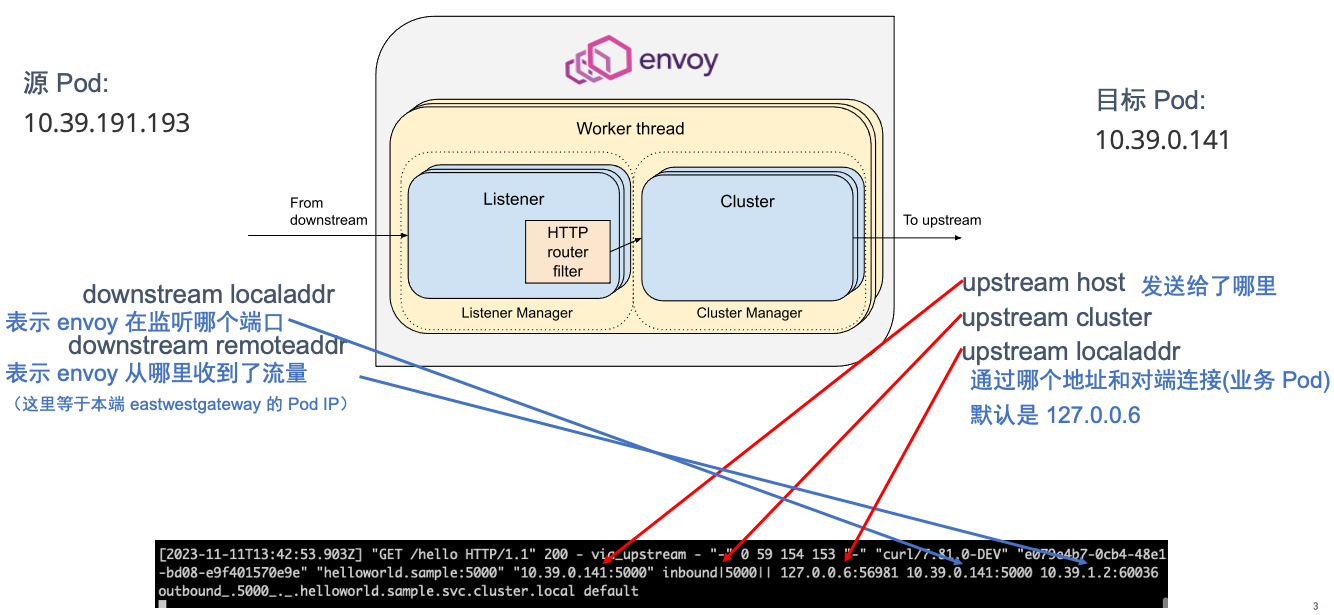
请求日志分析(本地响应请求)
源 Pod 上 envoy 的请求日志:
[2023-11-11T13:22:18.356Z] "GET /hello HTTP/1.1" 200 - via_upstream - "-" 0 60 158 158 "-" "curl/7.81.0-DEV" "6bcaa6a0-85fc-4324-ae7a-988b5480b659" "helloworld.sample:5000" "10.39.217.208:5000" outbound|5000||helloworld.sample.svc.cluster.local 10.39.191.193:54834 10.108.110.131:5000 10.39.191.193:56332 - default
目标 Pod 上 envoy 的请求日志:
[2023-11-11T13:22:18.427Z] "GET /hello HTTP/1.1" 200 - via_upstream - "-" 0 60 150 150 "-" "curl/7.81.0-DEV" "6bcaa6a0-85fc-4324-ae7a-988b5480b659" "helloworld.sample:5000" "10.39.217.208:5000" inbound|5000|| 127.0.0.6:53427 10.39.217.208:5000 10.39.191.193:54834 outbound_.5000_._.helloworld.sample.svc.cluster.local default
查看 envoy 状态
[root@k8s-m01 ~]# istioctl proxy-status
NAME CLUSTER CDS LDS EDS RDS ECDS ISTIOD VERSION
helloworld-v1-776f57d5f6-rp6bc.sample cluster1 SYNCED SYNCED SYNCED SYNCED NOT SENT istiod-6476856c7f-tv5rg 1.15.0
istio-eastwestgateway-7f8bdb754b-mw77z.istio-system cluster1 SYNCED SYNCED SYNCED NOT SENT NOT SENT istiod-6476856c7f-tv5rg 1.15.0
istio-ingressgateway-6889f9b74c-cllg8.istio-system cluster1 SYNCED SYNCED SYNCED SYNCED NOT SENT istiod-6476856c7f-tv5rg 1.15.0
sleep-784d69f945-rb2cd.sample cluster1 SYNCED SYNCED SYNCED SYNCED NOT SENT istiod-6476856c7f-tv5rg 1.15.0
其他
web 查看 envoy 配置
可以通过 istioctl dashboard命令将相关 pod 的 envoy 配置输出到 web 页面,通过浏览器查看:
istioctl dashboard --address 10.29.8.171 envoy helloworld-v2-54df5f84b-8k8rk.sample
http://10.29.8.171:15000
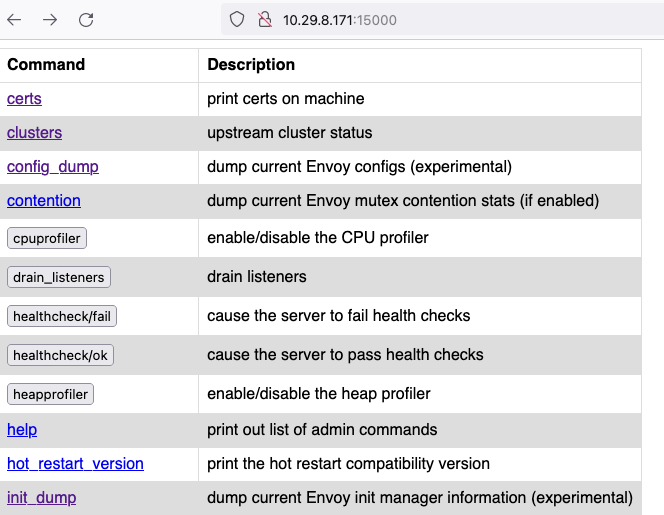
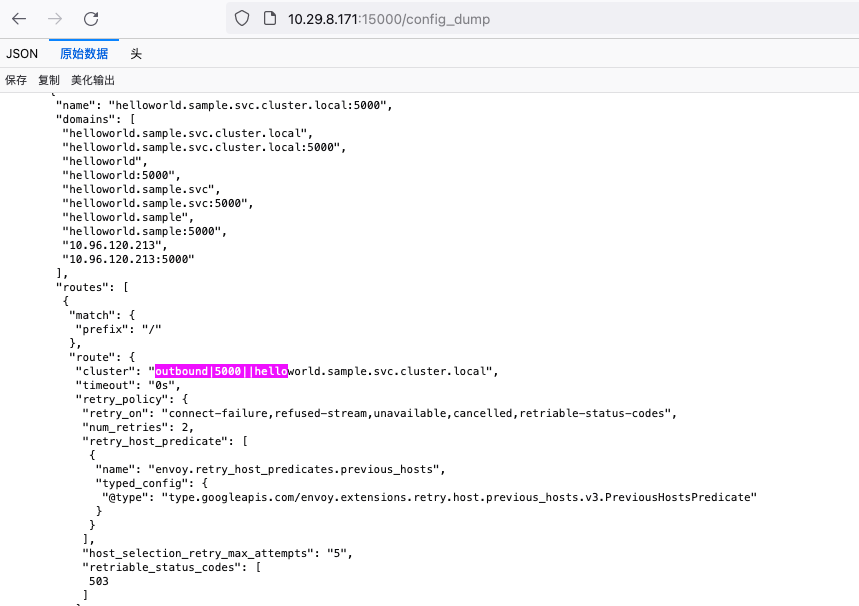
升级 istio
下载新版本的 istio 安装包,比如istio-1.15.0-linux-amd64.tar.gz,运行 istioctl upgrade
[root@k8s-m01 istio-1.15.0]# ./bin/istioctl upgrade
WARNING: Istio control planes installed: 1.11.2.
WARNING: A newer installed version of Istio has been detected. Running this command will overwrite it.
This will install the Istio 1.15.0 default profile with ["Istio core" "Istiod" "Ingress gateways"] components into the cluster. Proceed? (y/N) y
✔ Istio core installed
✔ Istiod installed
✔ Ingress gateways installed
✔ Installation complete Making this installation the default for injection and validation.
Thank you for installing Istio 1.15. Please take a few minutes to tell us about your install/upgrade experience! https://forms.gle/SWHFBmwJspusK1hv6
卸载
istioctl uninstall --context="${CTX_CLUSTER1}" -y --purge
kubectl delete ns istio-system --context="${CTX_CLUSTER1}"
istioctl uninstall --context="${CTX_CLUSTER2}" -y --purge
kubectl delete ns istio-system --context="${CTX_CLUSTER2}"
参考文档
https://preliminary.istio.io/latest/zh/docs/tasks/security/cert-management/plugin-ca-cert/
https://preliminary.istio.io/latest/zh/docs/setup/install/multicluster/multi-primary_multi-network/
https://md.huanghuanhui.com/istio/istio.html
https://preliminary.istio.io/latest/zh/docs/ops/diagnostic-tools/istioctl/