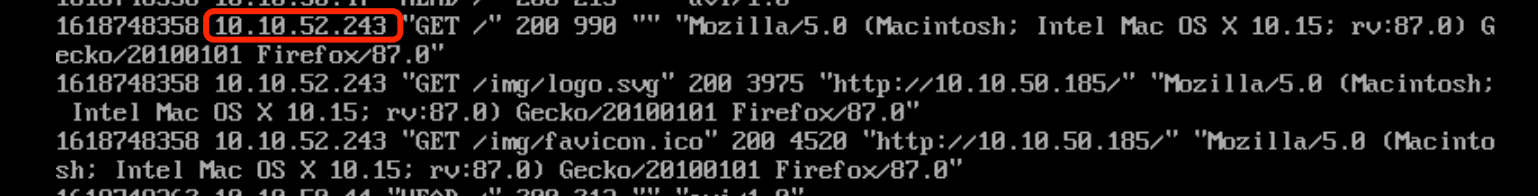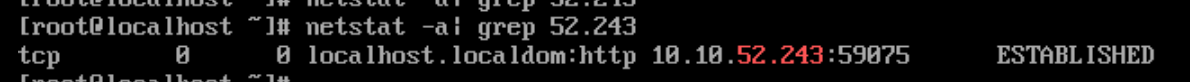Avi 下如何做到源 IP 保留
目录
保留客户端 IP 地址
对于一些传统四层应用,Server希望能直接看到Client的IP地址,负载均衡器不能对Client的IP进行SNAT转换。
在Avi中可以通过“Preserve Client IP address”来实现,要使用此模式,SE-Group 必须使用Active/Standby 模式。
配置步骤:
1、修改 SE-group 的设置,将其高可用模式改为 Active/Standby。(或者新建一个SE group)
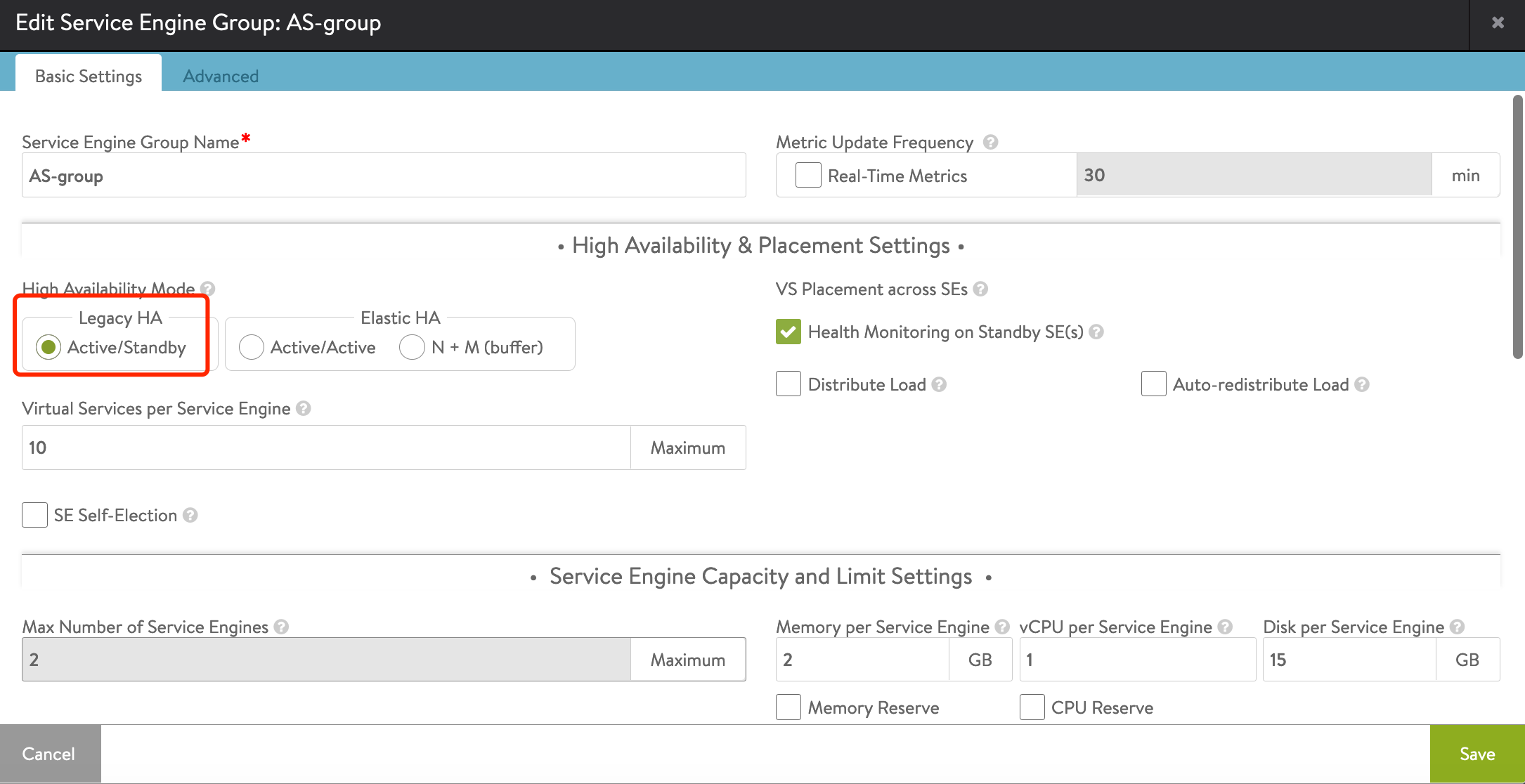
2、 通过命令行为SE-Group启用路由功能,并设置floating IP:
ssh admin@avi-controller-ip
shell
按照提示输入Controller 用户名和密码
依次输入下列命令:
configure networkservice AS-group
# 新建network service,名为 as-group
service_type routing_service
# 设置service type 为routing service
se_group_ref AS-group
#关联 se-group
vrf_ref global
#关联VRF
routing_service
#设置routing service 子项目
enable_routing
floating_intf_ip 10.10.50.184
#设置浮动IP
exit
exit
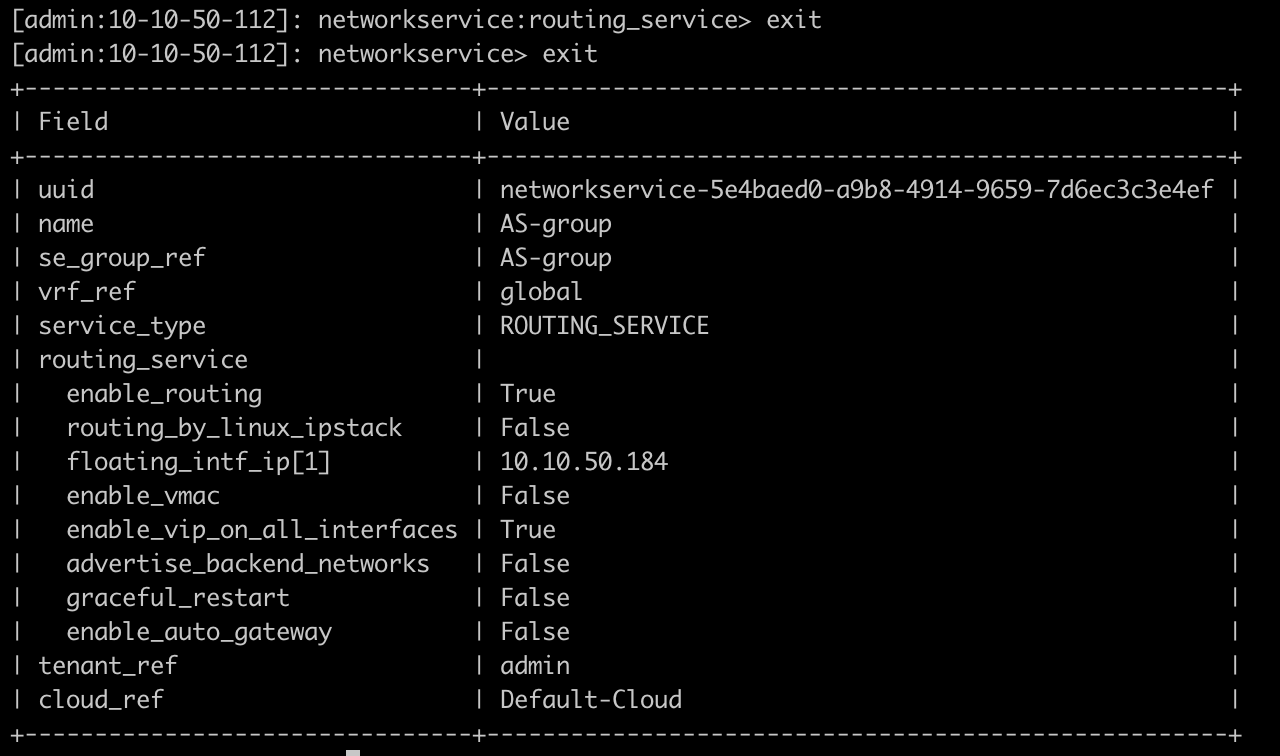
3、为应用新建一个 application profile,启用“preserve Client IP Address”功能,为了启用此功能,需要先禁用“Connection Multiplex”功能。
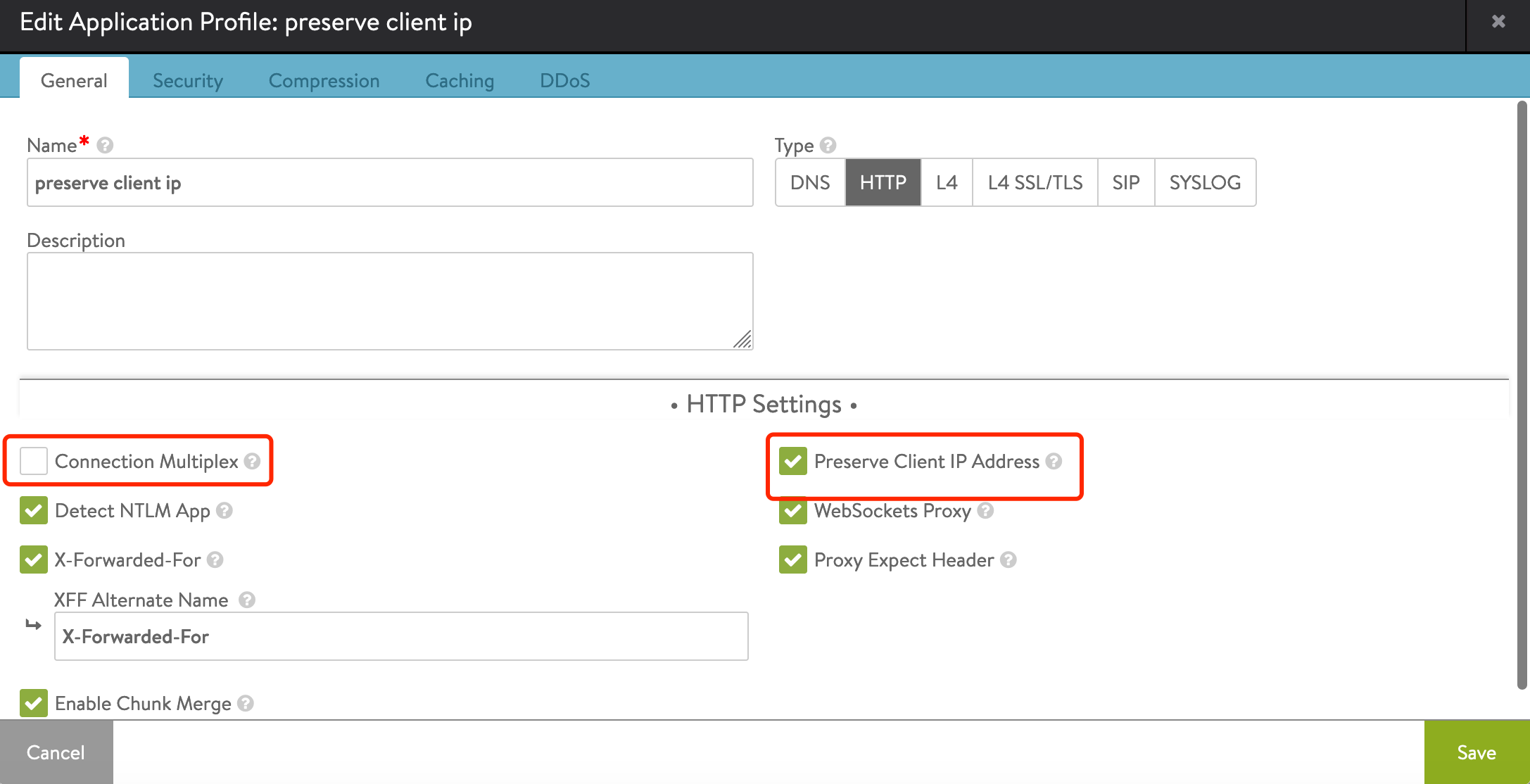
4、修改 server的网关,将其网关设置为 SE 的floating IP:
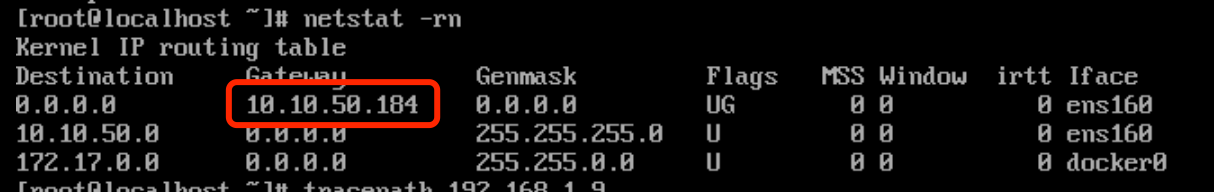
5、创建virtual service,关联第三步的Application Profile,Pool 成员设置为server
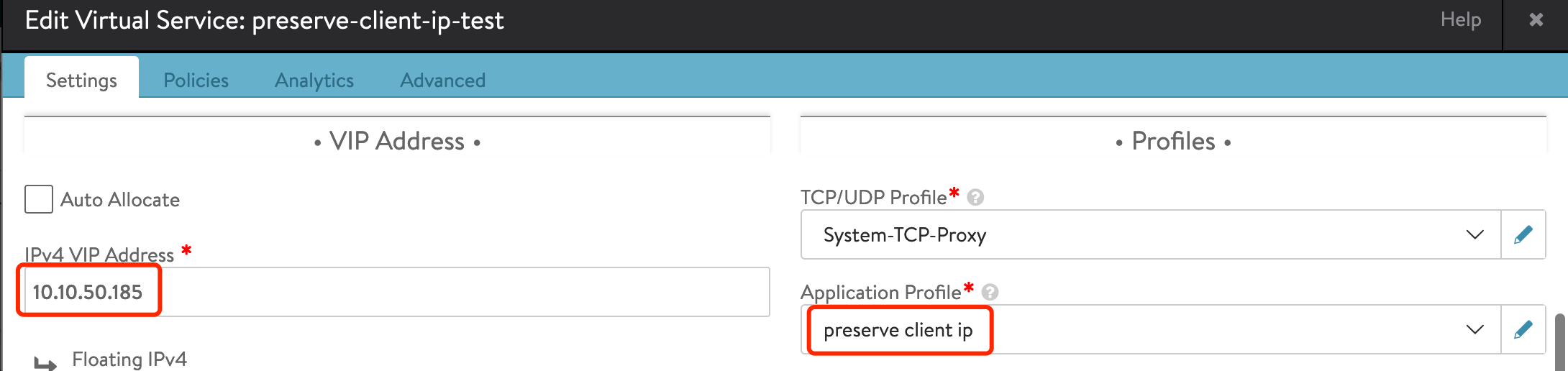
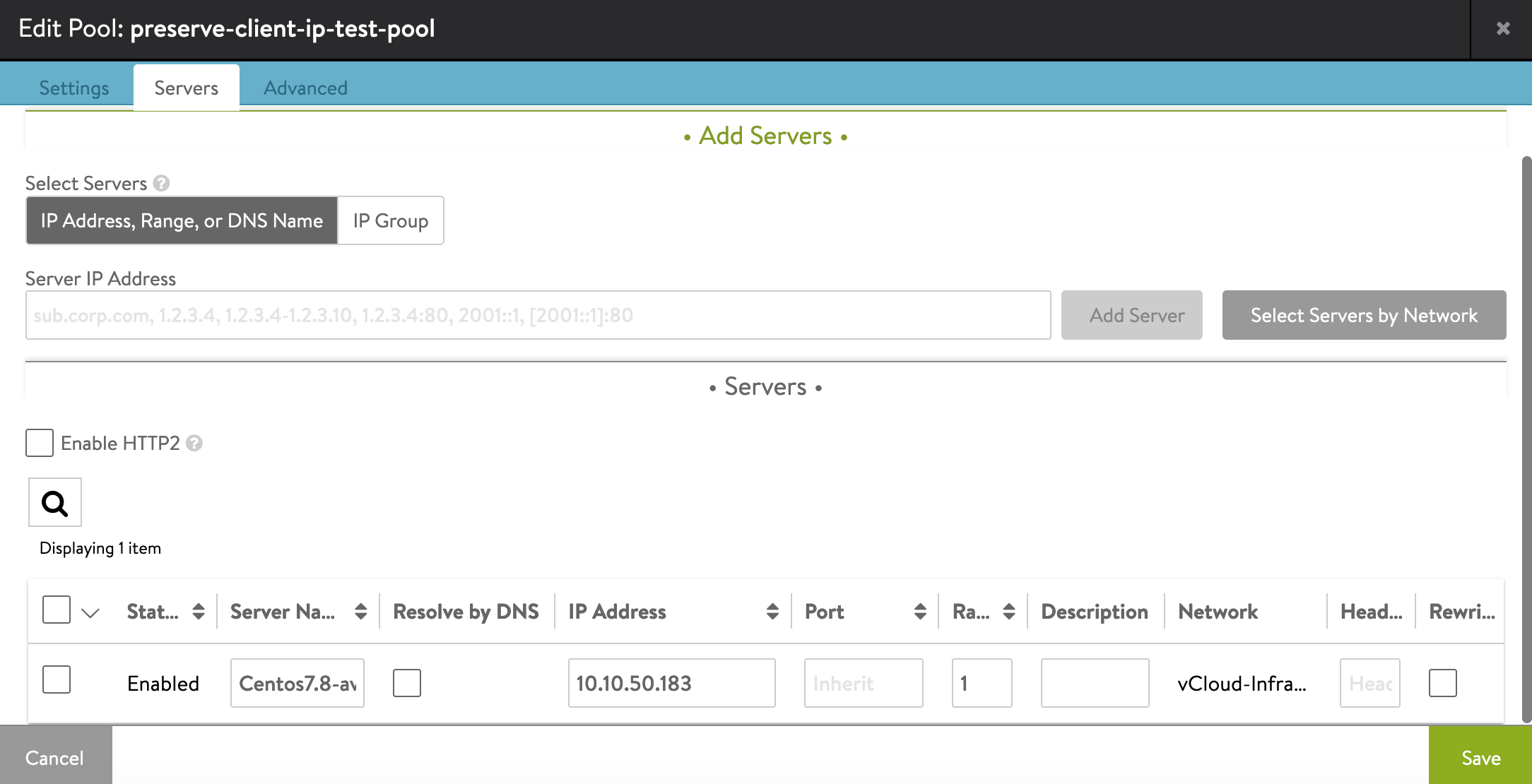
访问测试:
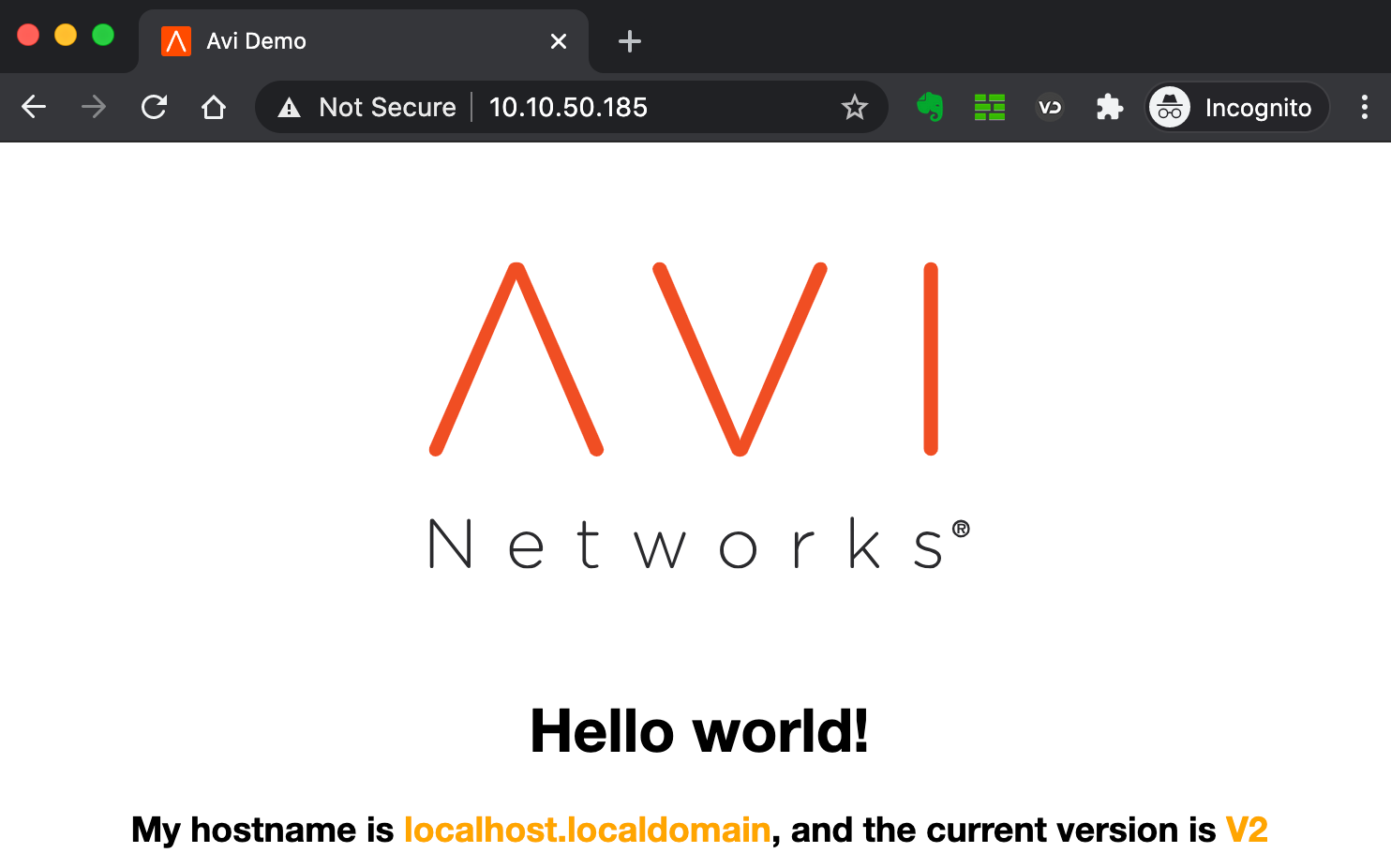
Avi 中日志记录:
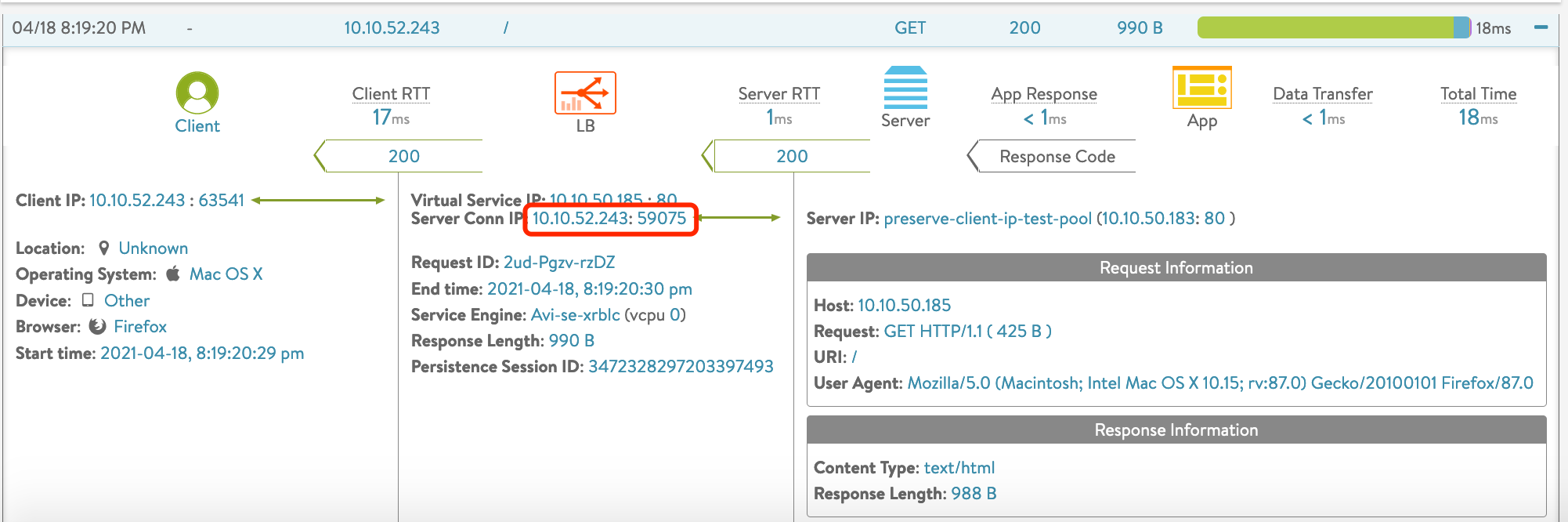
后端服务器看到的Client IP为真实IP: