使用 Argo Rollout + Istio进行灰度发布
目录
安装 Argo Rollout
安装 Argo Rollout
mkdir -p ~/argo-rollouts-yml
kubectl create ns argo-rollouts
cd ~/argo-rollouts-yml && wget https://github.com/argoproj/argo-rollouts/releases/latest/download/install.yaml
cd ~/argo-rollouts-yml && wget https://github.com/argoproj/argo-rollouts/releases/latest/download/dashboard-install.yaml
kubectl apply -n argo-rollouts -f ~/argo-rollouts-yml/install.yaml
kubectl apply -n argo-rollouts -f ~/argo-rollouts-yml/dashboard-install.yaml
curl -LO https://github.com/argoproj/argo-rollouts/releases/latest/download/kubectl-argo-rollouts-linux-amd64
chmod +x ./kubectl-argo-rollouts-linux-amd64
mv ./kubectl-argo-rollouts-linux-amd64 /usr/local/bin/kubectl-argo-rollouts
kubectl argo rollouts version
# 修改 argo-rollouts 对外暴露方式
kubectl -n argo-rollouts patch svc argo-rollouts-dashboard -p '{"spec": {"type": "NodePort"}}'
正常登录:
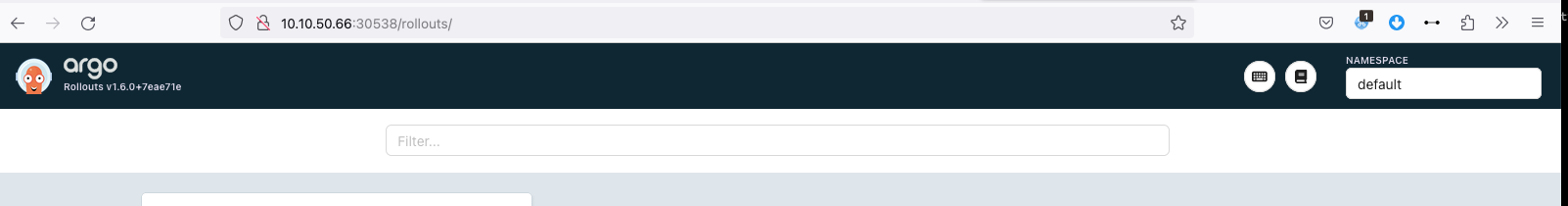
设置 Argo Rollout 登陆密码
前提条件:安装好 Nginx Ingress Controller,使用 Nginx Ingress Controller 来进行用户名+密码认证。
Nginx Ingress Controller 安装步骤如下:
helm repo add ingress-nginx https://kubernetes.github.io/ingress-nginx
helm repo update
helm pull ingress-nginx/ingress-nginx --version 4.3.0 --untar
helm install ingress-nginx ./ingress-nginx --namespace ingress-nginx --create-namespace
创建完成后检查 ingressclass 存在,Nginx Ingress Controller 正确获取到 Loadbalancer IP:
[root@k8s-m01 ~]# kubectl get ingressclass -A
NAME CONTROLLER PARAMETERS AGE
nginx k8s.io/ingress-nginx <none> 27s
[root@k8s-m01 ~]# kubectl get svc -A
NAMESPACE NAME TYPE CLUSTER-IP EXTERNAL-IP PORT(S) AGE
ingress-nginx ingress-nginx-controller LoadBalancer 10.96.253.129 10.10.50.80 80:30934/TCP,443:31540/TCP 40s
设置并创建 Argo Rollout Ingress:
# 创建登录密钥,未来被 Nginx Ingress 调用
yum -y install httpd-tools
htpasswd -nb admin Admin@2023 > ~/argo-rollouts-yml/auth
kubectl create secret generic argo-rollouts-dashboard-auth --from-file=/root/argo-rollouts-yml/auth -n argo-rollouts
# 为 Argo-rollout 创建证书:
kubectl create secret -n argo-rollouts \
tls argo-rollouts-dashboard-ingress-tls \
--key=/root/halfcoffee.com_key.key \
--cert=/root/halfcoffee.com_chain.crt
# 设置 Ingress,启用 ssl、启用 basic auth
cat > ~/argo-rollouts-yml/argo-rollouts-dashboard-Ingress.yml << 'EOF'
apiVersion: networking.k8s.io/v1
kind: Ingress
metadata:
name: argo-rollouts-dashboard-ingress
namespace: argo-rollouts
annotations:
nginx.ingress.kubernetes.io/ssl-redirect: 'true'
nginx.ingress.kubernetes.io/proxy-body-size: '4G'
nginx.ingress.kubernetes.io/auth-type: basic
nginx.ingress.kubernetes.io/auth-secret: argo-rollouts-dashboard-auth
spec:
ingressClassName: nginx
rules:
- host: argo-rollouts-dashboard.halfcoffee.com
http:
paths:
- path: /
pathType: Prefix
backend:
service:
name: argo-rollouts-dashboard
port:
number: 3100
tls:
- hosts:
- argo-rollouts-dashboard.halfcoffee.com
secretName: argo-rollouts-dashboard-ingress-tls
EOF
# 创建 Ingress
kubectl apply -f ~/argo-rollouts-yml/argo-rollouts-dashboard-Ingress.yml
# 在 DNS Server 中添加 A 记录
访问测试:
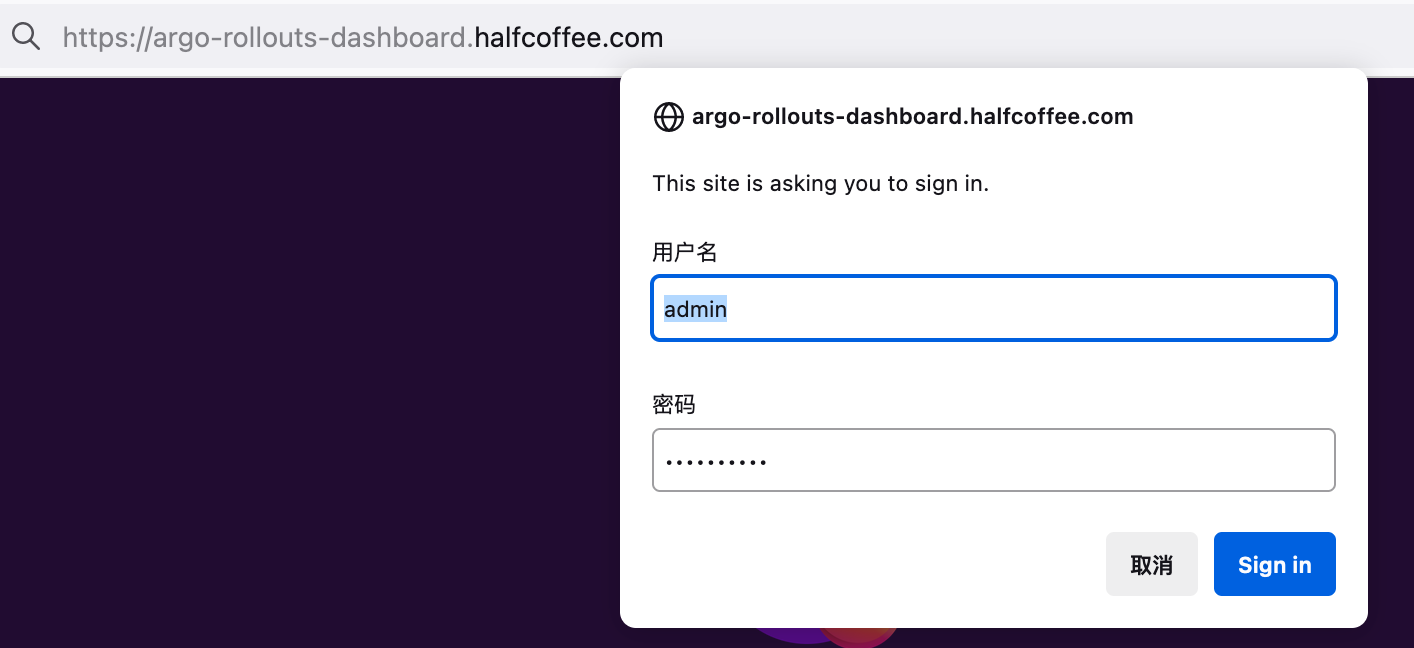
安装 Istio
# 如无法下载可在链接前加上 https://gh-proxy.com
#!/bin/bash
# 安装 istioctl
curl -L https://istio.io/downloadIstio | ISTIO_VERSION=1.11.2 sh -
cd istio-1.11.2
export PATH=$PWD/bin:$PATH
# 安装 istio
istioctl install --set profile=demo
# 修改 istio Gateway 对外暴露方式
kubectl -n istio-system patch svc istio-ingressgateway -p '{"spec": {"type": "NodePort"}}'
# 等待 istio 安装完成
kubectl -n istio-system wait --for=condition=available deployment/istiod --timeout=5m
# 部署 istio 的示例应用
kubectl apply -f samples/bookinfo/platform/kube/bookinfo.yaml
# 等待示例应用部署完成
kubectl -n default wait --for=condition=available deployment --all --timeout=5m
# 部署 istio 的 Gateway 和 VirtualService
kubectl apply -f samples/bookinfo/networking/bookinfo-gateway.yaml
通过 NodePort 访问发布的应用。
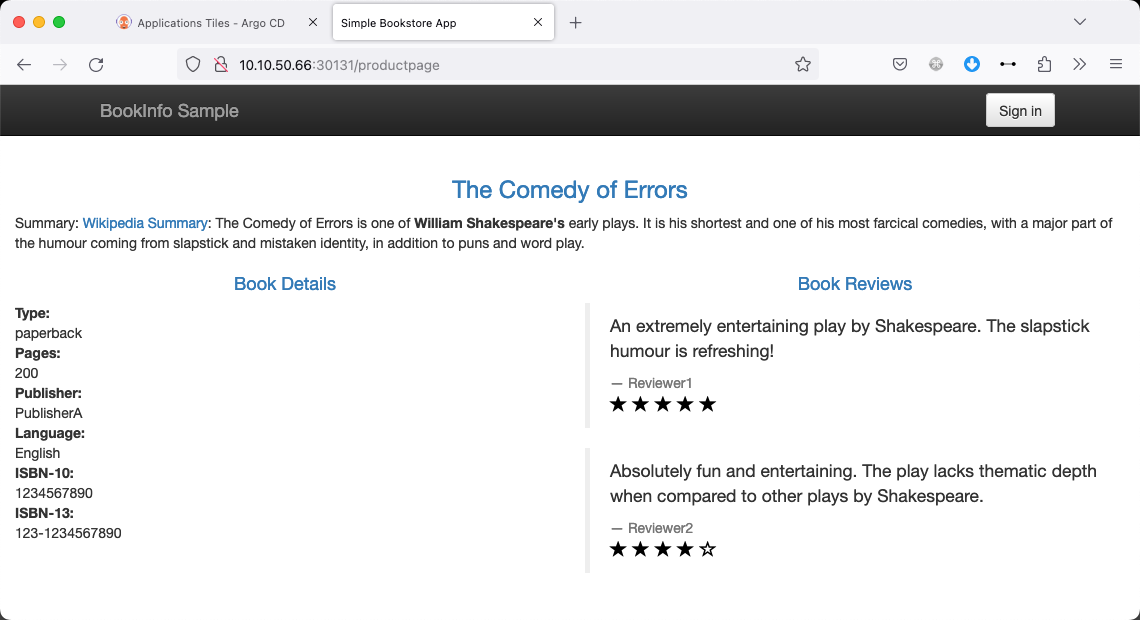
部署测试应用
通过下列命令部署应用:
kubectl create ns prd
kubectl label namespace prd istio-injection=enabled
cat > prd-vue-rollout.yml << 'EOF'
apiVersion: v1
kind: Service
metadata:
name: prd-vue-svc-stable
namespace: prd
labels:
app: prd-vue
spec:
type: ClusterIP
ports:
- port: 80
targetPort: http
protocol: TCP
name: http
selector:
app: prd-vue
---
apiVersion: v1
kind: Service
metadata:
name: prd-vue-svc-canary
namespace: prd
labels:
app: prd-vue
spec:
type: ClusterIP
ports:
- port: 80
targetPort: http
protocol: TCP
name: http
selector:
app: prd-vue
---
apiVersion: networking.istio.io/v1alpha3
kind: Gateway
metadata:
name: prd-vue-gateway
namespace: prd
spec:
selector:
istio: ingressgateway # 默认创建的 istio ingressgateway pod 有这个 Label
servers:
- port:
number: 80
name: http
protocol: HTTP
hosts:
- "argo-test.halfcoffee.com" # 匹配 host
---
apiVersion: networking.istio.io/v1beta1
kind: VirtualService
metadata:
name: prd-vue-vsvc
namespace: prd
spec:
gateways:
- prd-vue-gateway
hosts:
- argo-test.halfcoffee.com
http:
- name: primary
route:
- destination:
host: prd-vue-svc-stable
weight: 100
- destination:
host: prd-vue-svc-canary
weight: 0
---
apiVersion: argoproj.io/v1alpha1
kind: Rollout
metadata:
name: prd-vue
namespace: prd
spec:
replicas: 3
strategy:
canary:
canaryService: prd-vue-svc-canary # 关联 canary Service
stableService: prd-vue-svc-stable # 关联 stable Service
trafficRouting:
managedRoutes:
- name: header-route-1
istio:
virtualServices:
- name: prd-vue-vsvc # 关联的 Istio virtualService
routes:
- primary
steps:
- setHeaderRoute:
name: "header-route-1"
match:
- headerName: "X-canary"
headerValue:
exact: "test-user"
- pause: {}
- setCanaryScale:
weight: 20
- pause: {duration: 60}
- setCanaryScale:
weight: 60
- pause: {duration: 60}
- setCanaryScale:
weight: 80
- pause: {duration: 60}
revisionHistoryLimit: 2
selector:
matchLabels:
app: prd-vue
template:
metadata:
labels:
app: prd-vue
istio-injection: enabled
spec:
containers:
- name: avi-demo
image: dyadin/avi-demo:v1
ports:
- name: http
containerPort: 80
protocol: TCP
EOF
kubectl apply -f prd-vue-rollout.yml
部署完成后在 Argo Rollout 中可以看到 v1 的 Pod:
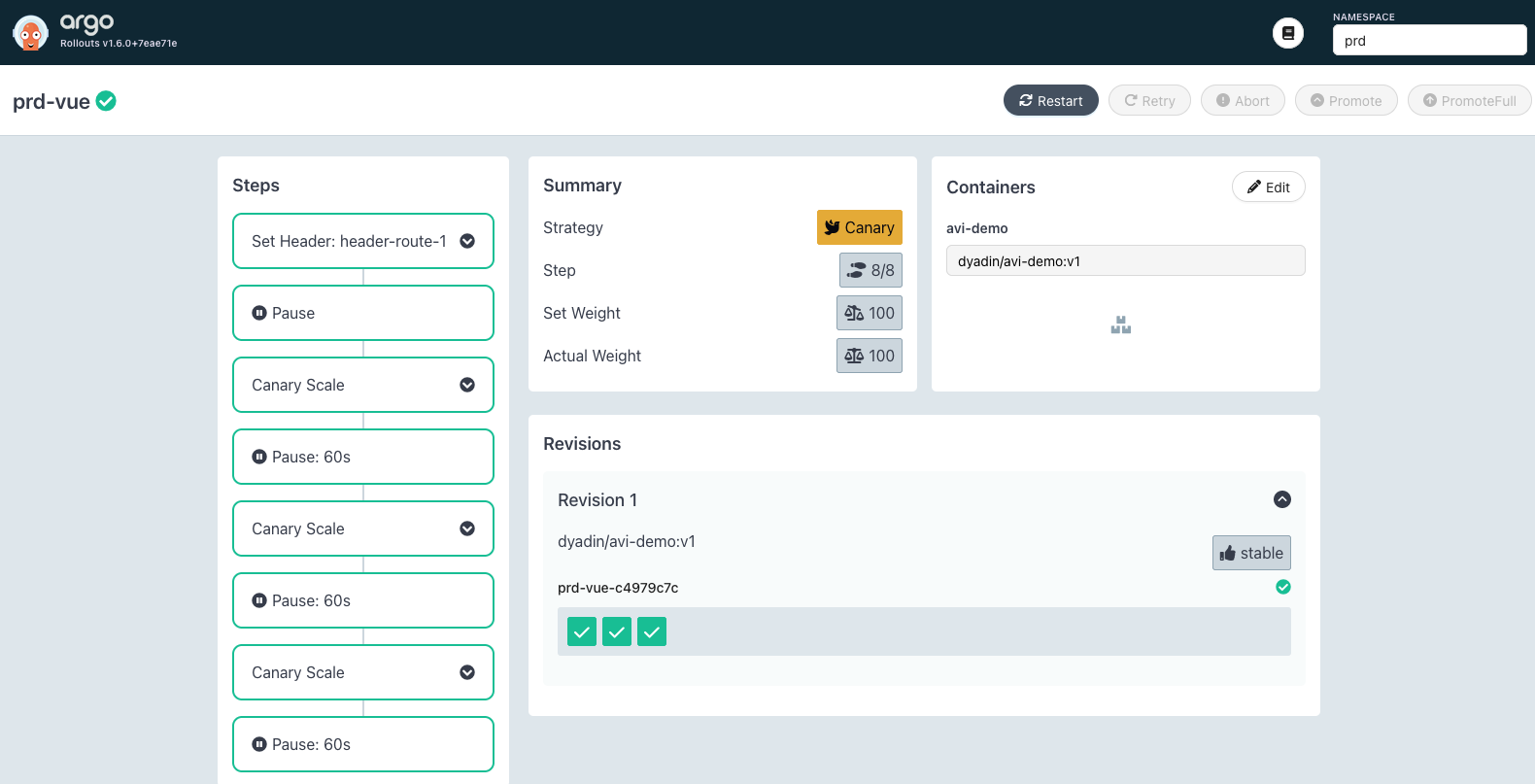
CLI 查看 Pod 状态如下:
[root@k8s-m01 ~]# kubectl -n prd get po --show-labels
NAME READY STATUS RESTARTS AGE LABELS
prd-vue-c4979c7c-7bj6m 2/2 Running 0 91s app=prd-vue,istio-injection=enabled,rollouts-pod-template-hash=c4979c7c,security.istio.io/tlsMode=istio
prd-vue-c4979c7c-b242g 2/2 Running 0 91s app=prd-vue,istio-injection=enabled,rollouts-pod-template-hash=c4979c7c,security.istio.io/tlsMode=istio
prd-vue-c4979c7c-rnkxs 2/2 Running 0 91s app=prd-vue,istio-injection=enabled,rollouts-pod-template-hash=c4979c7c,security.istio.io/tlsMode=istio
[root@k8s-m01 ~]#
Istio 关联的 svc ep 如下:
[root@k8s-m01 ~]# kubectl -n prd get ep
NAME ENDPOINTS AGE
prd-vue-svc-canary 10.39.191.230:80,10.39.191.231:80,10.39.217.213:80 2m26s
prd-vue-svc-stable 10.39.191.230:80,10.39.191.231:80,10.39.217.213:80 2m26s
Istio 的 VS 未发生任何变化:
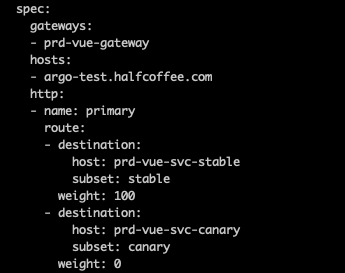
通过 Ingress Gateway 访问服务正常(浏览器指定了 host: argo-test.halfcoffee.com):
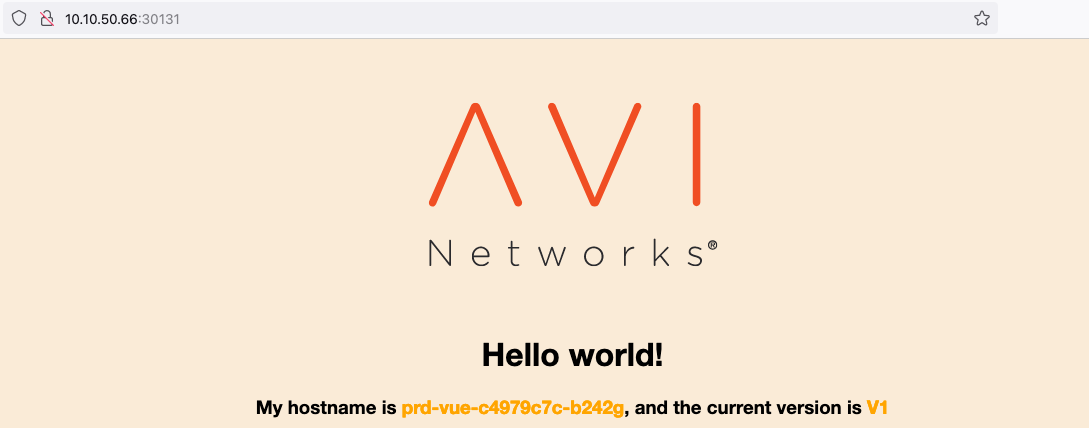
发布新的版本
修改 image 版本:
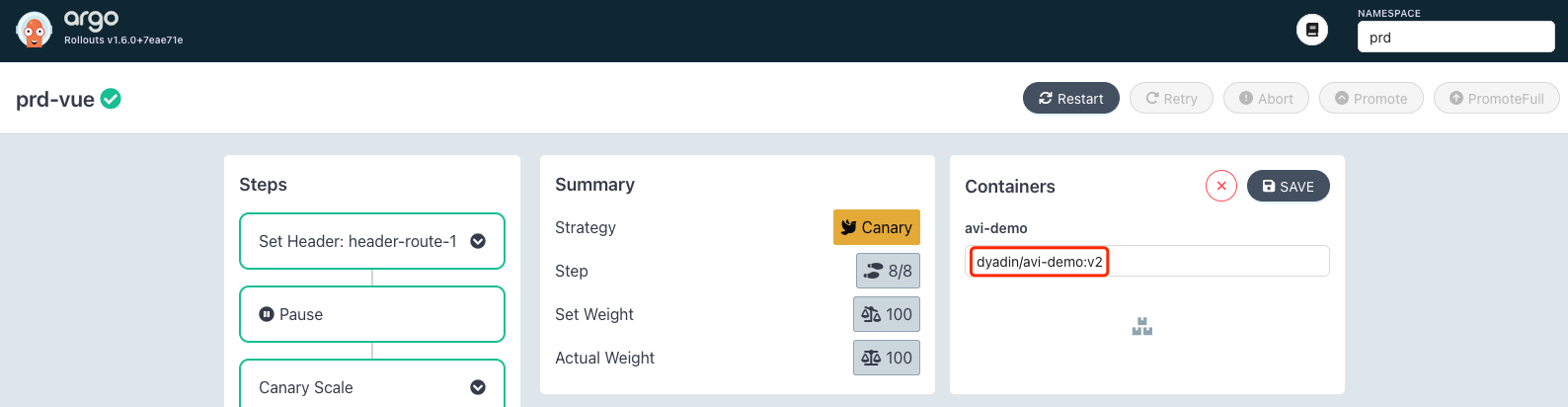
之后看到 istio vs 被重写,添加了 header 的匹配:
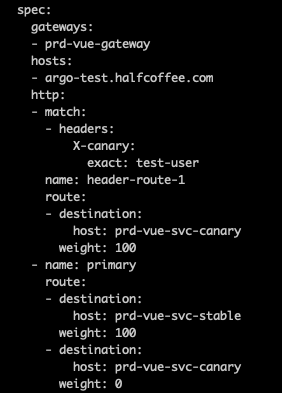
此时 Pod 未发生变化,所有请求依然发给 v1:
[root@k8s-m01 ~]# kubectl -n prd get po
NAME READY STATUS RESTARTS AGE
prd-vue-c4979c7c-7bj6m 2/2 Running 0 4m4s
prd-vue-c4979c7c-b242g 2/2 Running 0 4m4s
prd-vue-c4979c7c-rnkxs 2/2 Running 0 4m4s
系统被暂停,我们点击 Promote 继续执行:
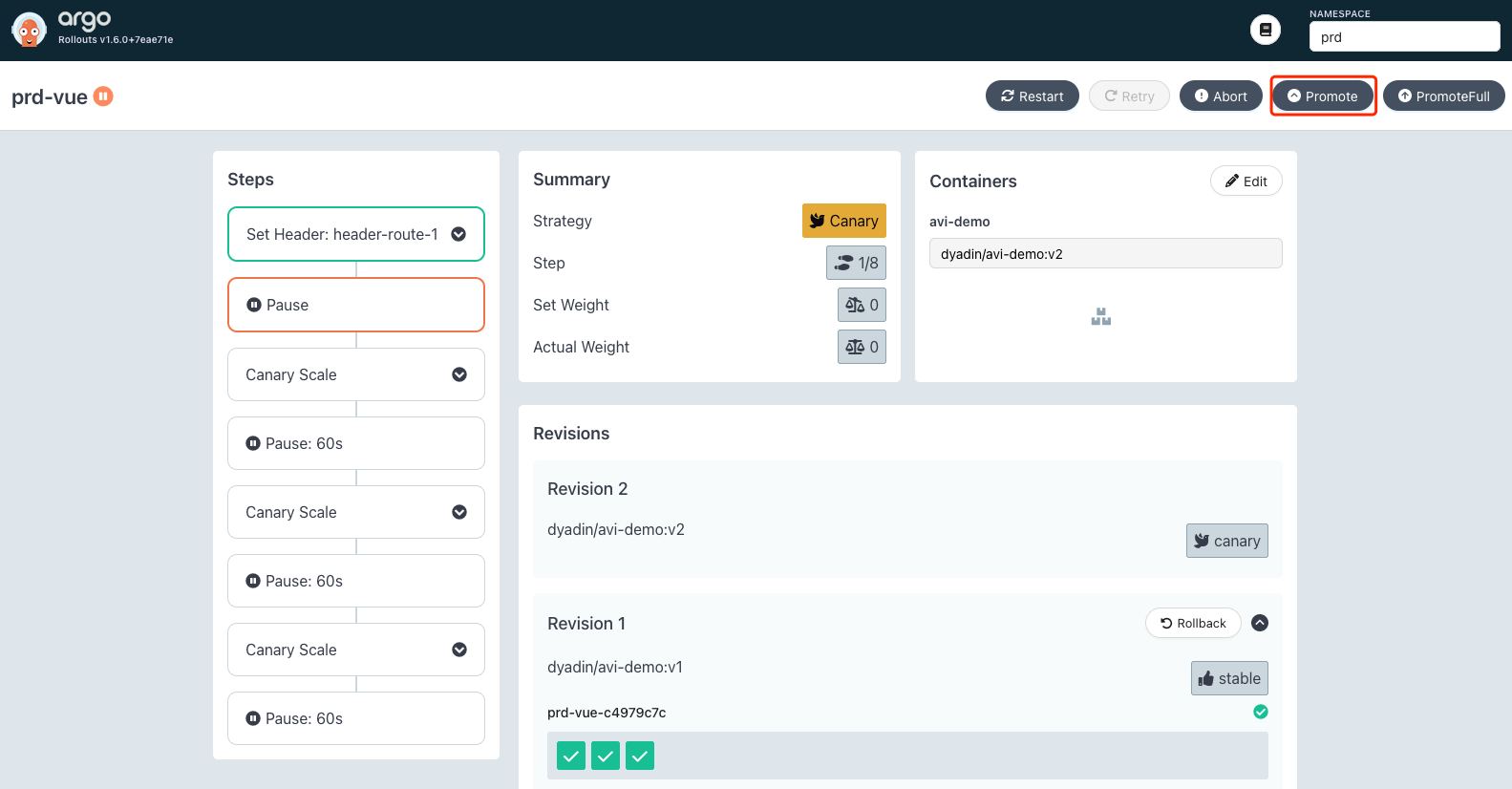
之后会自动创建版本为 v2 的 Pod:
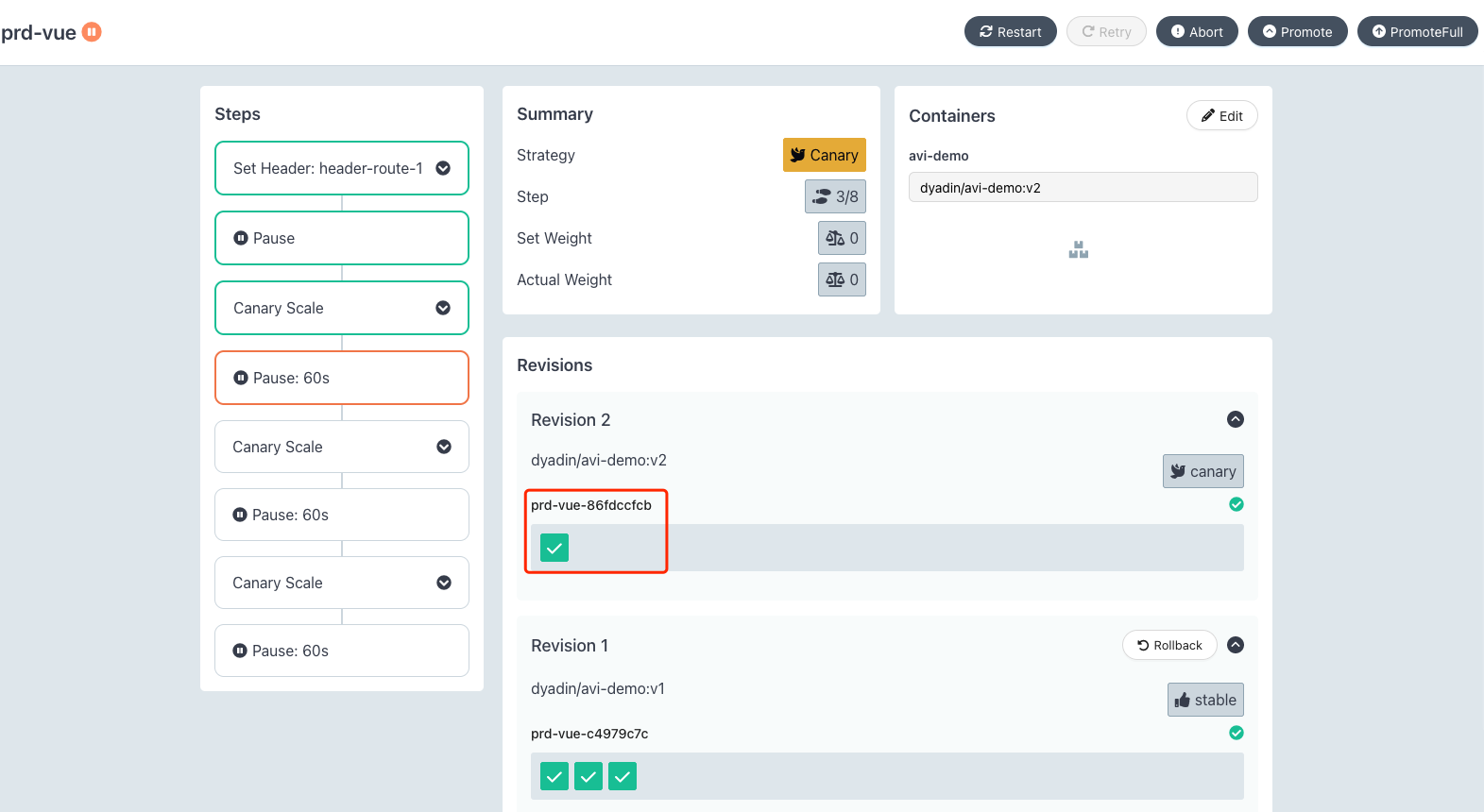
同时 svc 关联的 Endpoint 也发生变化:
[root@k8s-m01 ~]# kubectl -n prd get ep
NAME ENDPOINTS AGE
prd-vue-svc-canary 10.39.191.232:80 5m42s
prd-vue-svc-stable 10.39.191.230:80,10.39.191.231:80,10.39.217.213:80 5m42s
进行访问测试(浏览器指定了 host: argo-test.halfcoffee.com,X-canary: test-user 这两个 header),发现有灰度标识 header 的请求会响应 v2 的应用:
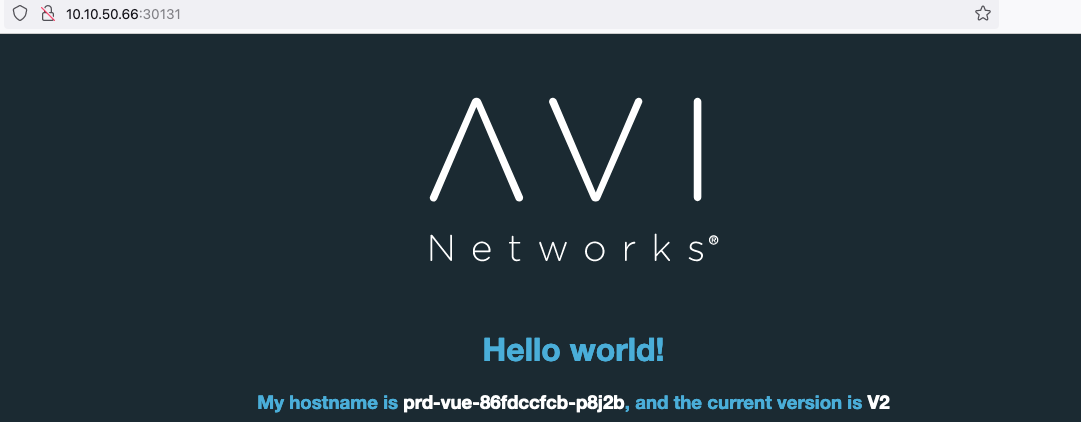
下面是完整日志:
[root@k8s-m01 ~]# kubectl -n prd get ep -o wide
NAME ENDPOINTS AGE
prd-vue-svc-canary 10.39.191.232:80,10.39.217.214:80 6m29s
prd-vue-svc-stable 10.39.191.230:80,10.39.191.231:80,10.39.217.213:80 6m29s
# svc 的匹配 label 发生变化,多了个 hash
[root@k8s-m01 ~]# kubectl -n prd get svc -o wide
NAME TYPE CLUSTER-IP EXTERNAL-IP PORT(S) AGE SELECTOR
prd-vue-svc-canary ClusterIP 10.105.156.223 <none> 80/TCP 6m36s app=prd-vue,rollouts-pod-template-hash=86fdccfcb
prd-vue-svc-stable ClusterIP 10.108.95.155 <none> 80/TCP 6m37s app=prd-vue,rollouts-pod-template-hash=c4979c7c
# 相应的 pod 也被自动加上了 label
[root@k8s-m01 ~]# kubectl -n prd get po -o wide --show-labels
NAME READY STATUS RESTARTS AGE IP NODE NOMINATED NODE READINESS GATES LABELS
prd-vue-86fdccfcb-2bjc6 2/2 Running 0 21s 10.39.217.214 k8s-w02 <none> <none> app=prd-vue,istio-injection=enabled,rollouts-pod-template-hash=86fdccfcb
prd-vue-86fdccfcb-p8j2b 2/2 Running 0 83s 10.39.191.232 k8s-w01 <none> <none> app=prd-vue,istio-injection=enabled,rollouts-pod-template-hash=86fdccfcb
prd-vue-c4979c7c-7bj6m 2/2 Running 0 6m42s 10.39.191.231 k8s-w01 <none> <none> app=prd-vue,istio-injection=enabled,rollouts-pod-template-hash=c4979c7c
prd-vue-c4979c7c-b242g 2/2 Running 0 6m42s 10.39.191.230 k8s-w01 <none> <none> app=prd-vue,istio-injection=enabled,rollouts-pod-template-hash=c4979c7c
prd-vue-c4979c7c-rnkxs 2/2 Running 0 6m42s 10.39.217.213 k8s-w02 <none> <none> app=prd-vue,istio-injection=enabled,rollouts-pod-template-hash=c4979c7c
# Istio 的 VS 未发生比例的变化,只是添加了 header 的规则
[root@k8s-m01 ~]# kubectl -n prd get vs -o yaml
apiVersion: v1
items:
- apiVersion: networking.istio.io/v1beta1
kind: VirtualService
metadata:
annotations:
kubectl.kubernetes.io/last-applied-configuration: |
{"apiVersion":"networking.istio.io/v1beta1","kind":"VirtualService","metadata":{"annotations":{},"name":"prd-vue-vsvc","namespace":"prd"},"spec":{"gateways":["prd-vue-gateway"],"hosts":["argo-test.halfcoffee.com"],"http":[{"name":"primary","route":[{"destination":{"host":"prd-vue-svc-stable"},"weight":100},{"destination":{"host":"prd-vue-svc-canary"},"weight":0}]}]}}
creationTimestamp: "2023-10-27T09:05:36Z"
generation: 2
name: prd-vue-vsvc
namespace: prd
resourceVersion: "30282"
uid: aa7b50db-e6f6-4ab0-aa58-ab2f9b00597a
spec:
gateways:
- prd-vue-gateway
hosts:
- argo-test.halfcoffee.com
http:
- match:
- headers:
X-canary:
exact: test-user
name: header-route-1
route:
- destination:
host: prd-vue-svc-canary
weight: 100
- name: primary
route:
- destination:
host: prd-vue-svc-stable
weight: 100
- destination:
host: prd-vue-svc-canary
weight: 0
kind: List
metadata:
resourceVersion: ""
selfLink: ""
随着 CD 一步步执行,Pod 会逐渐从 v1 变为 v2:
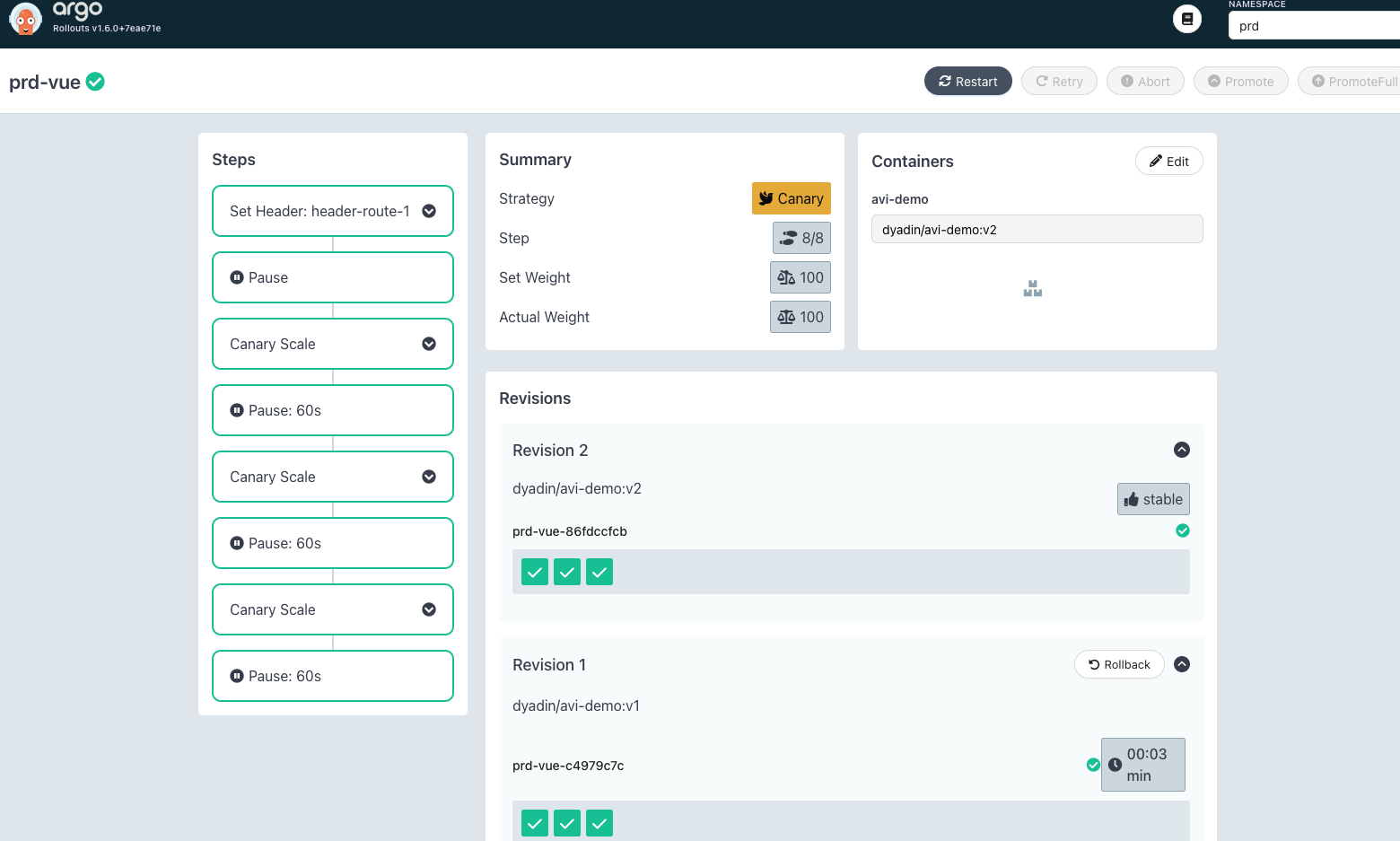
等所有步骤执行完毕后,istio vs 的配置会被还原:
spec:
gateways:
- prd-vue-gateway
hosts:
- argo-test.halfcoffee.com
http:
- name: primary
route:
- destination:
host: prd-vue-svc-stable
weight: 100
- destination:
host: prd-vue-svc-canary
weight: 0
老版本的 pod 会在 30s 后自动销毁:
[root@k8s-m01 ~]# kubectl -n prd get po
NAME READY STATUS RESTARTS AGE
prd-vue-86fdccfcb-2bjc6 2/2 Running 0 4m36s
prd-vue-86fdccfcb-8z64g 2/2 Running 0 2m34s
prd-vue-86fdccfcb-9njtm 2/2 Running 0 2m34s
prd-vue-c4979c7c-d4826 2/2 Terminating 0 7m3s
如果升级完毕后发现问题,可以在 UI 进行回退:
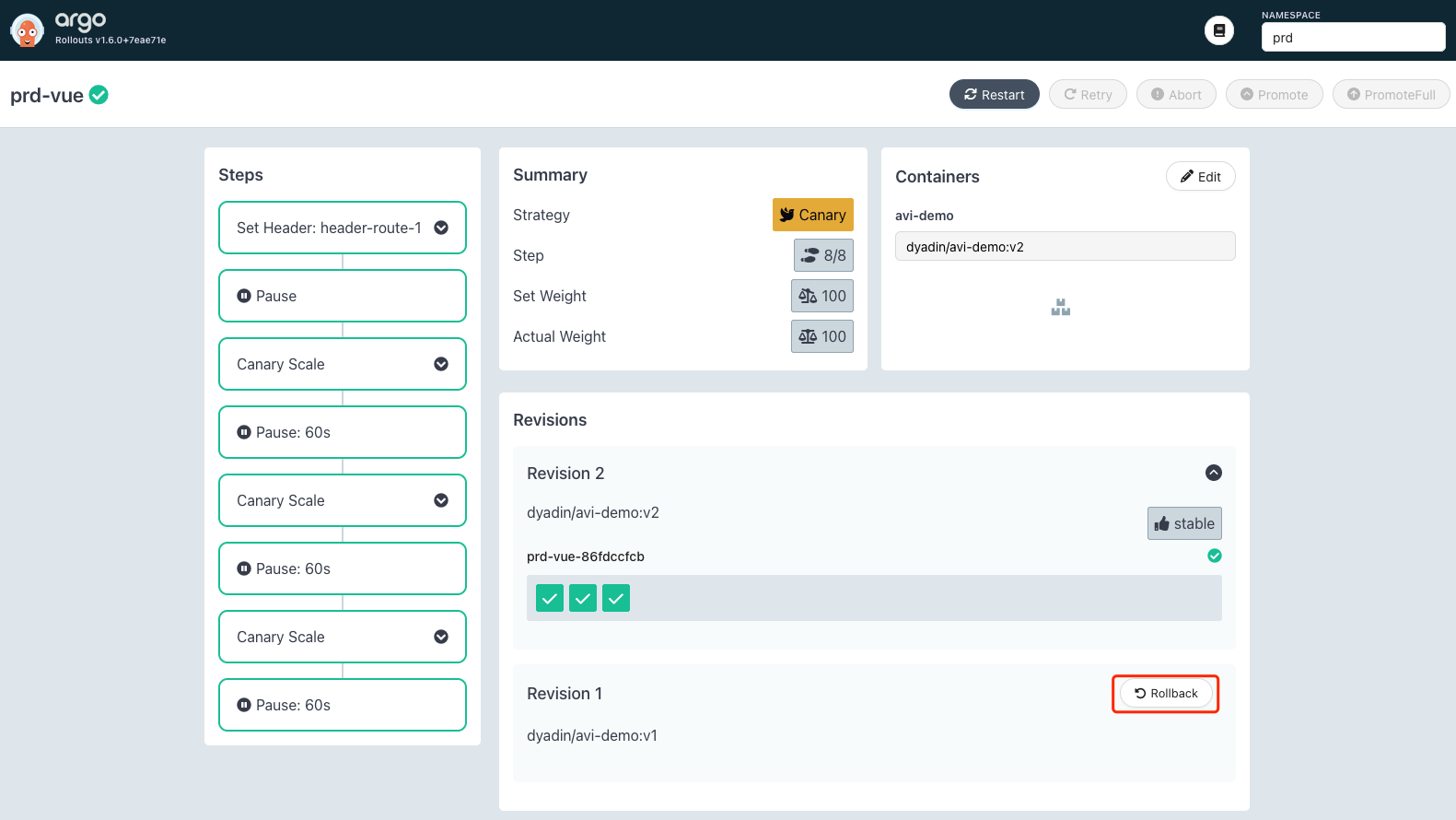
参考文档
https://argoproj.github.io/argo-rollouts/features/specification/