Istio Ingress Gateway TLS 卸载配置(采用官方示例)
目录
前提配置
已经正确安装好 Istio,详见:
https://blog.halfcoffee.com/docs/cloudnative/istio/install
设置全局证书 secret
先准备好证书文件和私钥,可以通过 joyssl 等平台申请,我使用的是泛域名证书 *.halfcoffee.com
kubectl -n istio-system create secret tls certificate --key=halfcoffee.com_key.key --cert=halfcoffee.com_chain.crt
# secret/certificate created
修改 Gateway 配置,添加 TLS 证书
apiVersion: networking.istio.io/v1beta1
kind: Gateway
metadata:
name: bookinfo-gateway
namespace: default
spec:
selector:
istio: ingressgateway
servers:
- hosts:
- 'bookinfo.halfcoffee.com'
port:
number: 443
name: https
protocol: HTTPS
tls:
mode: SIMPLE
credentialName: certificate
创建 VS,调用上述 Gateway(官方示例)
---
apiVersion: networking.istio.io/v1alpha3
kind: VirtualService
metadata:
name: bookinfo
spec:
hosts:
- "bookinfo.halfcoffee.com"
gateways:
- bookinfo-gateway
http:
- match:
- uri:
exact: /productpage
- uri:
prefix: /static
- uri:
exact: /login
- uri:
exact: /logout
- uri:
prefix: /api/v1/products
route:
- destination:
host: productpage
port:
number: 9080
最终通过域名访问服务,可以看到证书被正确挂载:
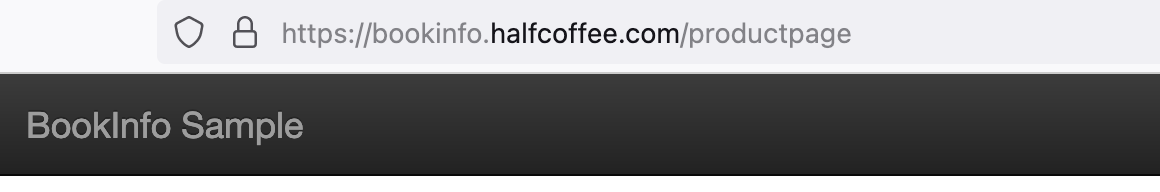
参考文档:
https://istio.io/latest/docs/tasks/traffic-management/ingress/secure-ingress/